Is Streamlabs Ultra worth it? You may have asked yourself this question when debating whether Streamlabs Ultra truly adds value over free features. In this post, we will dive deep into all the features of a Streamlabs Ultra subscription and how it can help you elevate your live stream and your overall creator journey.
FYI, we’re constantly adding more to the list, so check back frequently to see new tools to help take your stream to the next level.
Custom Stream Overlays and Themes
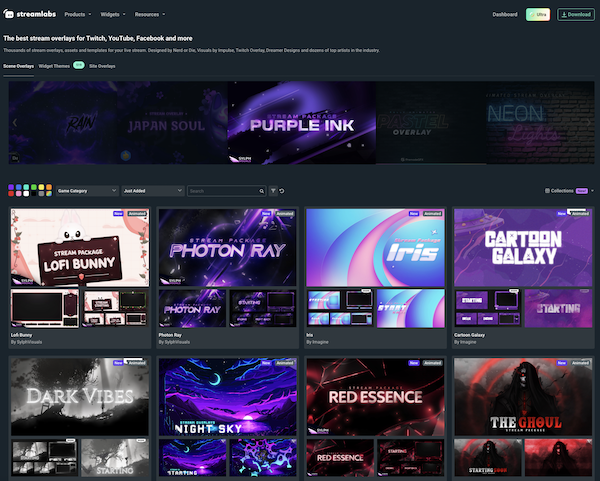
With Streamlabs Ultra, you unlock access to thousands of professional stream overlays from some of the industry’s top designers. From overlays specially crafted for niches such as Vtubers to themes inspired by chess gameplay, many options suit your brand and content. Take a peek at the Streamlabs Overlay library for a better look at all the offerings.
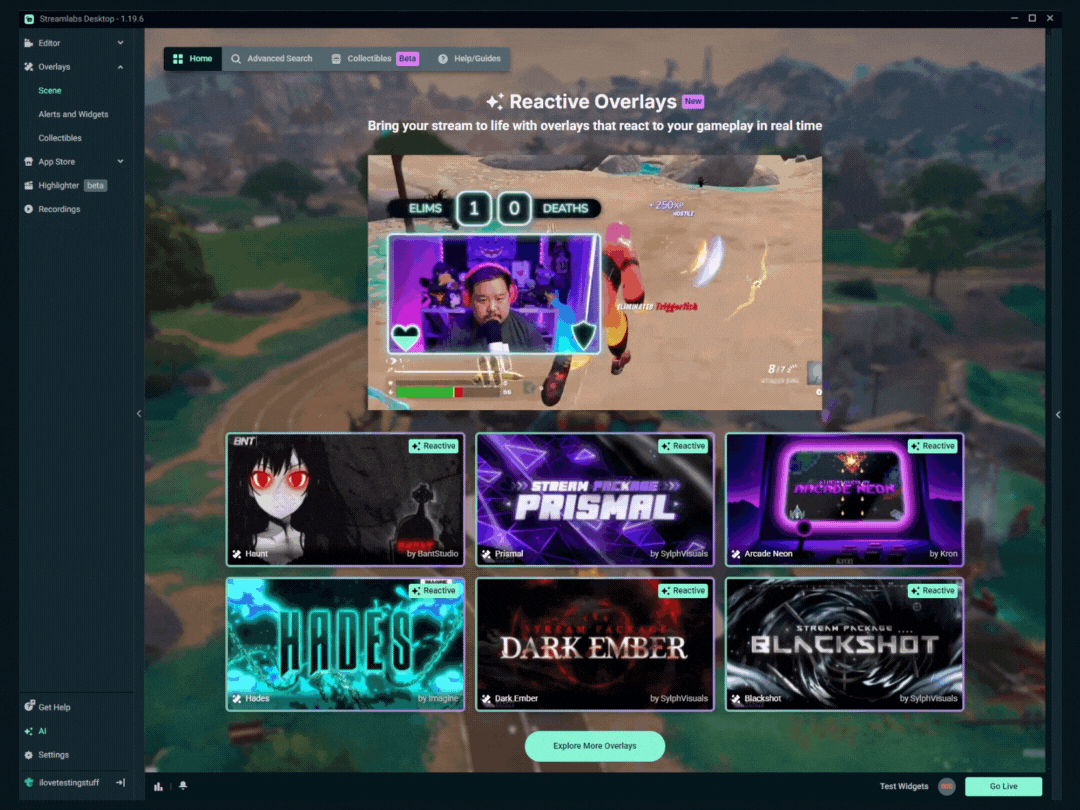
With Streamlabs Ultra, you unlock access to thousands of professional stream overlays from some of the industry’s top designers including Reactive Overlays, animated themes that respond to events happening during your gameplay.
Early Access to Streamlabs Sponsorships
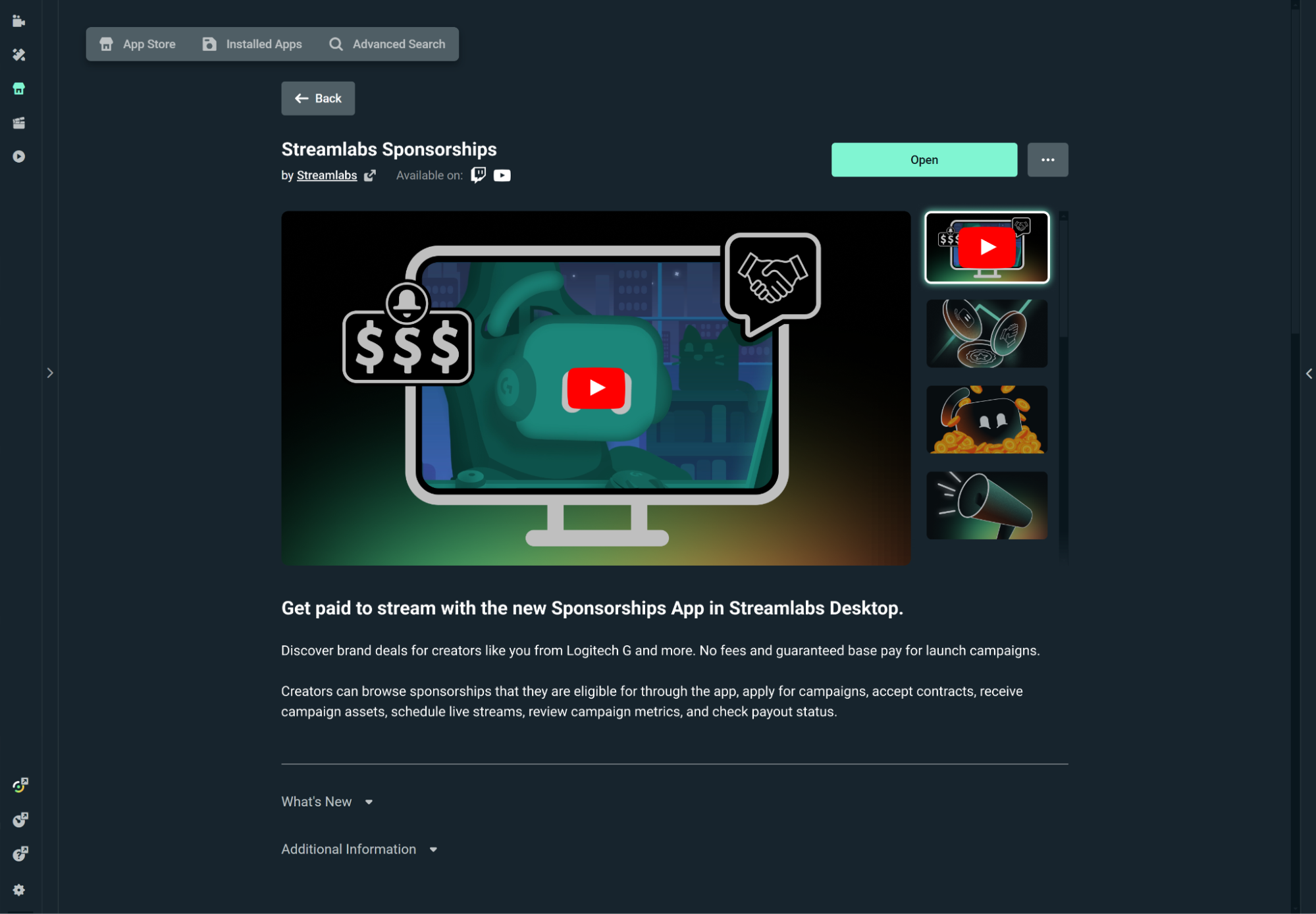
Streamlabs Sponsorships is built-in solution (within Streamlabs Desktop) for finding and applying to sponsorship opportunities that match your content and audience (open to US Twitch creators of all sizes and slowly rolling out to international creators).
Whether you're just getting started or already have a growing audience, you now have access to paid brand deals directly through Streamlabs Desktop with no platform fees. Ultra subscribers get first dibs at sponsorship opportunities.
Learn more about Streamlabs Sponsorships in our guide blog.
Streamlabs Intelligent Streaming Agent
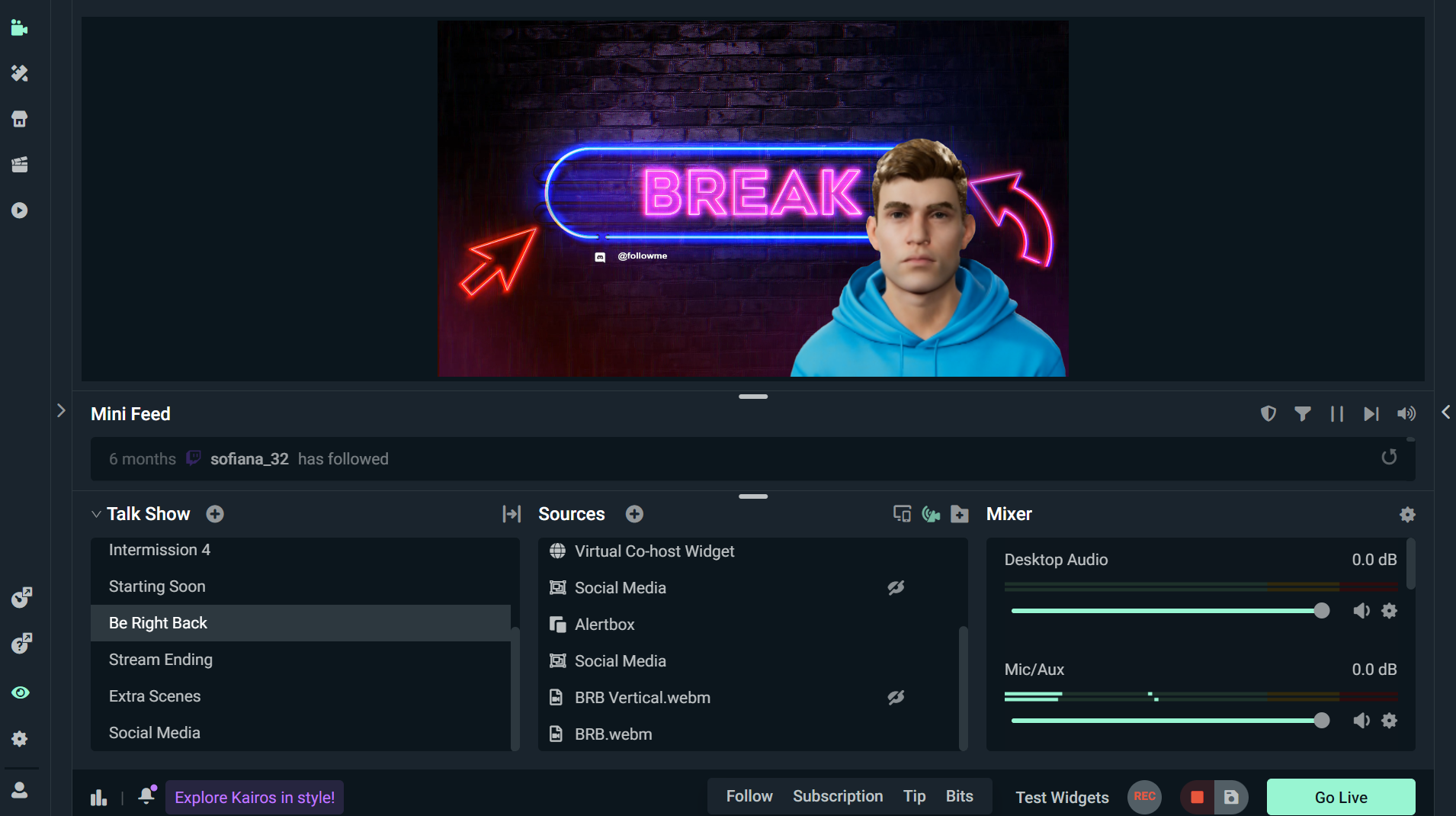
The new Streamlabs Intelligent Stream Agent is like having a whole production crew built right into Streamlabs Desktop. It can act as your virtual co-host, live producer, and tech assistant, helping you manage everything from scene switches and clipping highlights to real-time troubleshooting.
The avatar is optional: choose between a 3D character on screen or run it in the background for producer or tech support.
Learn more about Streamlabs Intelligent Streaming Agent in our guide blog.
Alert Box Themes
In addition to stream overlays, Streamlabs Ultra gives you access to themed alerts to complement your live stream. Check out the alert box theme library for an idea of how adding one to your broadcast can elevate your stream.
Multistreaming

Streamlabs Ultra allows users to stream to multiple platforms simultaneously, one of the best ways to grow your audience as a new streamer. Stream to YouTube, Facebook, Twitch, and a custom RTMP location at the same time—the choice is yours. Learn more about Multistreaming here.
App Store
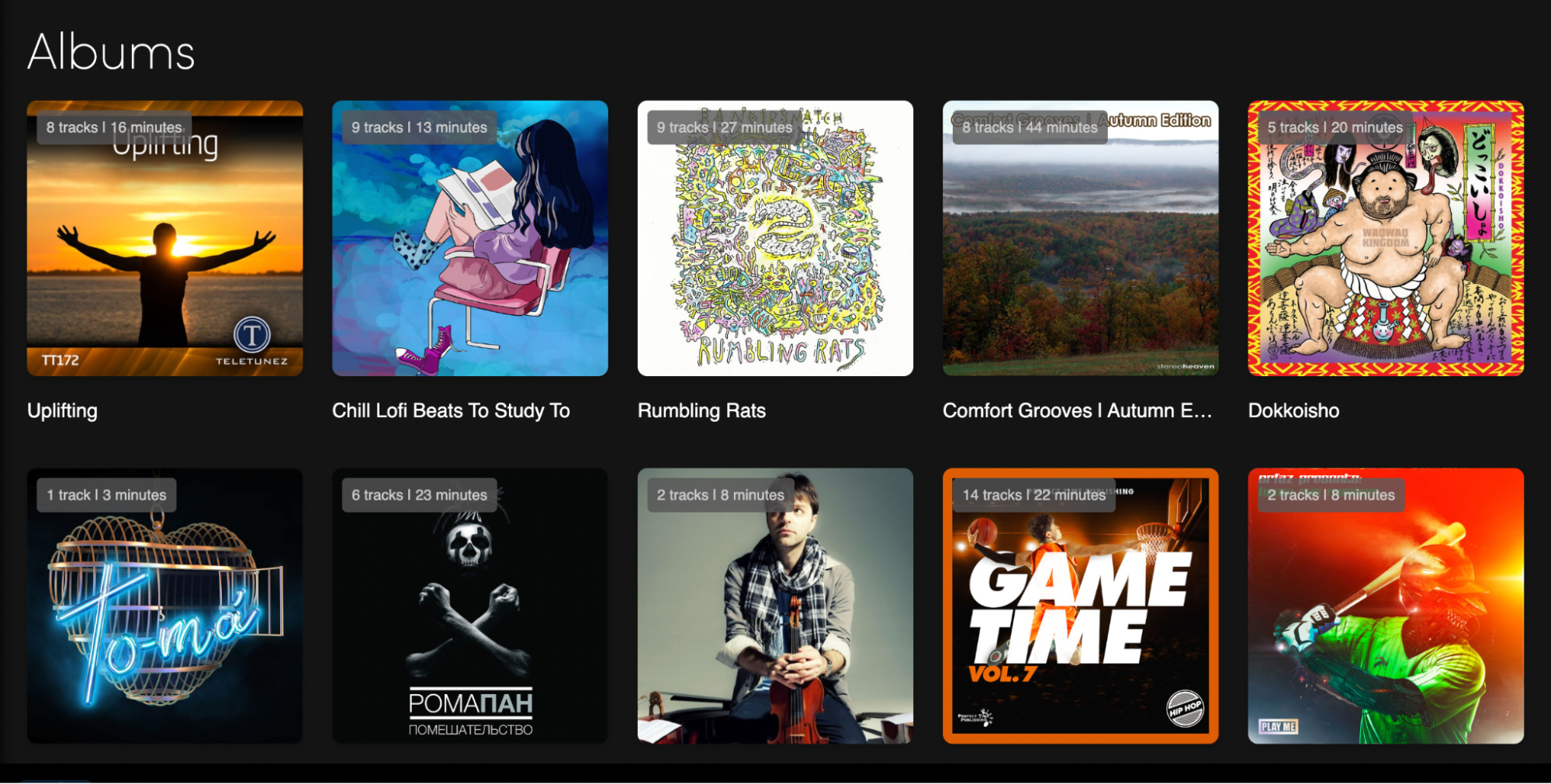
Every app in the Streamlabs app store comes included with your Ultra subscription. There are apps like Pretzel Music Play or Slip.stream, which gives access to DCMA-free music (meaning you avoid copyright strikes on stream), and a ton of tools to help you engage and interact with your audience in new ways. Learn more about the Streamlabs App Store.
Premium Merch Store Items

Looking to create branded products for yourself and your fans? Streamlabs Ultra unlocks access to premium merchandise via Streamlabs Merch. Create merch using brands like Champion and American apparel, and choose from products like shirts, hats, bags, masks, home goods, and more! Plus, when you subscribe to Ultra, you can upload custom images for every product and make a bit more profit per item you sell. Learn more about opening up a merch store.
Custom Tip Page
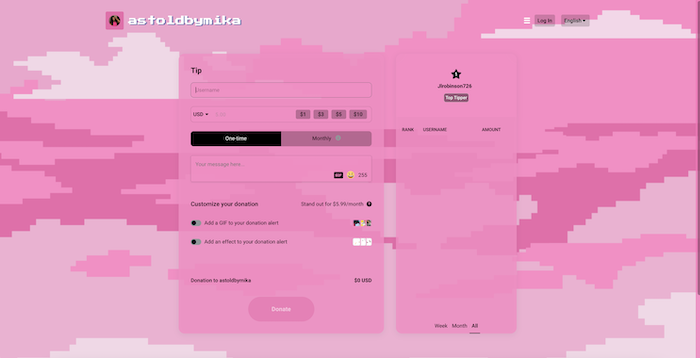
Direct your most loyal fans to a customized tip page that matches your brand. Upload your own images and logo, change the design to suit your needs, and tweak the colors to match your branding. There’s no better way to start monetizing your live stream than by encouraging support from your viewers. Learn more about customizing your tip page.
VIP Support
Having an issue with a Streamlabs product? Streamlabs Ultra users can access VIP support for any product under the Streamlabs umbrella. We will do everything possible to ensure you have the proper tools to go live.
Premium Mobile Streaming App Features

While the Streamlabs mobile streaming app is free to use and go live with, you can access many new features with Streamlabs Ultra, like mobile multistreaming, mobile stream themes (alert box, border, event list, and chat), removing the Streamlabs watermark, and disconnect protection. FYI, the Streamlabs Mobile app is available in the App Store for iOS and Play Store for Android devices.
Gold All-Star Status

All-Stars is Streamlab’s loyalty program that allows you to earn exclusive rewards and swag as you use Streamlabs tools—Ultra subscribers get upgraded immediately to Gold status. Be sure to check out all the amazing benefits of the Streamlabs All-Stars program.
Custom Cloudbot Name
Entertain and moderate your chat using our cloud-based chatbot—Cloudbot. With Streamlabs Ultra, you can customize the name of your Cloudbot and allow it to take some of the work off your hands. Learn more about using Cloudbot.
File Storage
Unlock 10GB+ file storage with Streamlabs Ultra. Store your videos, gifs, images, and everything else to ensure your stream is perfect. Plus, you’ll get extra storage and uploads for other Streamlabs applications (more on those in just a moment)
Sound Library
We’ve created a huge library of sounds to use for your alerts. All are created from scratch (no DMCA strike worries) and included in your Ultra subscription. Learn more about adding custom sounds to your alerts.
Streamlabs Console

If you want to stream from your Xbox to Twitch without needing a PC, Streamlabs Console is your answer. With Streamlabs Console, you can control your stream from your phone, add custom Xbox stream overlays, and more.
Pro Version of Every Streamlabs Tool
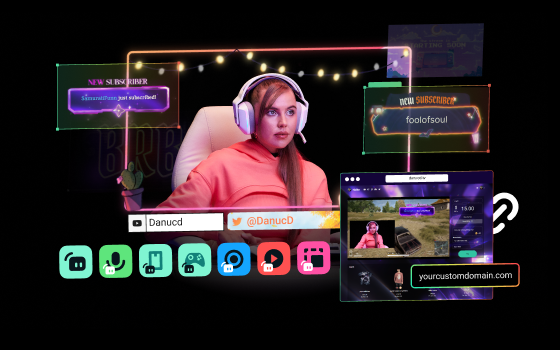
Get the pro versions of our full suite of apps designed for streamers and content creators like yourself.
Premium Streamlabs Services for Desktop, Web, and Mobile—enhanced features designed to elevate your live streaming experience from start to finish.
Cross Clip Pro—a user-friendly tool for editing short-form videos, making it easy to convert long-form Twitch and YouTube videos (for example) into vertical short-form clips for TikTok, YouTube Shorts, and more.
Talk Studio Pro—a robust, browser-based streaming platform enabling you to add guests, multistream, and start broadcasting in minutes from your web browser—no downloads required.
Video Editor Pro—a web-based video editing solution that simplifies the process of editing and collaborating on video projects.
Streamlabs Console—a convenient tool for customizing your Xbox live stream, all without needing a PC.
Podcast Editor— a robust podcast recording and editing tool designed to streamline the process of editing audio and video podcast episodes.
We’re always looking for ways to make the lives of creators easier. Follow us on Instagram and X (formerly known as Twitter) to see what new features and launches we have coming.
So, will you be updating to Streamlabs Ultra to enhance your content?