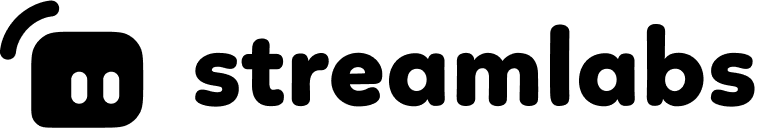WIDGETS
Poll Widget
Create polls for Twitch and YouTube chat.
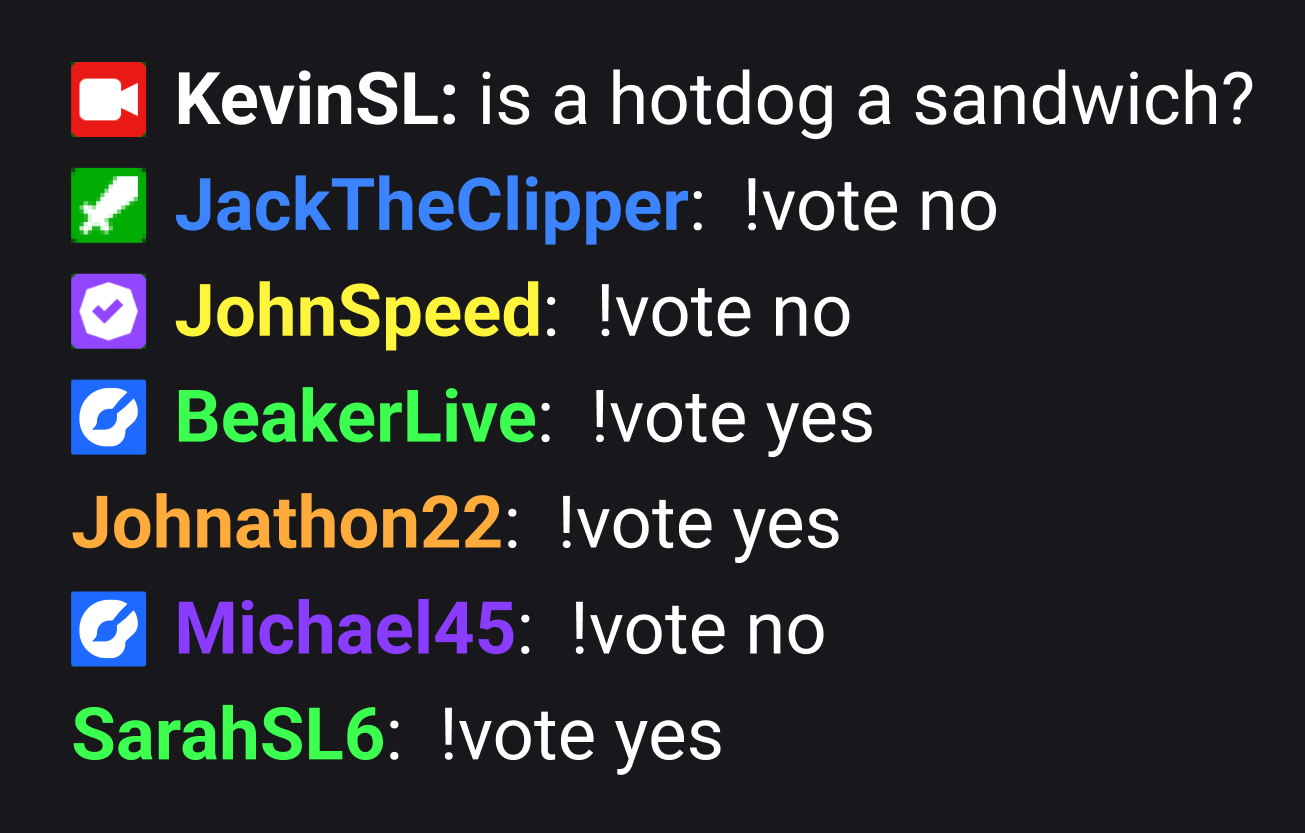
Get chat active with polls and surveys
Polls can range from letting chat choose what you play next to inciting debate with questions like "Is a hot dog a sandwich?"
Set up your poll, encourage viewer to vote in chat, interact with your chat as votes come in, and display the results on the screen.
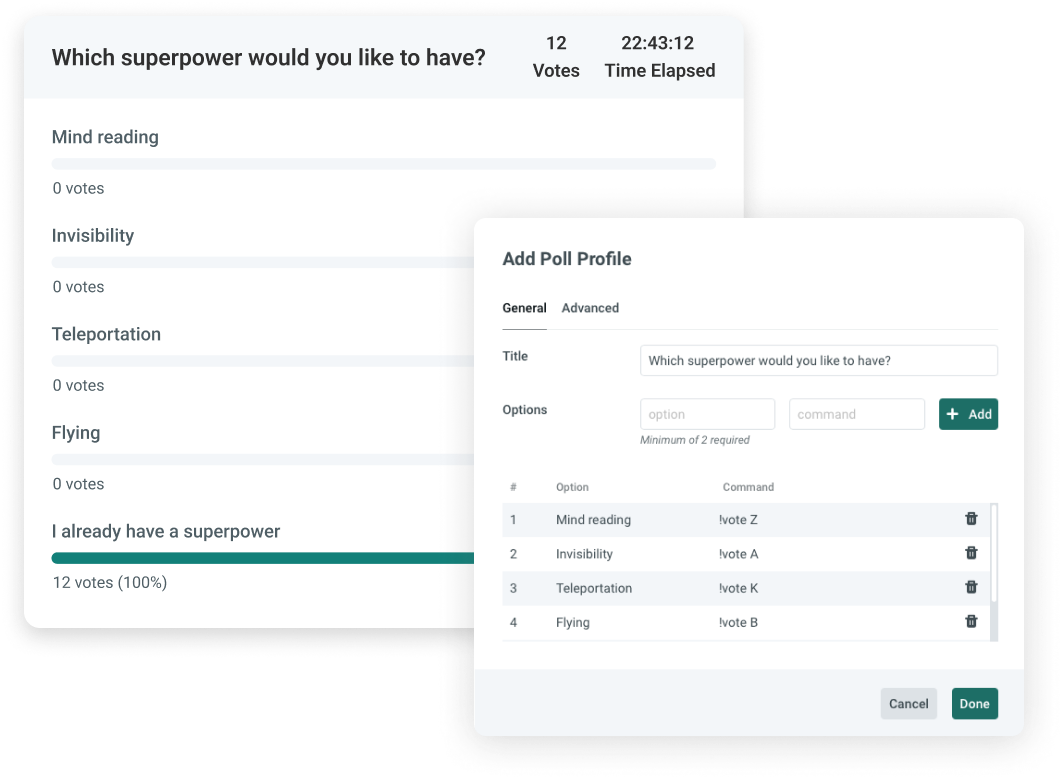
Customize your poll
Customize your poll to match your brand and channel with colors, borders, fonts, and custom commands for voting.
Make it even more your own with custom HTML, CSS, and JS.
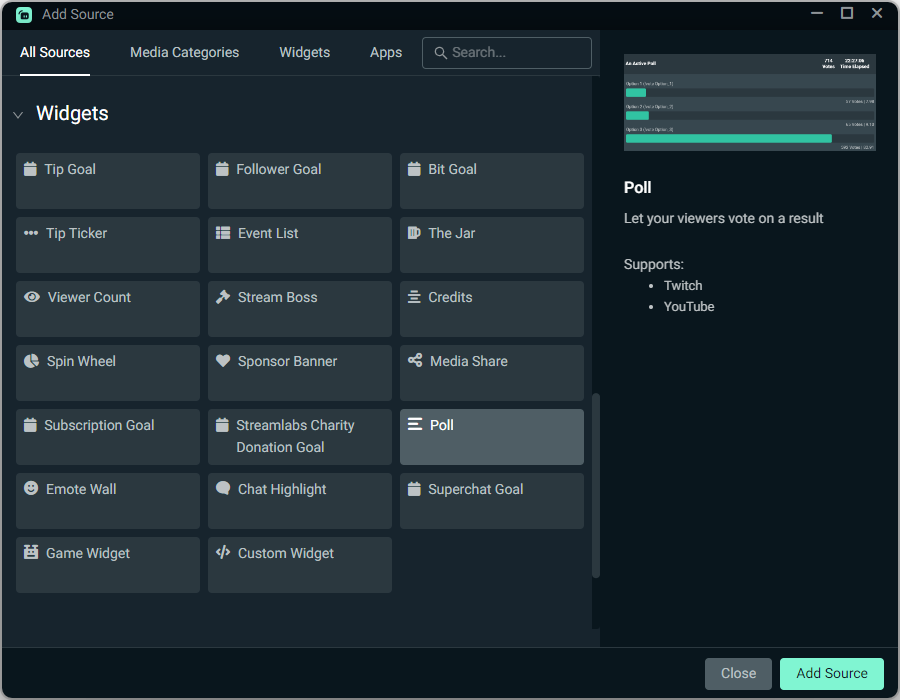
How to use the Poll Widget
Customize your poll, enable Cloudbot on your channel, add the Poll source to your Streamlabs Desktop stream, and kick off the poll in your Dashboard.
Using OBS or another tool? Install in seconds with the Streamlabs Plugin for OBS or use as a Browser Source.
Check out our guide for step-by-step instructions.