The live streaming experience is all about viewer interaction. Twitch emotes make that experience more fun for both the streamer and the viewer by encouraging others to chat. Viewers can spam emotes when something incredible, shocking, hilarious, or otherwise indescribable happens.
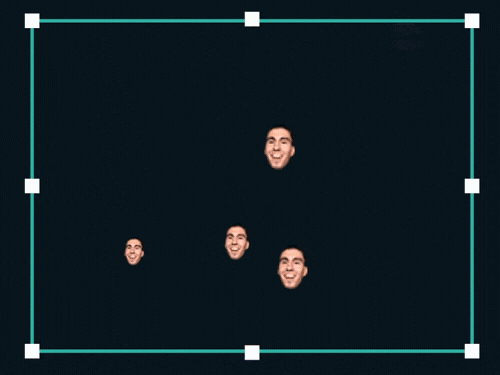
What is the Emote Wall Widget?
The Emote Wall widget will display animated emotes on the screen whenever people use them in your Twitch chat. It is a fun way to encourage viewers to participate in chat and can help increase the feeling of community.
How to add an Emote Wall to Your Stream
You can set up your Emote wall in different ways depending on which streaming software you are using.
Streamlabs Desktop
Step 1: Download and open Streamlabs Desktop
Step 2: Click the plus sign to add a new source

Step 3: Click on "Widgets", then “Emote Wall”

OBS Studio
- Download the Streamlabs Plugin for OBS
- Click on Widgets
- Scroll down and click the +Add on the Emote wall

Emote Wall Settings

Be sure to set the emote wall to "Enabled" and press save in order to start the emote wall.
The Emote Wall comes with a few adjustable settings including:
- Emote Duration: Controls how long an emote will appear on the screen
- Emote Scale: Controls how large the image of the emote will appear
- Combo Required: An emote will spawn each time it is seen in chat
- Ignore Duplicates: Duplicate Emotes per chat message will be ignored
If you have any issues or questions, please reach out to our support team by submitting a ticket.