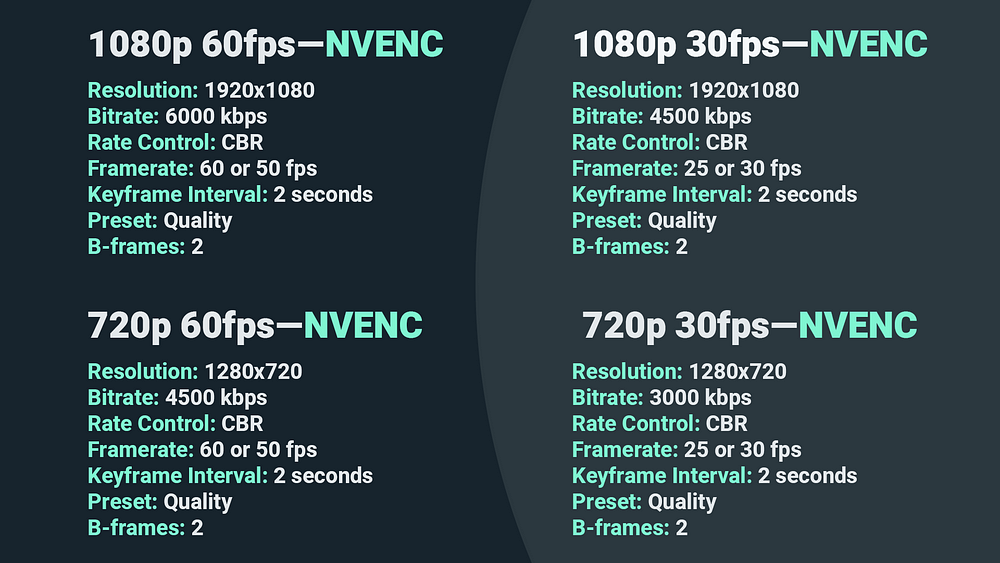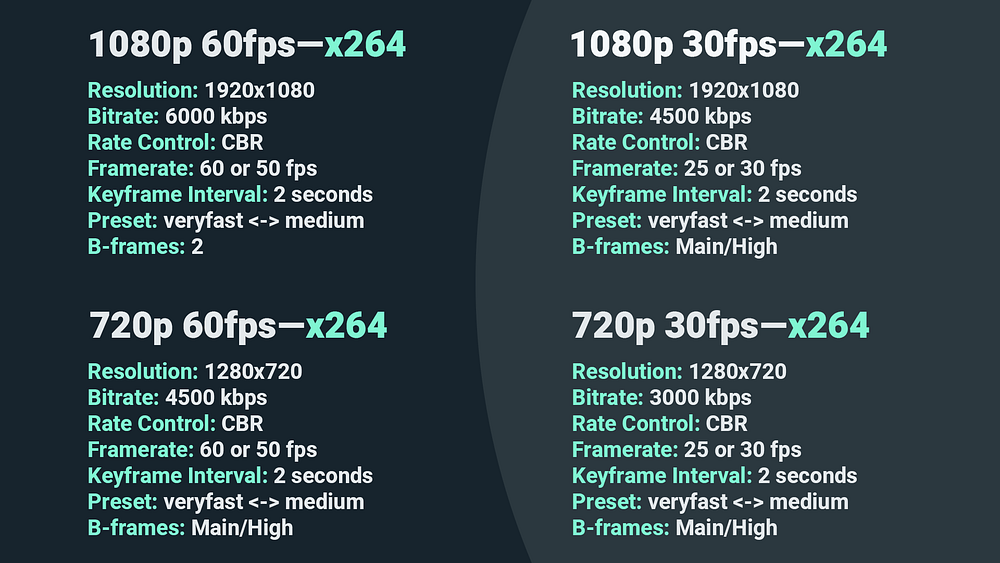If you’re a live streamer, you want your viewers to be able to watch the video without buffering or lag. The bitrate you select is critical in determining the quality of your video. While you may believe that a higher bitrate will result in better video quality, this is not always the case.
Your ideal bitrate is entirely dependant on your internet connection. The video bitrate setting determines the amount of data transmitted per second. The higher your bitrate, the more bandwidth you will need. Having high bitrate settings means you’ll need a very stable internet connection. If your connection can’t keep up, your stream will lag, buffer and drop frames to stabilize the stream.
This article will show you how to optimize your bitrate settings for maximum performance, calculate your ideal bitrate settings, and cover the recommended bitrate settings for Twitch, YouTube, and Facebook.
What Does Bitrate Mean?
Techterms describes the meaning of bitrate as, “the rate at which bits are transferred from one location to another. In other words, it measures how much data is transmitted in a given amount of time. Bitrate is commonly measured in bits per second (bps), kilobits per second (Kbps), or megabits per second (Mbps).
How Does Bitrate Affect Video Quality?
Bitrate is measured in kilobits per second (kbps) in streaming and has a number of effects on video quality. For example, if your bitrate is too low, you won’t be able to stream at 1080p or 60 frames per second. If it’s set too high, you risk degrading the video quality of your stream if your internet connection can’t reliably send that much data to the servers of your streaming platforms. So, how do you calculate your bitrate?
How to Calculate Bitrate
You can manually calculate which bitrate to use by taking your upload speed, converting your Mbps upload speed to Kbps, and subtract 20% from that number.
However, a quicker and better way to find the perfect bitrate is by using a streaming bitrate calculator. This will help you calculate your ideal settings for best performance while streaming on Twitch or other platforms.
The calculator takes into account things such as the video resolution of what’s being streamed, upload speed, and desired frame rate in order to provide an accurate result.
Check out the bitrate calculater below to get started!
What Is a Good Video Bitrate?
A good video bitrate depends on what you want to stream. Fast-paced action games like first-person shooters tend to have a lot happening on the screen at once. In this case, you’ll most likely want to have a bitrate that can support 60fps. If you are streaming 1080p 60fps, you’ll want your bitrate at 6,000Kbps. If you are streaming in 720p at 60fps, you’ll want your Kbps at around 4500.
If you are just chatting or playing slower-paced games, streaming at 30fps isn’t going to hinder your viewer's ability to watch what is happening on the screen. In that case, a bitrate of 3000 should be fine if you are streaming 720p at 30fps.
Please keep in mind that, according to Twitch, “Twitch provides transcodes for Partners in the form of first-priority access. Non-partner channels have transcoding options as available."
That means that if your viewers are having difficulty viewing your 1080p 60fps stream, they may not be able to adjust the video quality and may experience a lot of buffering.
For a better viewing experience, we always recommend everyone start streaming with their settings optimized for 720p 30fps streams and work up from there. Keep reading to check out the recommended settings for each platform.
Recommended Bitrate for Twitch
Twitch recommends a bitrate range of 3,000–6,000 Kbps, putting your upload speed between 3.6 Mbps and 7.2 Mbps. To learn more about Twitch’s recommendations, click here to visit their website.
Here is a preview of the settings Twitch recommends when using the NVIDIA NVENC encoder.
If you are using an x264 encoder, Twitch recommends the following settings:
Recommended Bitrate for YouTube
Bitrate on YouTube gets slightly more complicated as YouTube allows for video streaming at a higher quality than normal HD 1080p. In most cases, the settings recommend above will work fine for YouTube as well.
Again we recommend aiming for 720p at 30 FPS, and build up from there while you monitor your stream performance.
If you plan on streaming video higher than 1080p, we recommend visiting YouTube’s website to learn more about their recommendations.
Recommended Bitrate for Facebook
Similar story as above: in almost every case, Twitch’s recommend bitrate settings are going to perform just as well on other platforms like YouTube or Facebook Gaming.
Visit Facebook’s website to view their recommended settings.
Best Bitrate for 4K
While Twitch does not allow you to stream in 4K, YouTube does. If you want to stream in 4K resolution, you’ll need a lightning-fast internet connection and upload speed. In most cases, streaming in 1080p will provide all of the detail that a viewer could ever want to see; however, streaming in 4k is possible if desired.
YouTube recommends a video bitrate range between 13,000–34,000 Kbps to stream in 4K at 30fps.
If you want to stream 4K at 60fps, you’ll need a video bitrate range between 20,000–51,000 Kbps
Best Bitrate for 1080p
The best bitrate for 1080p streaming is 4500 Kbps for 30fps and 6000kbps for 60fps.
Best Bitrate for 720p
The best bitrate for 720p streaming is 4500 Kbps for 60fps and 3000kbps for 30fps.
How to Use Adaptive Bitrate Encoding
Adaptive bitrate encoding is available in Streamlabs Desktop for Twitch streamers. This setting allows us to dynamically control the bitrate settings depending on your internet connection.
To learn more about using Dynamic Bitrate in Streamlabs Desktop, check out this blog post with more details.
If you are streaming on Twitch, Streamlabs also comes with an optimized settings button that will scan your internet and hardware and provide you with our recommended bitrate settings.
Conclusion
Bitrate plays an extremely important role in the health of your broadcast. It’s a balancing act between finding a bitrate that isn’t going to hog all of the internets so you can’t do anything else, and having a high enough bitrate so that your viewers can have an enjoyable experience. We highly recommend optimizing your settings to stream at 720p at 30FPS and going up from there while you monitor your stream.
If you have any questions or comments, please let us know by contacting us.