Another day, another update from YouTube that will impact how you create and navigate the platform. Recently, YouTube announced it will roll out a new feature called handles. In the future, every YouTube channel and creator will have a unique handle “to establish and maintain their distinct presence on YouTube,” according to the platform. This blog post will explain exactly what a YouTube handle is, how to create one, and everything else you need to know.
What’s the Difference Between a YouTube Handle, Channel URL, and Channel Name?
Though customized channel URLs, YouTube handles, and channel names are identifiers for your channel, they are not the same. For starters, channel names are not unique. Although it is frowned upon in the creator community, two or more channels can share the same name.
On the flip side, channel URLs are unique links to drive people to your YouTube channel (generally from other platforms). In contrast, your unique YouTube handle is primarily designed to help you find, connect, and engage with other people on YouTube. Previously, you had to have at least 100 subscribers to create a custom URL for your channel. You will not need to meet this threshold for YouTube handles. Additionally, your YouTube URL will update to www.youtube.com/@YourHandle though your previous URLs will remain active.
What Can I Do With My YouTube Handle?
YouTube handles will operate very similarly to how handles exist on other platforms such as Instagram, Twitter, and TikTok. Below are some places you will see your handle and some ways it will be used on the platform:
Your Channel URL: Your channel URL will now be www.youtube.com/@YourHandle.
Channel Description Box: Collabing with another creator? They can tag your handle in the description box of a video.
Shorts Feed: Your handle will be displayed alongside your Shorts video content.
Tagging in videos: With your YouTube handle, creators can tag you in videos.
YouTube Search: YouTube users can search for your content by your handle.
Comments & Mentions: Fellow creators, friends, and followers will now be able to tag you using your handle in videos across the platform.
YouTube mentioned that handles would be featured in more places on the platform over time, so stay tuned for updates.
How Do I Create/ Reserve a YouTube Handle?

At the time of writing this blog post, YouTube is slowly rolling out handles to select creators. You will be notified via email by YouTube and in YouTube Studio when it’s time to set your handle. You can also go to YouTube’s handle landing page to check if it’s your time to choose your handle.
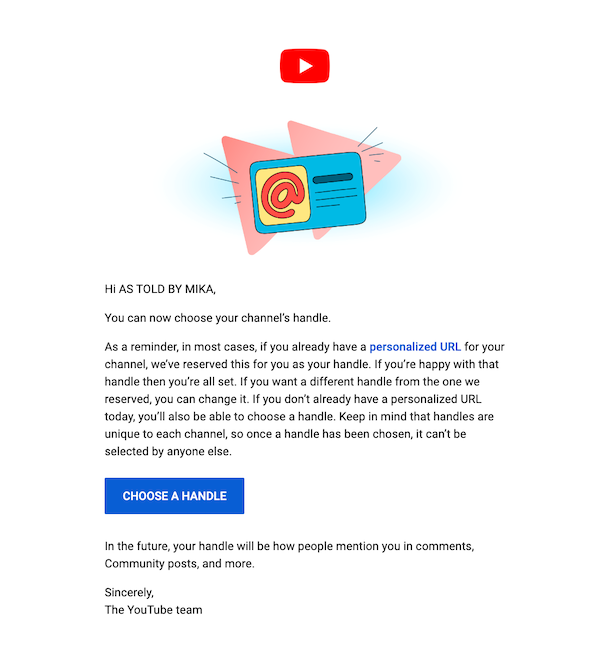
Current Guidelines for YouTube Handles
At this time, these are the requirements for YouTube handles:
- It must be between 3 and 30 characters
- Must contain alphanumeric characters (A-Z. a-z, 0-9)
- Can include underscores (_), hyphens (-), and periods/full stops (.)
- It shouldn’t look like a URL or phone number
- Must be available and not taken by another creator
- Follows YouTube’s Community Guidelines
When Will YouTube Handles Officially Launch?
By November 14th, 2022, YouTube handles should be fully rolled out on the platform. If you haven’t selected a unique handle for your channel by that date, YouTube will automatically assign one for you (but you can change it in YouTube Studio if you’d like).
The team here at Video Editor not only wants to make editing video content simple—we want to make sure creators like you stay up to date on everything happening on your favorite platforms, such as YouTube. We hope you found this blog post helpful—until next time!