Twitch streamers are constantly looking for new ways to engage their viewers. Sub goals, which work by rewarding your viewers for subscribing during a specific time period or reaching certain milestones, are one of the best ways to accomplish this. These can be anything from a special themed stream to giveaways. In this blog, we want to share some ideas we’ve come up with that might spark some inspiration.
What is a Sub Goal
Goals are the driving force behind every successful community. They help creators set meaningful objectives, so everyone can work together to achieve something. When a viewer subscribes, they will unlock emotes they can use in chat, stop seeing ads, and get access to sub-only streams. However, many streamers like to create additional incentives to convince their viewers to subscribe.
That is where sub-goals come in. You’re giving your community something to work towards while rewarding them with additional perks.
What Are Some Good Sub-goals for Twitch?
- Play Party Games: After you reach your sub-goal, set up a time to play party games with members of your chat. Doing this is a great way to get them invested in your live stream. At the end of the day, people want to hang out with you. Party games make that easy for you by getting your viewers talking, laughing, and joking around directly with you.
- Giveaway: Giveaways are always a fun incentive. You can start a raffle and let your subscribers enter for a chance to win a new game or piece of hardware of their choice.
- Special Stream: Dedicate a day doing a special themed stream. This can be anything from an IRL stream to playing an obscure classic to even streaming yourself opening up fan mail. One of our favorite streamers, Bruce Greene, even recently streamed himself at a haunted house. The possibilities are endless!
- Reinvest in your stream: Your most loyal viewers want to see you succeed. By supporting the stream, they are supporting you. Reinvest that money into your live stream set up so that you can create the best content for them.
- Use the Spin Wheel Widget: The spin wheel widget from Streamlabs is a fun tool that gives you the ability to let your chat help you make decisions. Whenever you complete a sub-goal, use the spin wheel to do something crazy. This can be anything from drawing on yourself to eating or drinking something disgusting.
How to Add a Sub Goal to Your Stream
To add a sub-goal widget perform the following steps:
Step 1: Open Streamlabs Desktop
Step 2: Click the plus sign to add a new source

Step 3: Click on Subscription goal

How to Customize your Sub Goal
Step 1: Log in to the dashboard on Streamlabs.com
Step 2: Click on all widgets
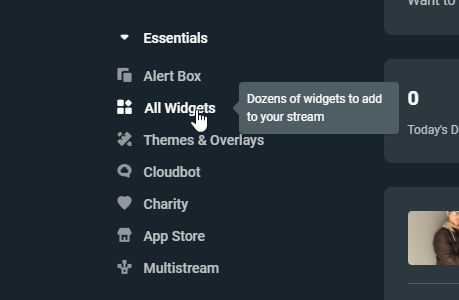
Step 3: Click on “Sub Goal.”
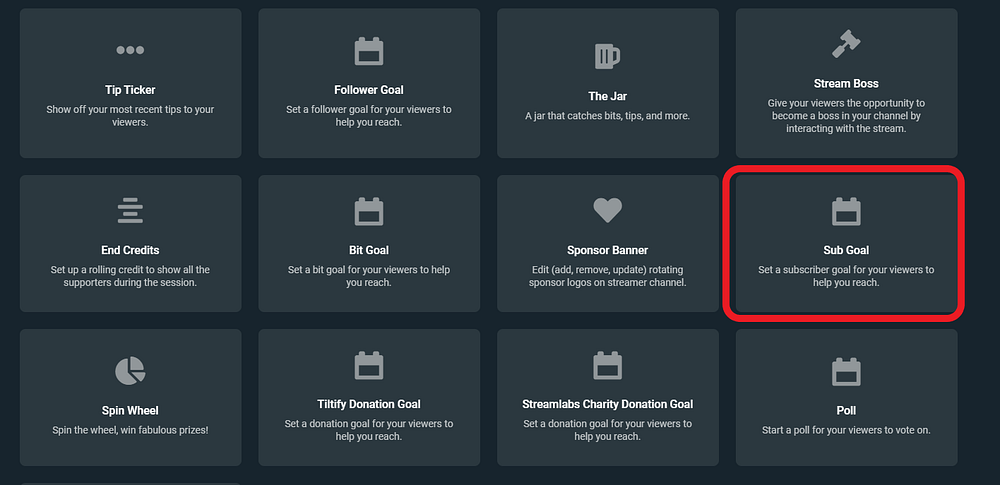
On this page, you can customize the name of your goal, your goal amount if applicable, when it ends, and the type of goal you want to achieve.

When you are ready, click “Start Goal,” and your goal will begin! If you have any questions or comments, please let us know by contacting us.