Many content creators depend on the generosity of their viewers for support. Luckily, when it comes to supporting streamers, there are a lot of options. Whether tipping, subscribing, cheering, or sending bits, every little thing helps creators realize their dream of becoming full-time content creators.
Even if you can’t support a streamer monetarily, there is an abundance of ways to show your support. This blog will go over every single way you can help your favorite creators.
How to Tip on Twitch
One of the easiest ways to support a streamer is by donating directly to them. Almost all streamers have a “Tip” panel that will direct you to a third-party website where you can send them money. The best part is that 100% of the tip goes directly to the streamer.
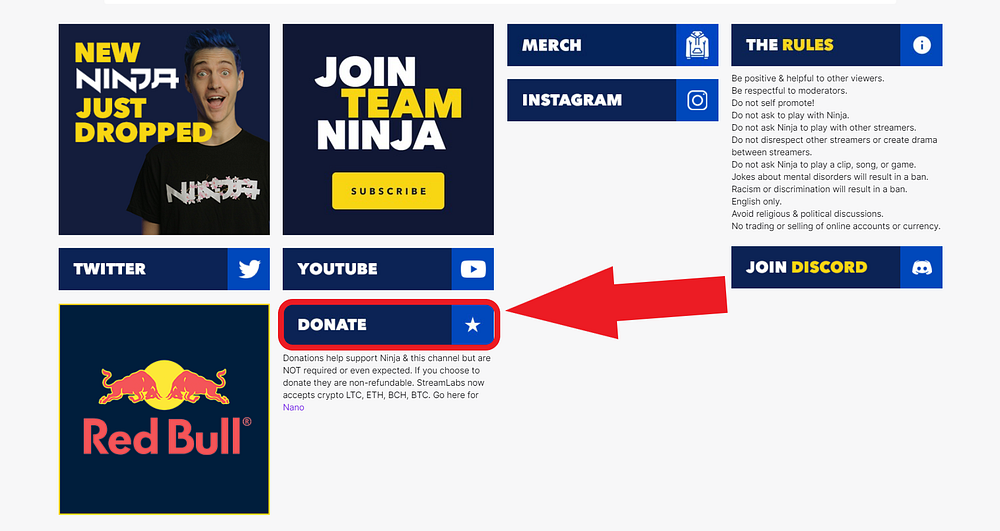
If you are a live streamer, you can create a tip page using Streamlabs for FREE.
We work with various payment processors, including PayPal, giving you more ways to monetize your channel than anyone else in the industry. Setting up a tip page is easy and only takes a couple of minutes and unlocks the ability for monthly tips. Furthermore, we will never take a percentage of the money you receive. It only takes a few seconds to set up your tip page; if you want to learn more, check out our blog, “How to Set Up Donations on Twitch.”
How to Subscribe to your Favorite Streamers
Subscribing is another common way to support your favorite streamers. You can subscribe to streamers on Twitch for $4.99, $9.99, or $24.99 a month. You’ll unlock different benefits depending on which level you subscribe at, including:
- Ad-Free Viewing
- Sub-Badges
- Emotes
- Sub-Only Chat/Streams
Visit our blog, “How to Make Money Streaming,” on Streamlabs University to learn more about various benefits you’ll unlock for subscribing.
Before subscribing, it’s important to note that streamers on Twitch only receive a 50% commission from your subscription. The other half goes to the platform itself. The percentage taken changes depending on the platform.
On YouTube, creators receive 70% of the membership subscription. Facebook Gaming currently does not take a fee from subscriptions, but this may be subject to change in the future.
With that in mind, subscribing to someone on Twitch is a fairly straightforward process.
Step 1: Click the Subscribe Button
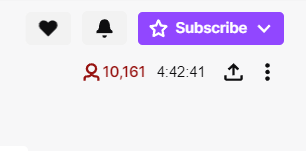
Step 2: Choose a Tier
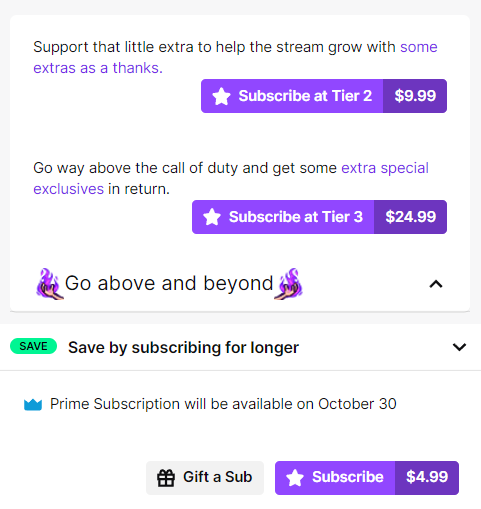
Step 3: Pay with Card, Amazon Pay, or PayPal
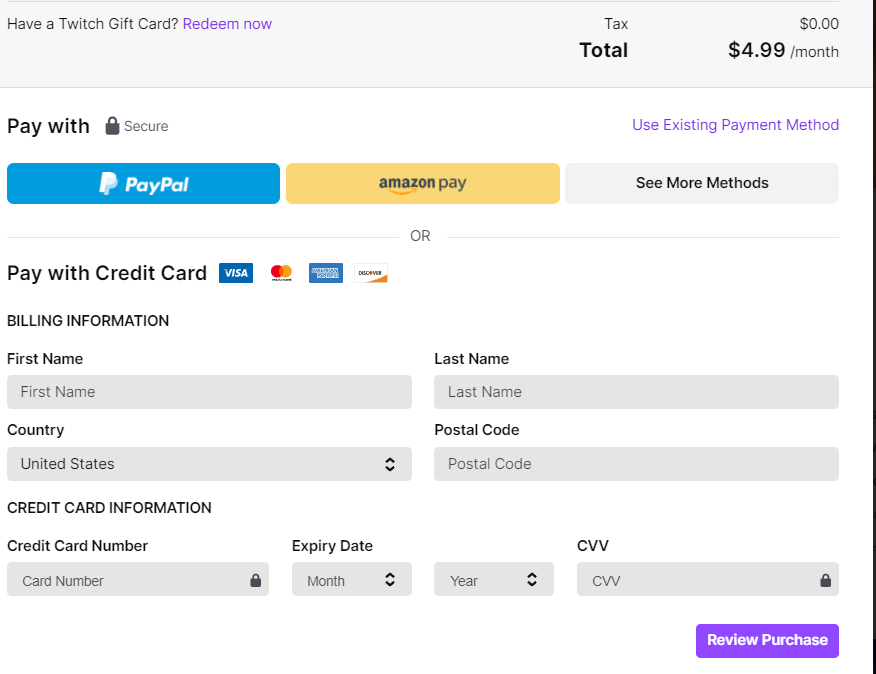
Support With Monthly Tips
We’ve recently introduced a new monthly tipping service that will help streamers earn consistent monthly income. That means that now as a viewer, you can set up recurring tips for your favorite creator and trigger the alert whenever you want.
The best part is that, unlike subscriptions, 100% of your monetary support goes directly to the creator.
Setting up recurring tips is simple. On a streamers tip page, there is a new button called “Monthly tips.” When you donate, make sure this button is enabled, and the creator will receive a tip from you on a recurring monthly basis.
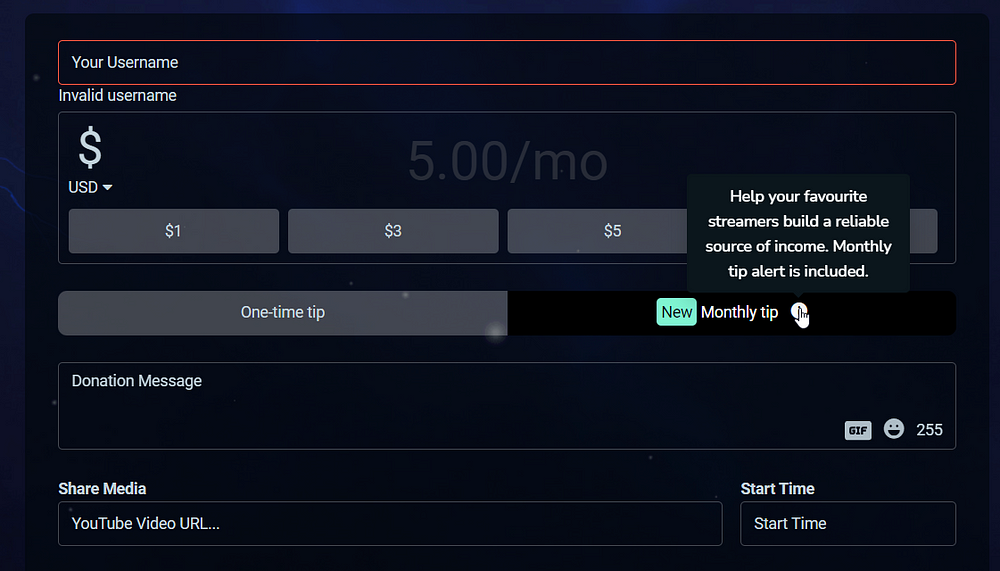
How to Subscribe to a Twitch Streamer Using Amazon Prime
If you have an Amazon Prime account, you can link it to Twitch to get one free channel subscription per month. The streamer will receive the same amount of money in their bank account, and all you have to do is connect your account.
To connect your account, click your profile icon and click on settings. In the connections tab, you will see an option to connect your Amazon account.

When you go to a streamer’s page and click subscribe, you’ll see an option to use your Twitch Prime subscription. Enabling it allows you to receive all of the subscription benefits of that channel for free for one month.
How to Send Gifted Subs
If you are feeling generous, it’s possible to gift other people subscriptions to a Twitch channel.
To do this, click the subscribe button and click on “Gift a Sub.”
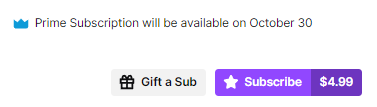
You’ll have the option to gift up to 100 subs.
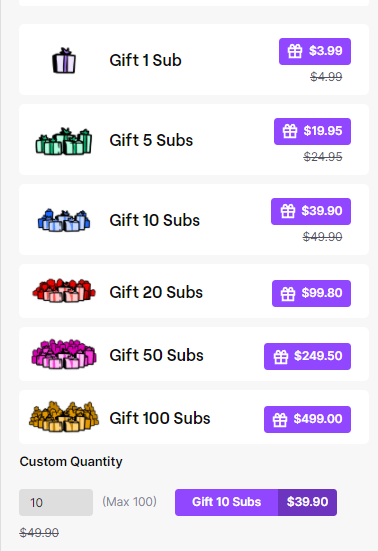
How to Send Bits
Twitch offers affiliate and partner streamers access to additional revenue via ‘Bits.’ Bits are described as “digital content” and used by viewers to “Cheer” on streamers. Streamers receive $0.01 for every Bit used to Cheer on your channel.
To send a Bits, click on the “Bits” icon next to the chat.
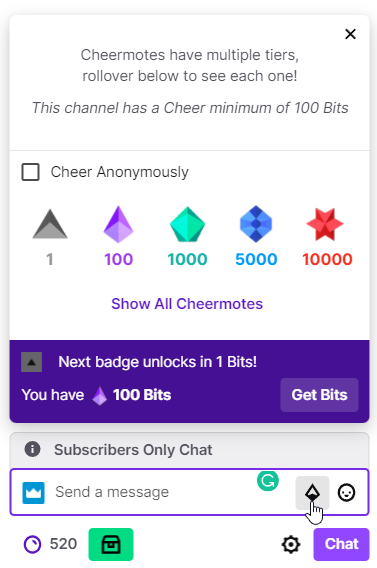
If you have Bits available, select the amount you’d like to donate and click send!
How to Support a Streamer Without Money
If you don’t have any spare change, there are still many ways to show your favorite content creator that you appreciate them.
Watch Their Streams:
Above all else, watching their streams and being active in the chat is a great way to support your favorite streamer. Nobody wants to feel like they are talking to an empty room. If you are watching, try to chat about the action happening on screen. Doing this will give the streamer a chance to interact with you, show their personality, or answer questions that you might have. The more active you are (within reason), the easier it is for them to connect with their audience.
Comment on Their Posts
Everyone knows to become a successful live streamer, it’s important to utilize multiple platforms. TikTok, for example, is quickly becoming the go-to platform for new streamers trying to improve their discoverability. To help them along in this process, commenting, liking, and interacting with their content will help the algorithm recommend their content to others.
Share Their Content With Friends, Family, or Followers
Finally, sharing their content to your own community of friends and followers can dramatically help in the discoverability of their channel. The more views they receive, the more likely their profile will be shown in the recommended section of whatever platform they are streaming on.
In Summary
There are so many different ways to support your favorite content creators. If you have some spare change, sending them a tip is a great way to help them on their journey. But it doesn’t always have to be related to money. Simply sharing their content to your own community of followers can significantly help their discoverability.