Giveaways are a great way to drive on stream engagement, and now you can use giveaways during your charity stream through Streamlabs Charity to help drive charity donations.
Once you’ve created an account as a fundraiser on Streamlabs Charity and you create a campaign to fundraise for an awesome nonprofit organization, you can create a timed giveaway from the "Giveaways" tab on your Streamlabs Charity dashboard.
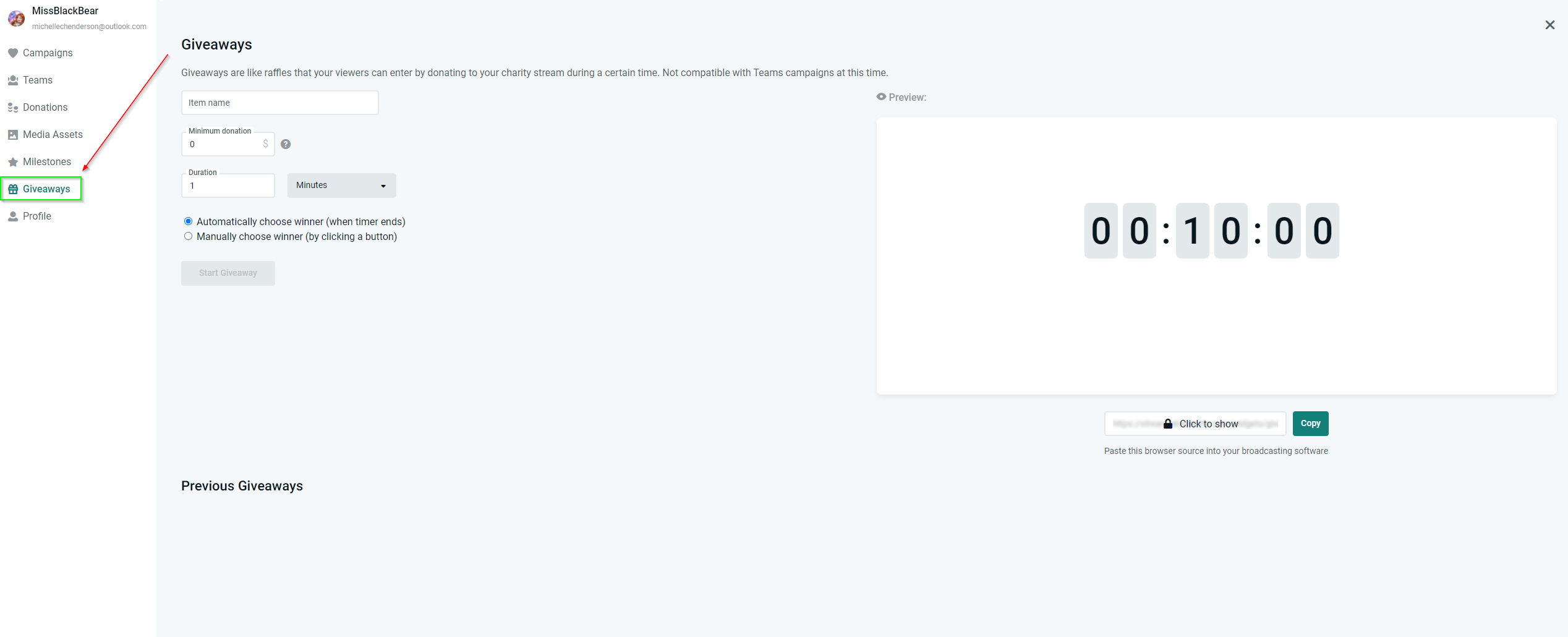
Just add the name of the item you’re giving away, the amount of time it will run for, whether you'd like it to automatically or manually choose a winner, and the minimum donation required to enter. Then click the "Start Giveaway" button.
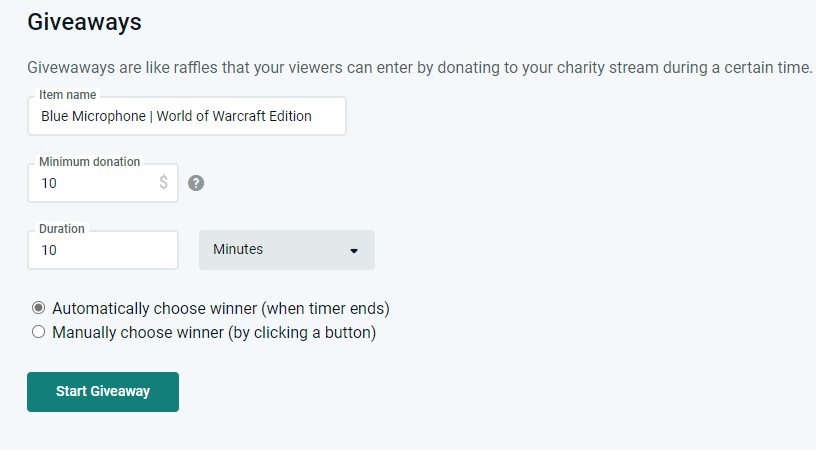
Once you've copied the browser URL for the giveaway widget, add a browser source in your broadcasting software and paste the URL into the URL field.
1. Copy the URL
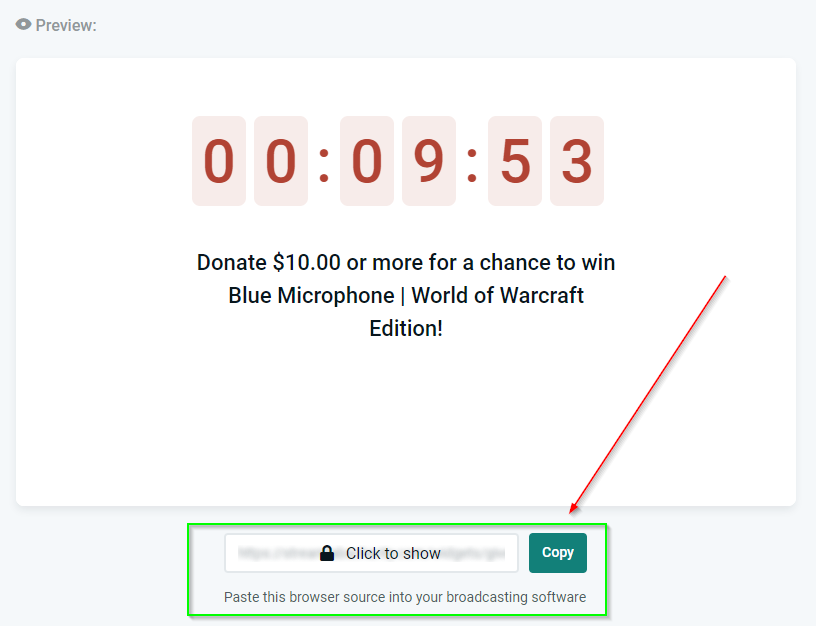
2. Create a browser source
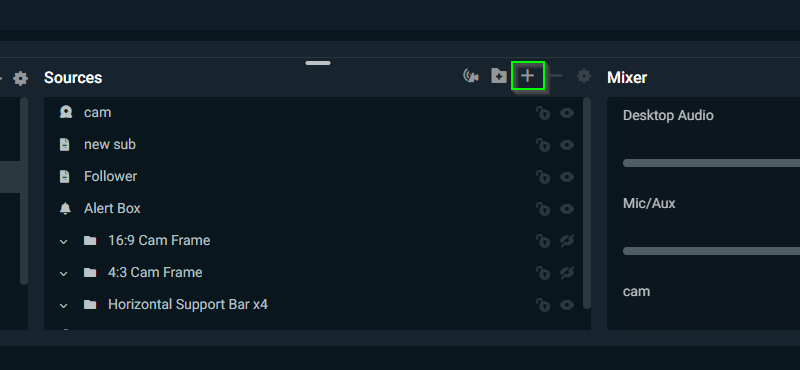
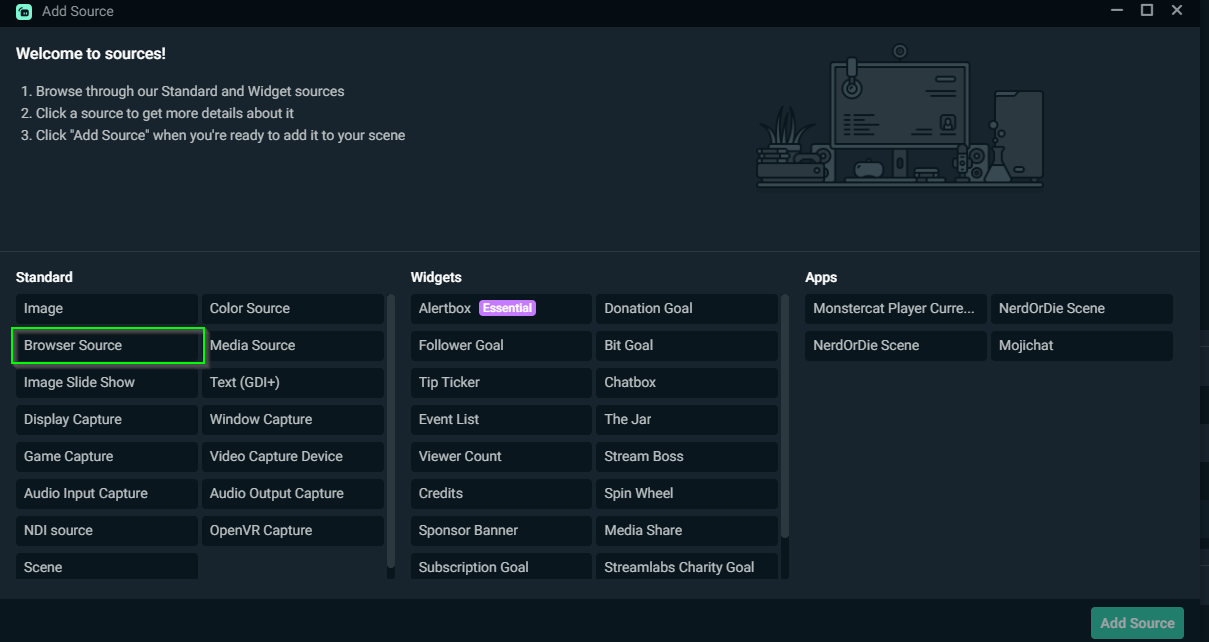
3. Paste the URL into the browser source
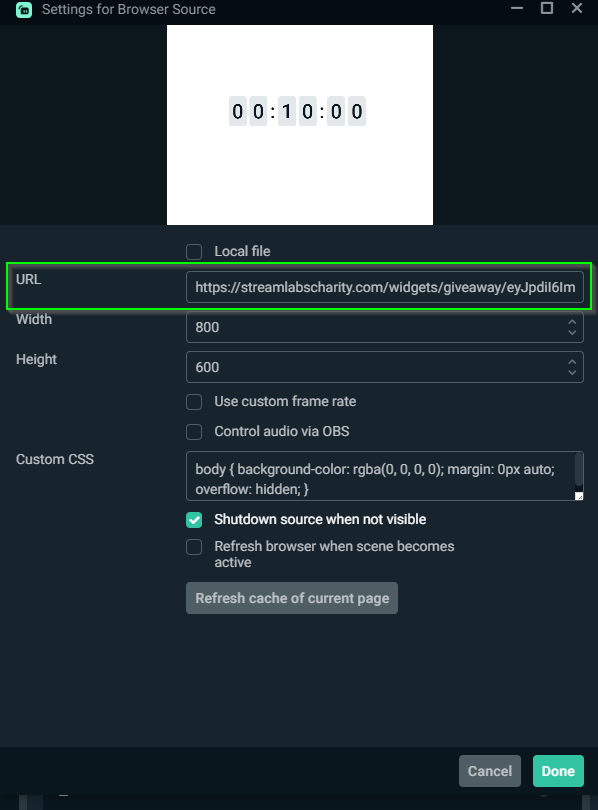
Once you've completed this, the timed Charity giveaway widget will display on your stream.
How it Works
While the giveaway is running, Streamlabs Charity will automatically track donations that your audience makes to your charity campaign that are above the minimum threshold you chose. When the timer finishes, a winner will either be randomly chosen right away or you can click the “Pick Winner” button.
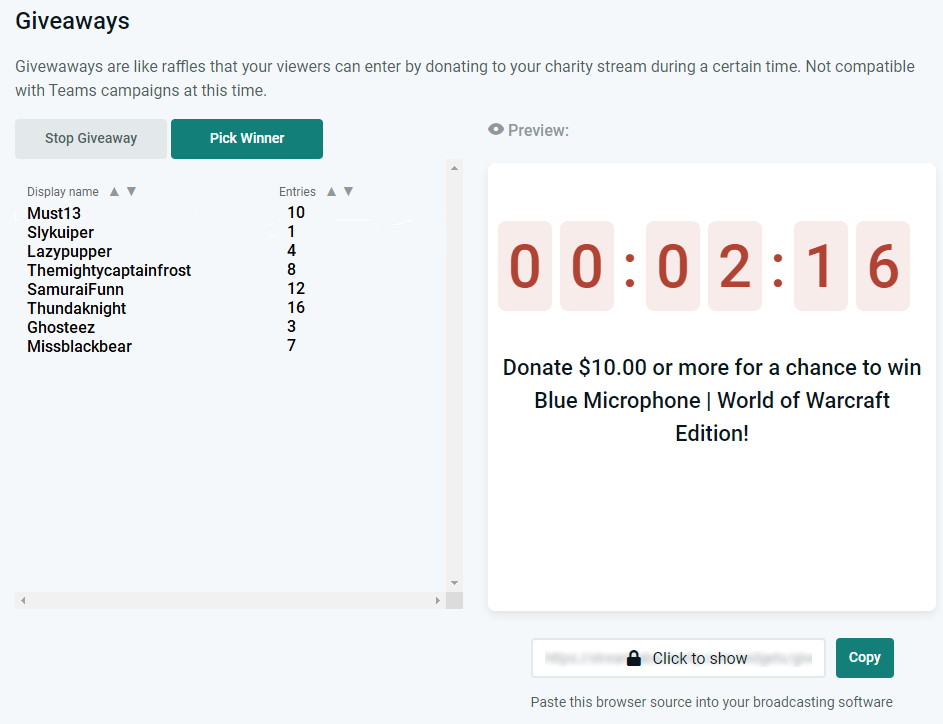
When a winner is chosen it will be shown on your stream!
