A Widget theme acts as a profile for all of your Alerts and Widgets settings with Streamlabs. You can create your own custom Widget theme, or you can install a premade Widget theme from the Streamlabs library. Your theme can reflect your brand, match the tone of your content, or simply add a touch of creativity to your live streams.
You can now have multiple Widget Themes (e.g., for different themed streams or to reflect seasonality)— this way, you can swap between different settings for your alerts and Widgets quickly and effortlessly to match your current overlay, game, or mood. When you switch between Widget themes, all of your alerts and Widget settings will change to the new profile. FYI, Streamlabs Ultra users have even more options available, including access to premium themes in the library.
In this article, we will explore Widget themes, how they enhance your streaming setup, and the steps to implement them in your Streamlabs setup. Whether you’re new to streaming or looking to refresh your stream’s appearance, understanding Widget themes can help you take your broadcasts to the next level.
How to Use Widget Themes
You can view and manage all of your Widget themes from the Widget Themes management page. Here, you can delete, rename, and get links to share your Widget themes.
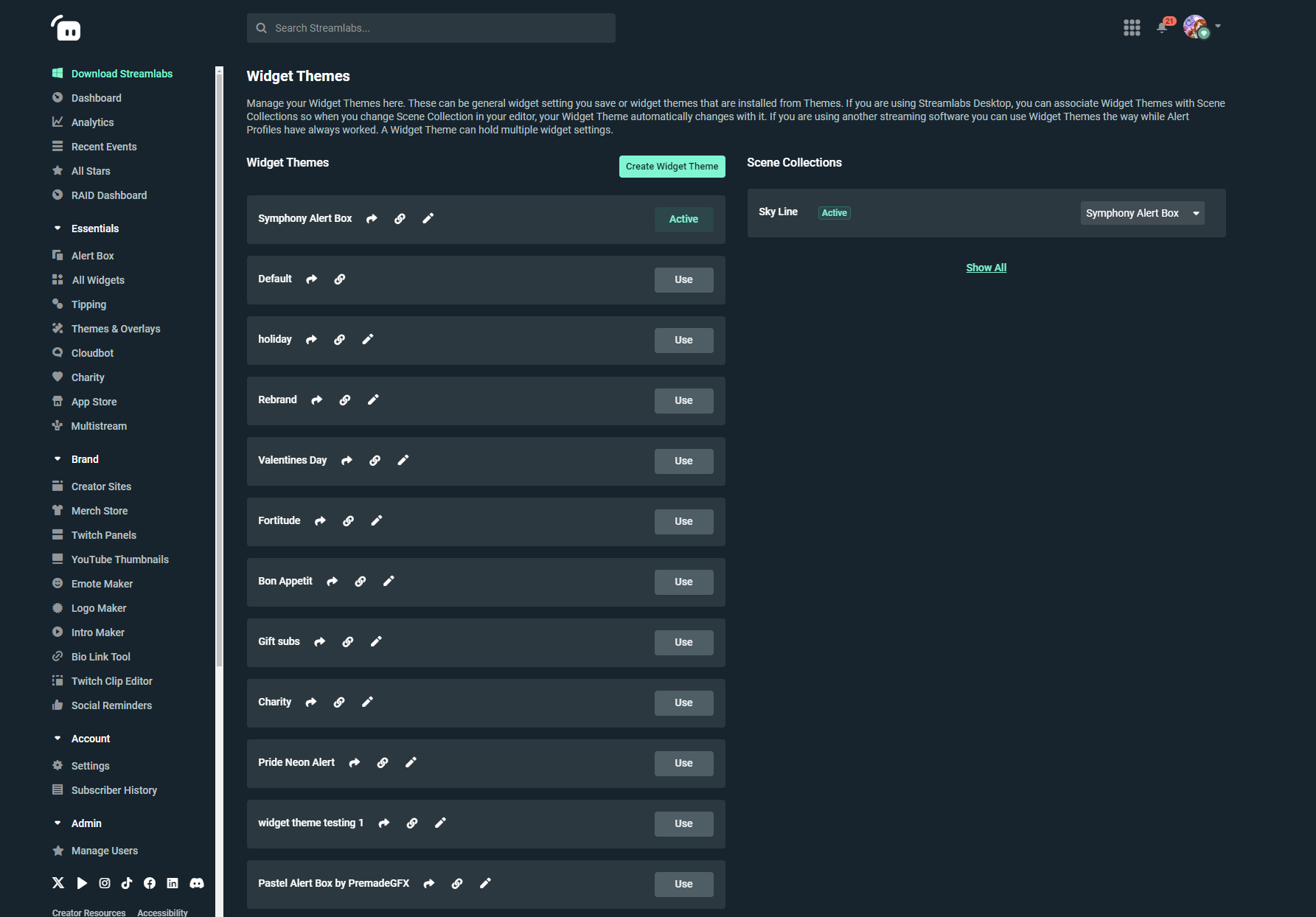
You can also access links to all of the different Widgets for each Widget theme by clicking the link icon next to the desired theme. This link allows you to use the settings on any of your Widget themes, without having that Widget theme currently active.
*Pro tip: you must have the Widget theme currently active in order to use that theme as a Widget source in Streamlabs Desktop or with the Streamlabs for OBS Plugin. To use inactive Widget themes you must add the Widget as a browser source in your streaming software by pasting the URL into the browser source manually.
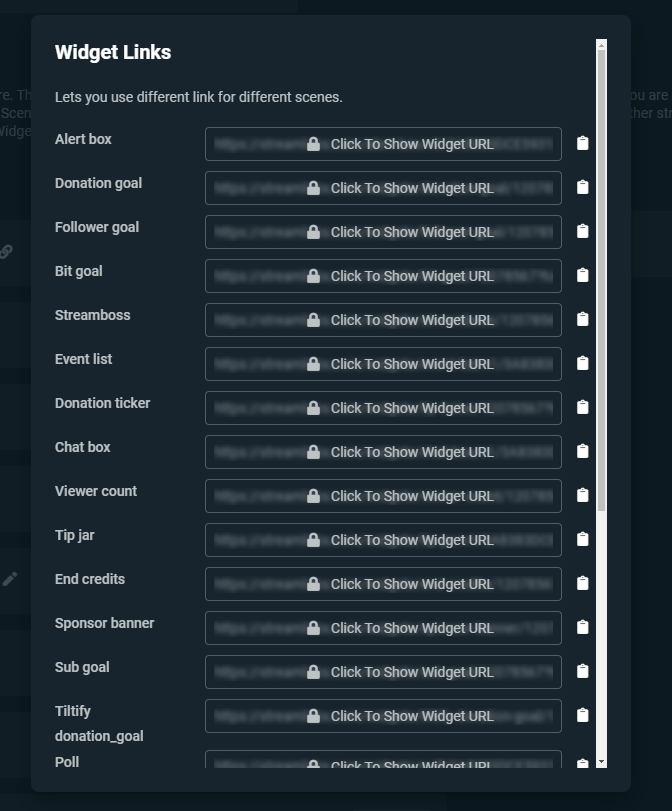
You can also complete some other actions on the Widget themes management page:
Create New Theme: If you wish to start from scratch, select Create Widget Theme. To customize an individual Widget, navigate to the All Widgets section in the Streamlabs dashboard, select the Widget you want to customize, adjust the appearance and behavior settings to your liking, save your changes, and then apply the customized Widget to your stream layout by adding it as a source (in Streamlabs Desktop) or as a browser source via URL (in streaming software that isn’t integrated with Streamlabs).
Apply/Switch Widget Theme: Your current Widget theme will be marked Active in your Widget theme settings. If you have multiple widget themes added, you can switch the theme by selecting Use next to the theme you want to apply.
Scene Collections: If you are using Streamlabs Desktop, you can associate specific Widget Themes with Scene Collections. When you change a Scene Collection in your editor, the Widget theme will change to the one associated with the updated scene collection. Be sure to check your settings here if your Widget settings aren’t looking right to you—you may have the wrong Widget Theme associated with your scene collection.
Merging Widgets from Multiple Themes: Say you love the Alert Box from one theme but prefer the Chat Box from another. With Streamlabs, you can easily merge these elements by copying the Widget links from each theme and adding them as browser sources in your streaming software. Alternatively, you can integrate these widgets into your own custom theme. Learn more about merging Widget into a single theme in this guide.
You can view your currently active Widget theme at the top right within the Alert Box. To change between recently used themes, click the currently applied theme to reveal the dropdown. From there, you can choose to switch to a recently used theme, or select View All Themes to navigate to the Widget themes management page.
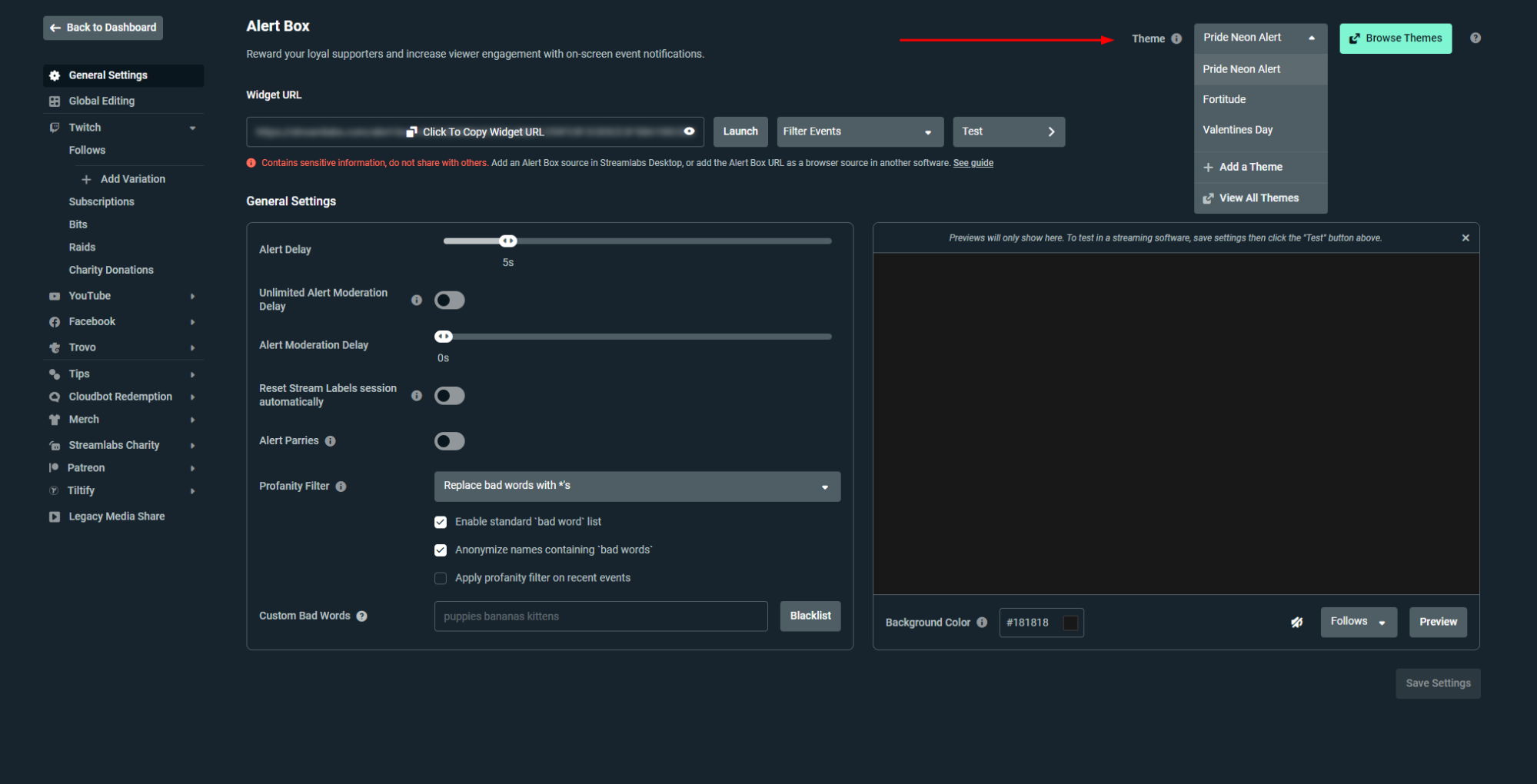
You can also select to add a theme, which will prompt you to start from scratch or browse premade themes in our library. When you start from scratch you can customize all of your alerts and Widgets individually, while installing a premade theme will update all of your settings at once when you install your theme of choice.
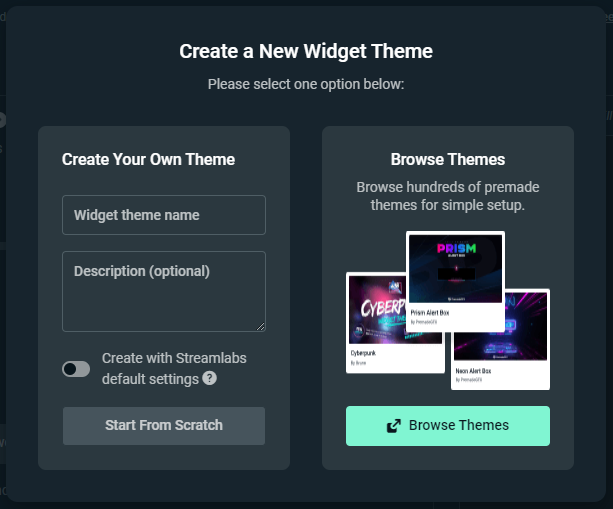
Now that you have a rundown on Widget themes, how to use them, and how to customize them, we hope you begin utilizing them on your live stream to engage your audience. As always, if you have any questions or need support, feel free to reach out.