1) The Streamlabs Desktop Media Library
Streamlabs Desktop comes included with the largest library of stream overlays and alerts in the world. Streamlabs Desktop is 100% free and includes hundreds of free alert themes that can be installed into your broadcast software with one click. When you download themes within Desktop, you can rest easy knowing that all of the themes are vetted and skilled designers have been paid for the rights to the themes. Additional themes that support these designers are available with Streamlabs Ultra.
To install alerts from the Streamlabs Desktop Media library:
- Install and open Streamlabs Desktop
- Click on either "Alertbox Library" or "Themes" and then the "Widget Themes" tab
- Browse to find your favorite alert overlay
- Select any matching widgets, and click "Install"
All of your alerts and overlays will be imported into your editor, and can be moved and resized from there.
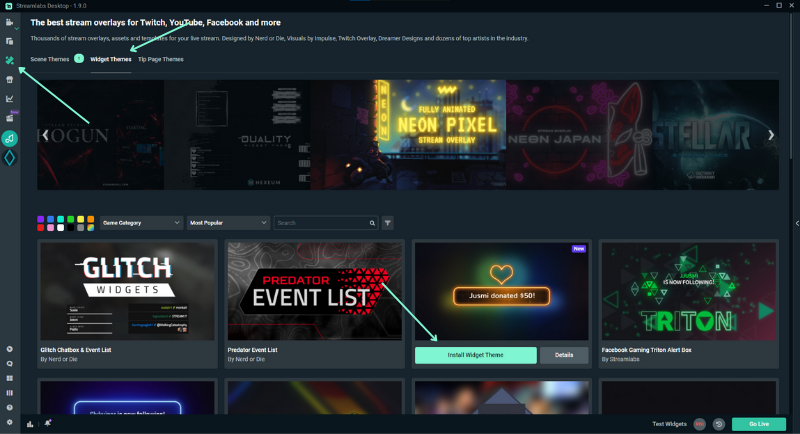
2) Commission Custom Alerts
Looking for something personalized just for you? Commissioning artists to create custom alert themes is a great way to support artists and get great looking alerts. Sites like Etsy and Fiverr are full of talented artists who would be thrilled to create custom art for your stream.
3) Other Resources Online
Here are a collection of sites where you can find cool gifs for your alerts in no particular order. Before using gifs from these sites, you’ll need to use the site to contact the author of the gif for permission.
Create your own GIFs
Sound Effects