To get started, you would go to integrations page in your dashboard
https://streamlabs.com/dashboard#/integrations
Locate the Discord option, then press the Link Button.

You should then be presented with the following window, that will let you choose the server you want to use for this integration.
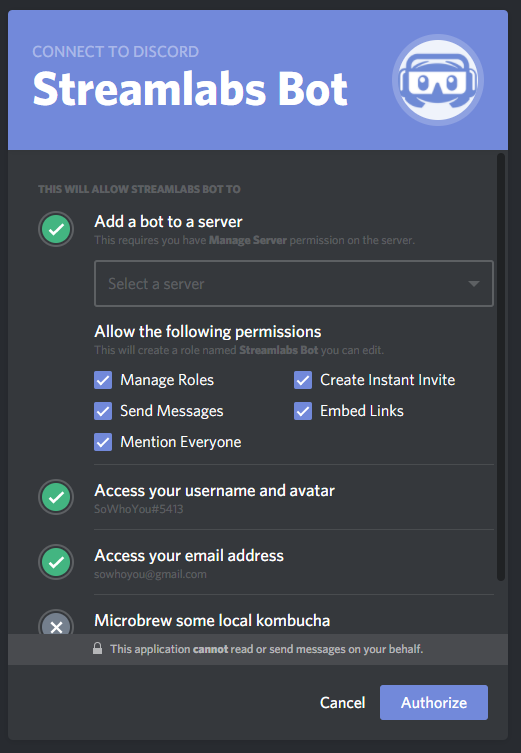
You may need to verify you're not a robot

Congratulations, the connection should now be made! You can now go to Your Dashboard and look at your recent events;
or from within the Streamlabels Application, you should see a tab called: Live Actions.
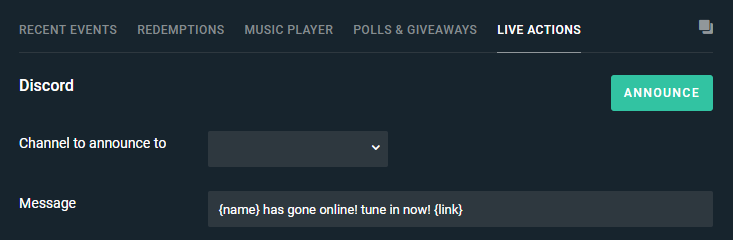
From here you can change the message and channel that the message will be sent to when you click the Announce Button.
- The Streamlabs bot will show as offline, as it will only go online when it needs to post the message.
- Also, you will need to be live when pressing announce and the message may take 5 mins to post.
- You will also need to manually click announce after you start streaming to have the message posted.