Nowadays as a content creator, it seems like you have to be in many different places at once. Whether you’re a streamer, podcaster, blogger or somewhere in between, once you finish making content, you have to jump to another medium to promote and drive traffic at the very least. However, there’s one way to let your presence be known in other spaces (other than your bread and butter platform) without overextending yourself—repurposing content.
In this blog post, we’ll specifically talk about repurposing podcast content for other mediums. However, if you’re a different type of creator, such as a blogger or streamer, some of these tips may be applicable to you as well. Keep reading to learn more!
Share Snippets for Promotional Purposes

The right sound bite or thought-provoking snippet can be a great way to promote your podcast while also building content for your social media platforms. If you’re using an easy software such as Talk Studio to record your podcast, you have the option to download the video or audio-only file, which you can repurpose into content for your social media platforms.
We highly recommended repurposing your podcast content for short-form vertical video platforms such as TikTok, Instagram Reels, and YouTube Shorts. With short-form video on the rise, this type of content tends to have much more visibility and engagement. To format your video for one of these mobile platforms, simply download your video recording from Talk Studio and use Cross Clip, a free program, to edit and share your podcast clips..
Create Engaging Visuals and Infographics for Social Media

If you have a knack for creating eye-catching visuals, try creating some based on talking points from your podcast episodes. Whether it’s an interesting quote or an infographic displaying information on an important topic, an image speaks a thousand words. Spark an interesting conversation using these engaging visuals, then invite your audience to listen to the related podcast episode for more. Not sure where to start? Try Canva, a free image editor which has thousands of templates for you to choose from.
Convert Video Podcast to Audio Format
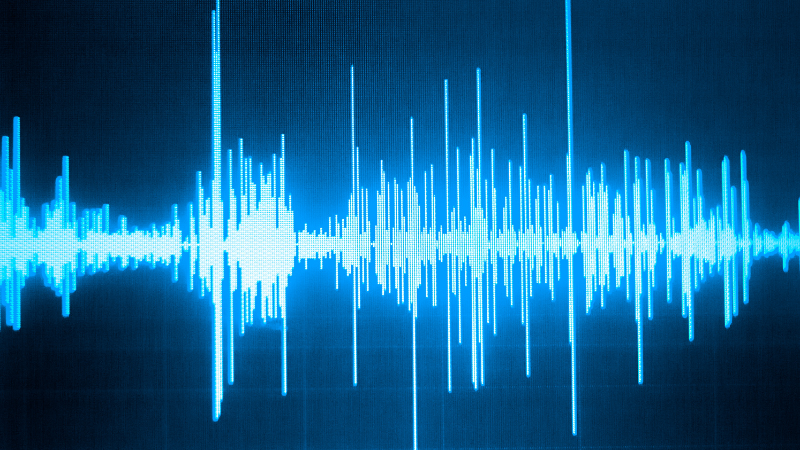
Though podcasting traditionally was an audio only format, nowadays many podcasters are recording episodes on video. If this is the case for you and your podcast, upload your episodes to a platform such as Apple Podcasts or Soundcloud as audio for folks who prefer this traditional format. As we briefly mentioned, the great thing about recording your podcast with Talk Studio is that your recordings will automatically be saved as two separate files—one video and one audio—making it much easier for you to upload audio versions of your podcast wherever you see fit.
Create Transcripts or Blog Posts

If you don’t have a website that serves as a hub for your podcast episodes, it’s time you reconsider. For starters, you can embed your podcast video episodes into posts along with transcripts, which is great for accessibility and search engine optimization (Google will pick up on the keywords). You can use a simple tool like Streamlabs Podcast Editor to transcribe and edit your video as you would a text document. You can quickly correct any errors in the transcript and make necessary adjustments, such as deletions which will be reflected in your audio or video file. Additionally, Podcast Editor allows you to easily add subtitles and overlay elements such as images to correspond with text.
You can also create fresh blog posts based on the transcripts of your podcasts. The key difference between posting transcripts of episodes on your site vs. creating a new blog post is that the transcript would be word-for-word everything said in the podcast, while a blog post would be a bit more refined and to the point. Choose whichever option makes sense to you and how much time you have to commit to keeping your site updated.
Remember, recycling is good for the planet but it’s also great for your content ecosystem. Which one of these ways will you be repurposing your podcast? Remember to share this article with a fellow creator and follow us on Twitter to chat more or email us instead at, [email protected].