Color matching is a very important factor in any type of printing. If a certain color is outside the CMYK gamut, the printer is going to find the closest color within the gamut and print that instead. This may lead to a different color representation on the item when compared with your screen.
Printers are not able to reproduce every color you see on the screen, especially bright, neon, pastel colors, so the print result is typically darker / duller. One way to ensure that colors print out closer to the screen:
- design in CMYK
- convert the file to RGB
- save as PNG
Designing in CMYK will ensure that all colors are within gamut, and converting to RGB will let you export the file as PNG, which is our recommended format.
Can I upload and use a transparent image to create products?
You can use images with transparent backgrounds. However, images that have transparency within them will result in poor quality print.
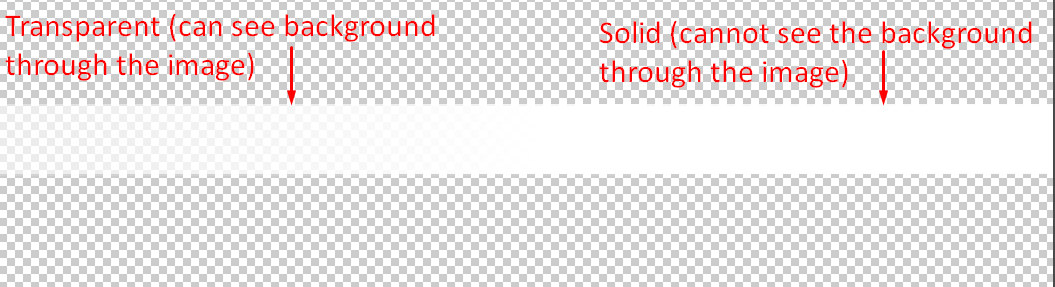
If you are an experienced graphic designer, or work with one, we suggest you create a solid file, and then create a layer mask and use a soft brush to feather the edges to create a faded look. This will make for a much better-looking print while still maintaining a transparent/faded look. If you need design help, please visit here
