Twitch Panels are banners that streamers use to promote their channel. These panels usually contain info about the streamer, links to their tip page, and rules to participate in chat. Twitch panels are customizable, so you can effectively show off your links and promote your work. Customize them to suit your branding and display all sorts of information. For example, you can show all your social media links on your panel so that viewers have access to all your accounts when they find you on Twitch. This strategy can help you build a following across your profiles as you continue to grow yourself on Twitch.
This article will show you how to make free panels for your live stream using Twitch panel templates available in Streamlabs Panel Maker.
To jump right in and start creating your Twitch panels, head to the dashboard on Streamlabs.com or click here.
Twitch Panel Templates
Streamlabs works with professional designers to create various Twitch panel templates that will suit your branding needs. There are hundreds of different styles to choose from to help you create a professional-looking stream.
To choose a panel template, first:
- Log in to the dashboard on Streamlabs.com
- Click on Twitch Panels on the navigation panel on the left-hand side.
- Browse and select a Twitch panel design from over 20 pages of panel templates.
Customize Your Twitch Panels
When you click on a template design you like, we will bring you to the main panel customization menu.
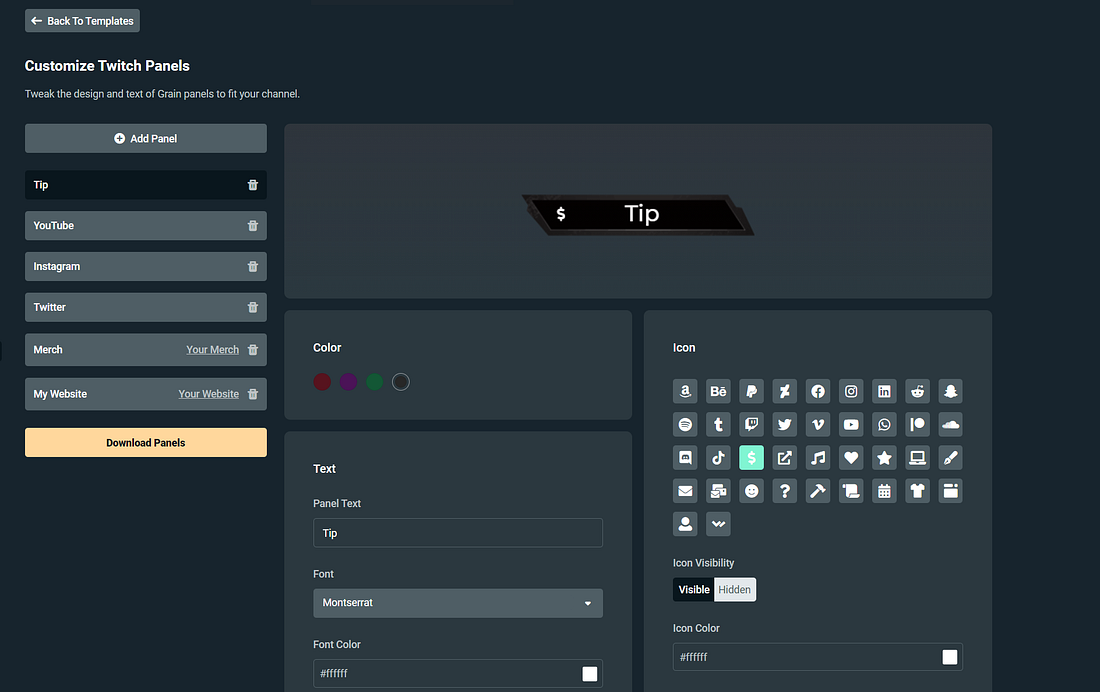
Each template comes with the option to customize and download panels for each of your social media profiles, merch page, tip page, and more.
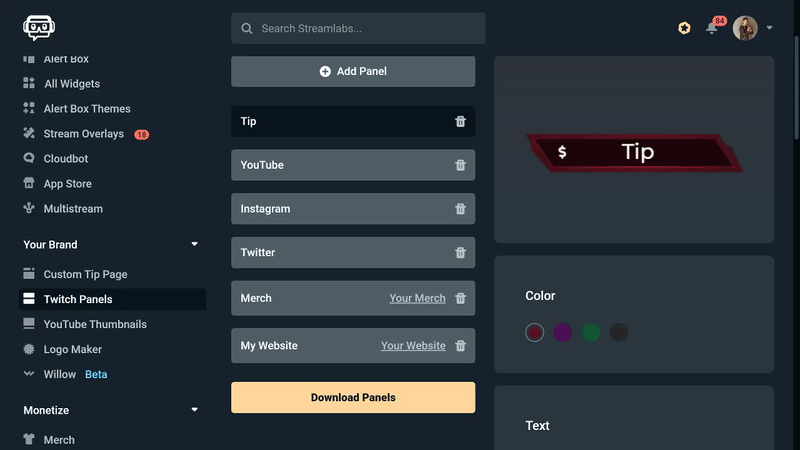
If you don’t see a panel that you would like to add, you can click on Add Panel and then choose from different icons to match the website or social media profile you want the panel to link to.
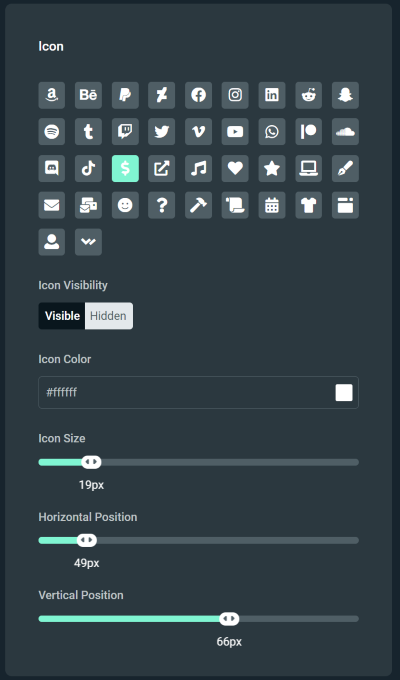
Each template comes in a variety of different colors.
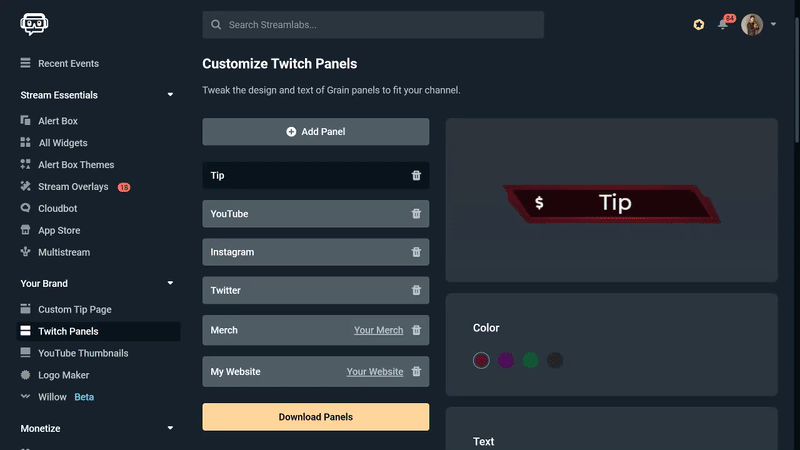
You also have the ability to completely customize the font style, text, size, and position.
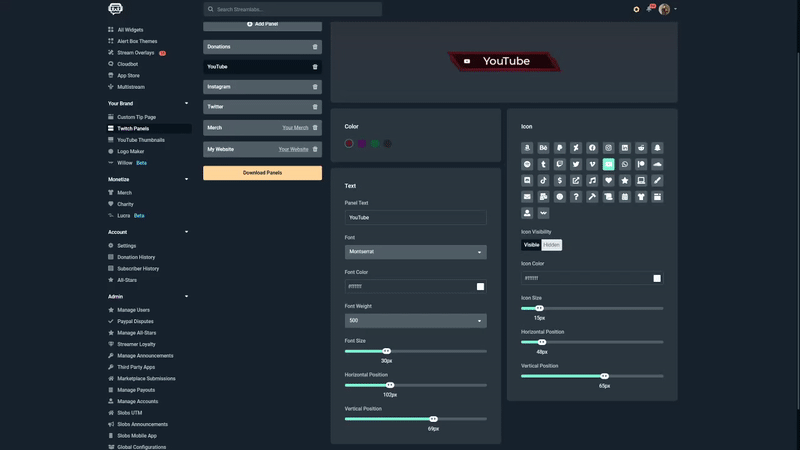
Download your Panels
After you are done customizing your Twitch panels, click on Download Panels to get all of your panels in a zip file.
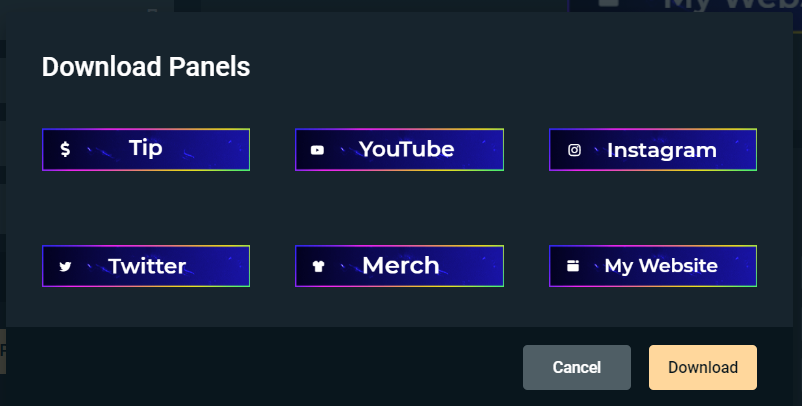
We hope this article helps you create beautiful Twitch panels for your live stream.
If you have any questions or comments, please let us know. Remember to follow us on Twitter, Facebook, Instagram, and YouTube.
You can download Streamlabs Desktop here.