If you want to make a gorgeous intro for your Twitch stream or YouTube video, you’ve come to the right place. Today, Streamlabs is excited to introduce a revolutionary new feature called Intro Maker, a FREE feature that will elevate your production value, attract viewers, and keep them watching.
In this article, we will cover why you should consider making a YouTube or Twitch intro video, the equipment you’ll need, and how to get started with Streamlabs’ new Intro Maker tool.
Visit our website to jump right in and start creating an intro for your channel for FREE.
Why Do You Need an Intro
Intros set your channel for your viewers. It gives them a brief overview of what they can expect going into your live stream or video. You should provide people with a glimpse into the type of content they’ll see when they watch.
If you are into FPS games, add images of your favorite game. If you are into IRL streaming, highlight some of your favorite places to visit. An intro is a perfect opportunity to get your viewers hyped for the stream. All you have to do is select from dozens of pre-made templates, customize them to your liking, and your viewers will be impressed with the professional level of quality added to your stream.
What Equipment Will You Need?
The great thing about Streamlabs Intro Maker is that everything you need to create stunning intros’ is available from our website. All you have to do is visit Streamlabs.com, log in, and click on “Intro Maker” from the navigation panel on the left side to view our customizable templates.
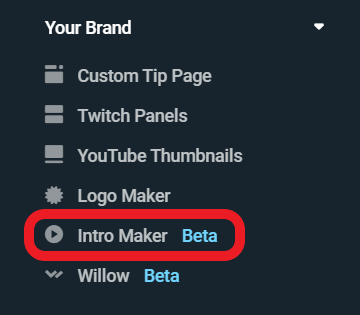
How to Create Your Own Intro For Twitch or YouTube
Now for the fun part; customizing your intro! After you log into the dashboard and click on “Intro Maker,” a variety of pre-made intro templates will be avaiable to you to customize.

Click here to browse our full selection of intro maker templates!
Browse the list and choose which intro you’d like to customize. After you find one that you like, click “Customize” to start editing your intro.
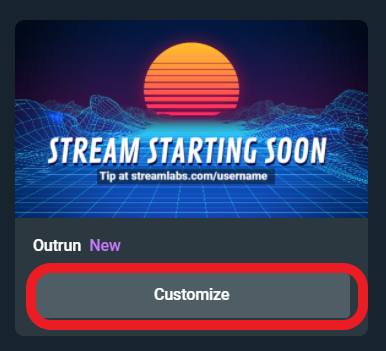
Theme Settings
The theme settings include the default background animation and audio for the template you selected. Each template has its own custom background animation and music that comes with it. There are over a dozen different intro maker templates, so be sure to browse the full list and see which audio/background combo works best for you.
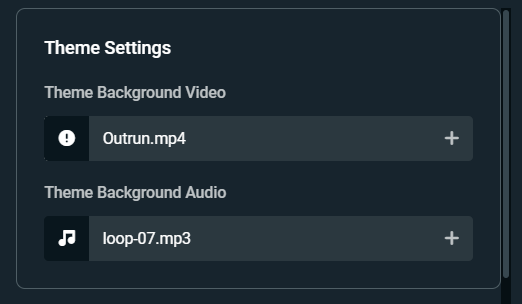
If you don’t like the audio, or you already have a custom background that you want to use, you can also upload your own here.
Editing Your Frames
Each intro maker template comes with up to five frames you can customize. By default each frame lasts five seconds, but you can make this as short as you’d like, or you can make it last up to 12 seconds.
Frame 1: This serves as the introductory frame for your intro video. This will usually say something about your stream starting soon, or welcoming people to your channel. However, you can customize the text on the screen here to say whatever you’d like.
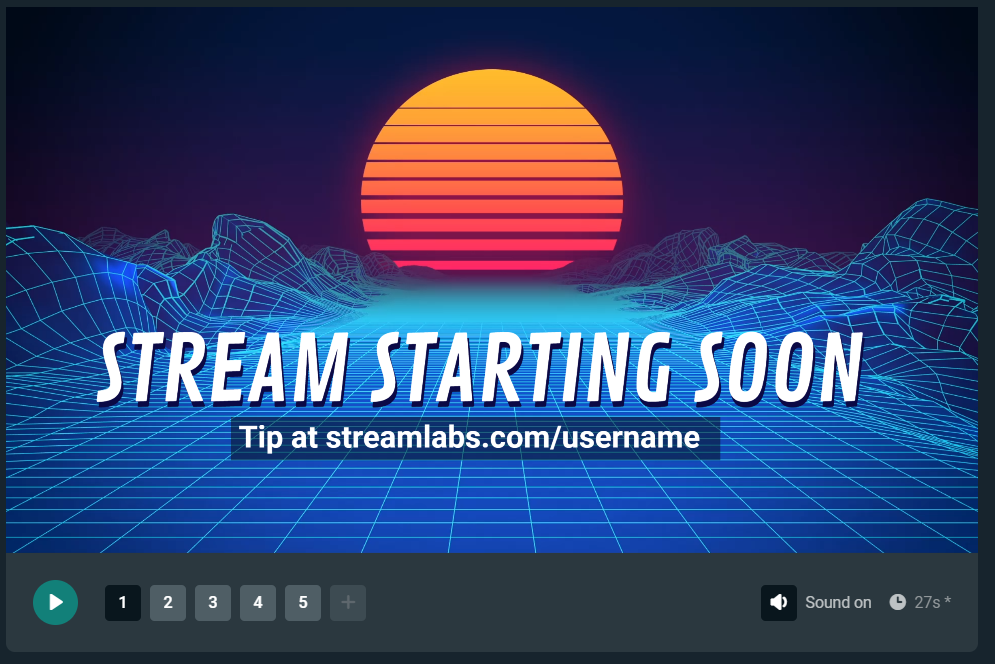
Frame 2: This frame is dedicated to your social media profiles. Use this frame to plug your most important links. Twitch, Twitter, and Instagram set as the default icons, but you can choose from over 35 other icons including Discord, Reddit, Facebook, and more.
Frame 3: This frame is all about your YouTue Channel. Add a thumbnail from your latest video and include a link to your channel
Frame 4: This frame is dedicated to yourself. Use this frame to describe who you are, watch you like to stream, and add a picture of yourself. The text hre is compleetly customizeable, so feel free to go as in-depth about yourself here as you’d like.
Frame 5: The last frame is all about your branding. It’s the perfect time to make a lasting impression by including your logo. If you don’t have a logo, Streamlabs also comes with a Logo Maker tool. This new tool allows streamers to create beautiful, customized logos that you can use in your stream, on merch, alerts, emotes, or anywhere else you can think of.
Click here to learn more about using Streamlabs Logo Maker.
Conclusion
Streamlabs new intro video maker is a great tools for streamers and content creators that want to add another level of proffesional quality to their stream. Remember, Streamlabs is yor all-in-one live streaming tool. It conveniently packages all of your favorite live streaming tools and features into an easily navigable dashboard, and integrates seamlesslesy with Streamlabs Desktop.
If you have any questions or comments, please let us know. Remember to follow us on Twitter, Facebook, Instagram, and YouTube.
About Streamlabs
Founded on the belief that we want to help creators make a living do what they love, Streamlabs provides a robust suite of features to help creators better engage with their fans, grow audiences, and improve monetization. Building on this mission, Streamlabs is expanding its product with 1) Talk Studio, our browser-based streaming studio, 2) Link Space, an all-in-one bio link tool, 3) Video Editor, a video review and collaboration tool, and 4) Lucra, a live streaming platform for ticketed events.