With platforms like Facebook, Twitch, YouTube, Trovo, and TikTok, there are many opportunities to expand your viewership and reach new audiences. Rather than scheduling streams to different platforms at different times, what if you could stream on all of these platforms at the same time? That’s where multistreaming comes in.
Multistreaming is a powerful tool. One of the main advantages is that you’re able to bring in viewers from two or more different platforms, resulting in more eyes on your streams than ever before. Influencers, brands, businesses, and artists alike stream to multiple platforms to maximize their viewership and you can too!
In this blog post, we’ll discuss the main benefits of multistreaming, how to go live on multiple platforms, and how to set up your own multistream using Streamlabs Desktop and Talk Studio.
What is Multistreaming?
If you are unfamiliar, multistreaming (sometimes referred to as “simulcasting”) is the ability to simultaneously stream your video feed to multiple destinations such as Twitch, YouTube, Trovo, or Facebook. If you are a new streamer, brand, or business, multistreaming is a fantastic way to experiment with a variety of platforms to see where your content resonates the most.
What Are The Benefits of Multistreaming
Important Note: If you are a Twitch Affiliate or Partner, please read your contract before multistreaming. In some cases, Twitch requires that all live streaming activities be exclusive to their platform. You can read more about Twitch’s contract requirements for partners here.
1. Expand Your Reach
The most significant benefit of multistreaming is the ability to expand your reach and broadcast to as many viewers as possible. Whether you’re just starting out or have been streaming for years, there’s no time like the present to work on growing your audience.
2. Engage with Your community More Easily
Software that comes with multistreaming functionality like Streamlabs Desktop and Talk Studio make it easy to chat with all of your viewers at once. Both platforms consolidate the chat from Twitch, YouTube, and Facebook into one single window and allow you to read and interact with everyone easily.
3. Each Platform Has Advantages
Take advantage of all of the benefits that Twitch, YouTube, Facebook, Trovo, and TikTok have to offer. While other platforms are growing, Twitch is still the most popular live streaming platform. YouTube has the advantage of VODs living on your channel, allowing you to continue to earn views long after your stream has ended. Each platform has analytics and metrics that are valuable for you to analyze. You can look at engagement from multiple platforms to see if any platforms in particular are more popular, then focus your attention on the ones where your content makes the most impact.
4. More Opportunities for Monetization
Each platform has its own unique opportunities for earning money. Twitch Affiliates and Partners are able to earn through Bits, Subscriptions, and ads. Members of the YouTube Partner Program can earn with Super Chat, Super Stickers, channel memberships, and ad revenue. Streamers who are eligible for Facebook monetization can earn through in-stream ads, fan subscriptions, brand collaborations, and Stars. Creators who are part of the TikTok “Creator Next” program have access to LIVE Gifts during streams. Trovo creators can earn through subscriptions and Spells.
As you can see, there are a ton of ways you can diversify your income streams (see what we did there?). Of course, no matter what platforms you’re using, you can direct your viewers to your Streamlabs tip page and merch store, both free to use. With Streamlabs Ultra, you can fully customize both in order to keep your branding polished and on-point.
5. Save Time
Streaming to multiple platforms is a great way to save time. For example, YouTube will automatically upload your live-streamed content as a video so your viewers can watch it later. Since you won’t have to download and reupload your content constantly, you can streamline your workflow and focus on creating.
How to Multistream in Streamlabs Desktop with Ultra
Because we built this Multistream feature from the ground up, we’ve designed it to be as streamlined and straightforward as possible.
Step 1: Open Streamlabs Desktop and click on the settings cog.
Step 2: Open your Stream settings
Step 3: Add a stream destination
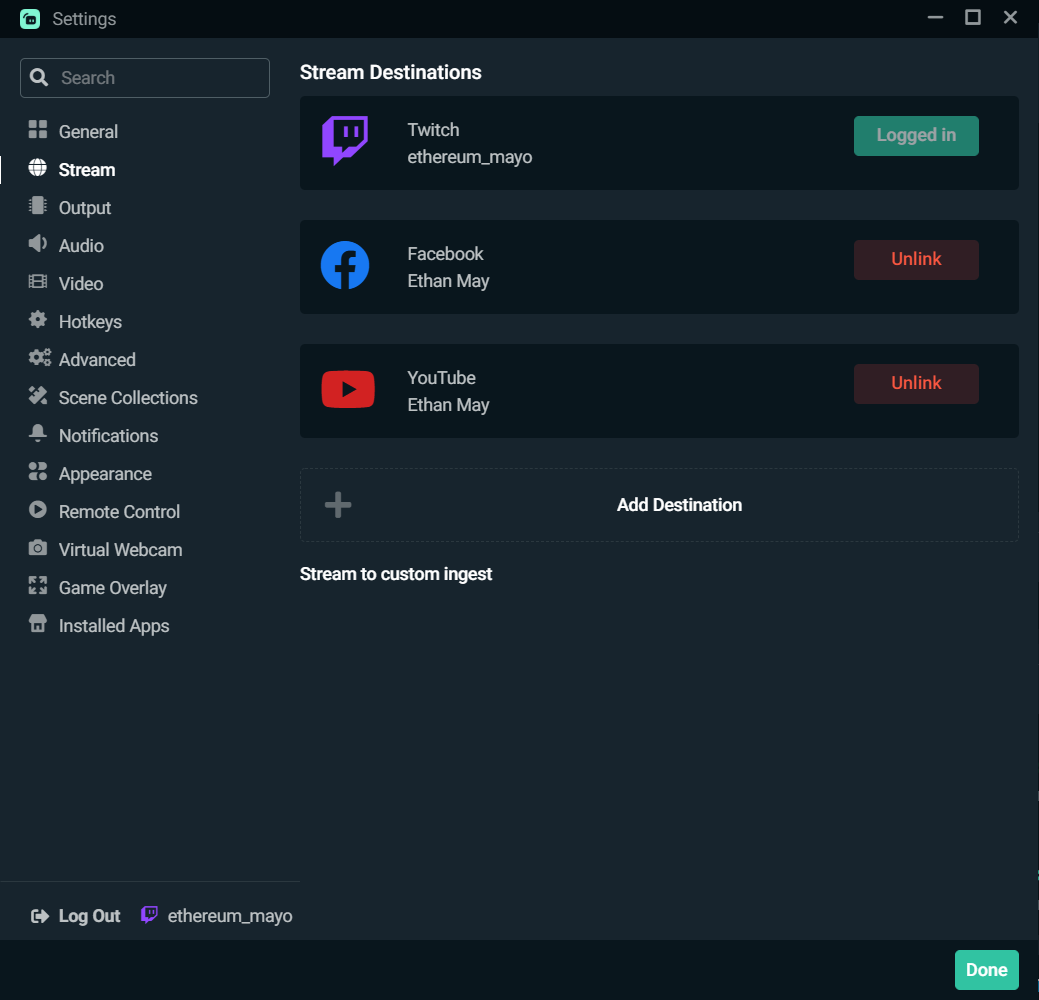
Update Stream Info
After linking your accounts, press the “Go Live” button to bring up the “Go Live” window. From here, you’ll be able to toggle which platforms you’d like to stream to.
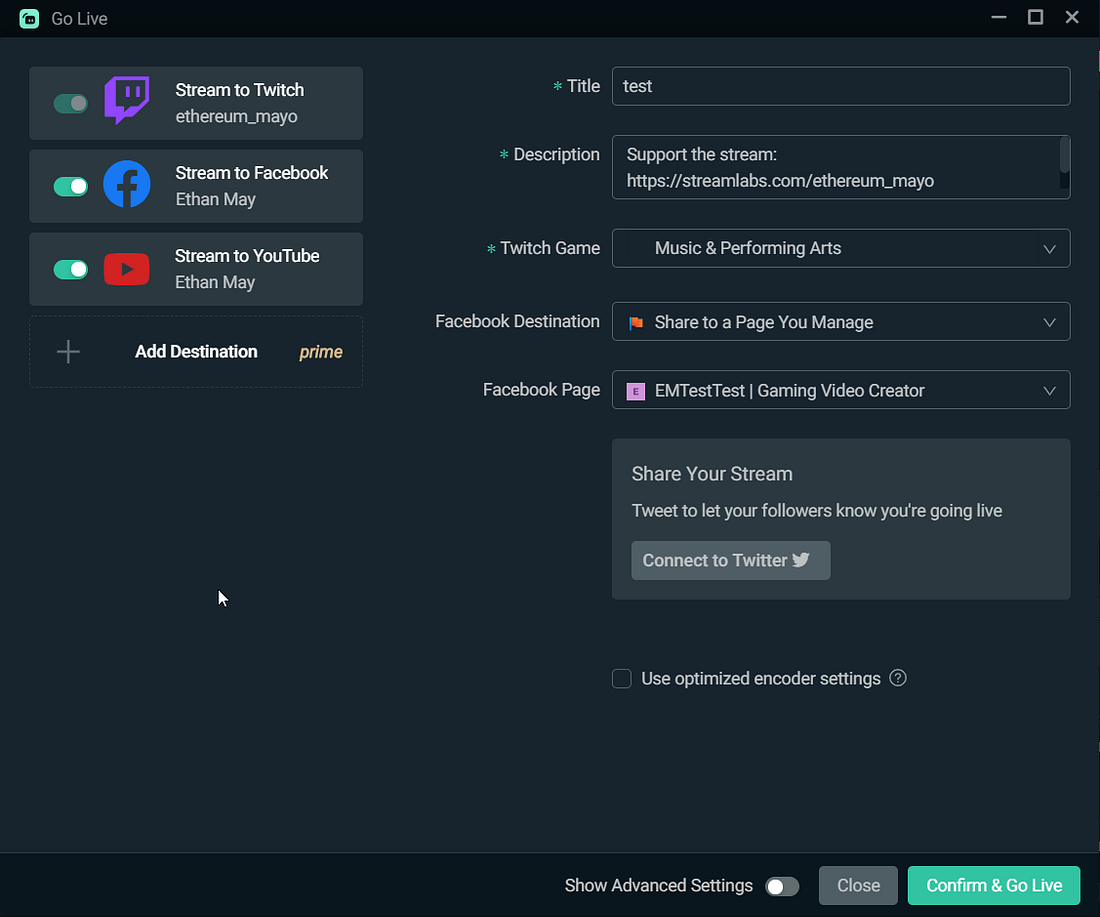
The title and description you choose here will reflect across all streaming platforms (please note that Twitch does not have a description and will not display on your Twitch stream). The game category needs to be selected individually because each platform has a unique game library.
Note: You will need Streamlabs Ultra to multistream within Streamlabs Desktop.
How to Multistream with Talk Studio
To live stream from Talk Studio, visit the website and create an account (if you haven’t already). After you create an account, you will be in “Studio” mode. From the Studio, you can control every aspect of your live stream, including going love, adding guests to your show, adjusting layouts, etc.
To multistream, perform the following steps:
Step 1: Hover over your profile icon and click “Settings.”
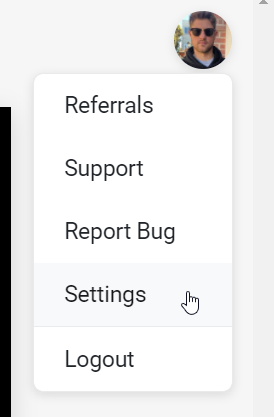
Step 2: In the “Platforms” section, link your accounts
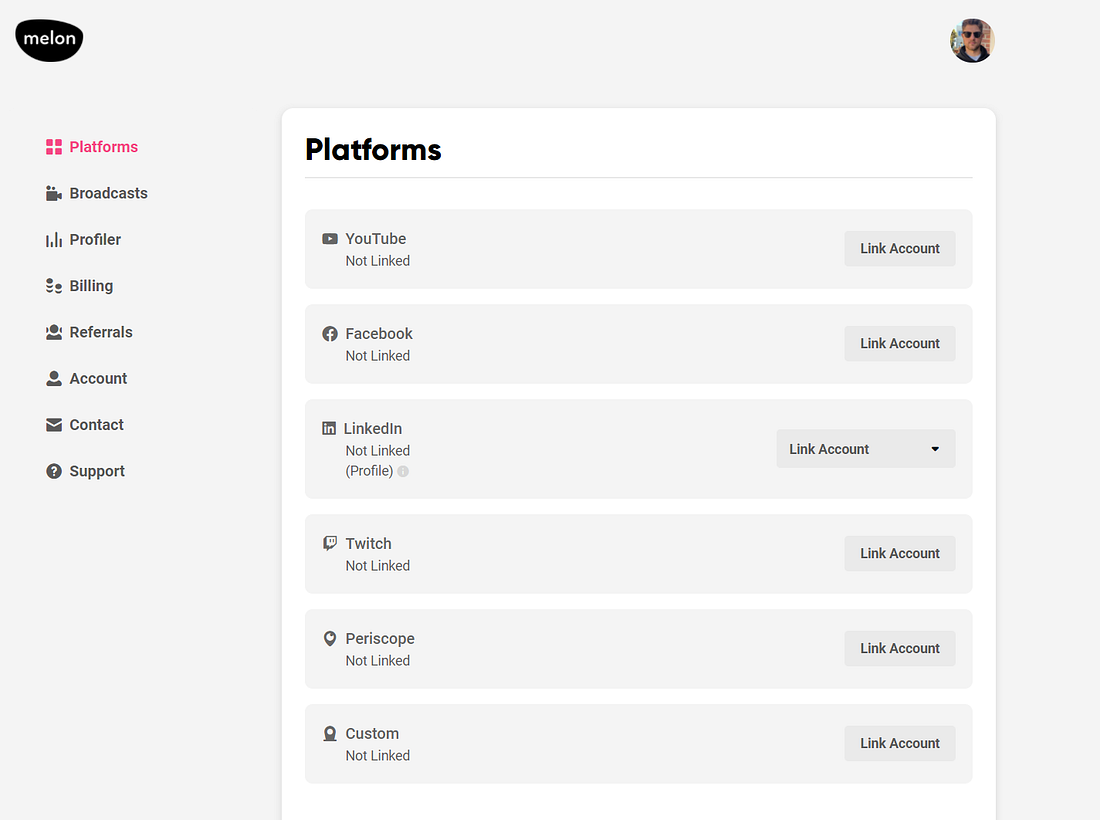
Step 3: Go back to the Studio and click “Go Live”
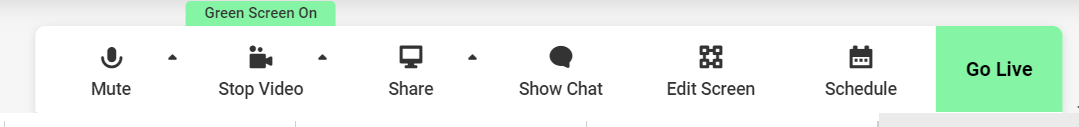
Step 4: Select which platform you’d like to live stream to
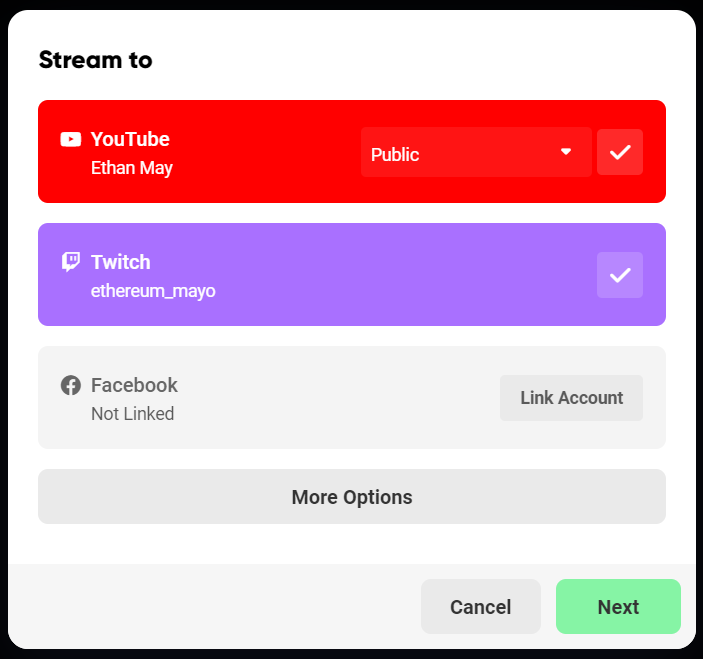
Step 5: Confirm and go live and you are ready to multistream!
As you can see, multistreaming has a wide variety of benefits. As more content creators work towards turning their streams into full time jobs, multistreaming is the perfect tool to ensure you’re reaching as many viewers as possible and maximizing your income earning potential. For hobby streamers, multistreaming is simply a great way to connect with more viewers, no matter where they’re watching you from. Both Streamlabs Desktop and Talk Studio make multistreaming easier than ever before: you’re going to love going live with us.