Whether you've recently opened a new bank account, changed your PayPal email address, or simply want to switch your payment method, our comprehensive guide has got you covered. If you have an Ultra subscription, please check out our guide here!
Navigating to Your Billing Section
- Log into Console with the account that has your subscription.
- Click on your Profile Picture at the top right of the page > Account Settings.
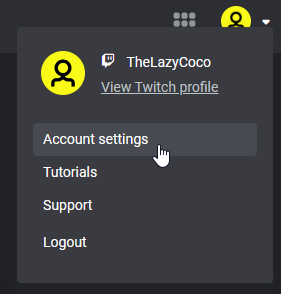
- Scroll to the bottom of the page to see your Subscription information.
How to get an Invoice/Receipt
- Navigate to your billing section,
- Find the Billing History module at the bottom of the page.
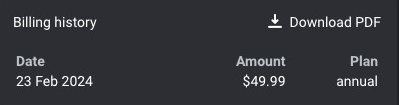
- Click the Download PDF for the most recent charge of your subscription.
Update Payment Information
- Navigate to your billing section.
- Find the Payment Method right above Billing History.
- Click Update payment method.
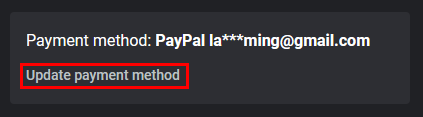
- Choose between Credit Card or PayPal, fill out your details, and press Save.
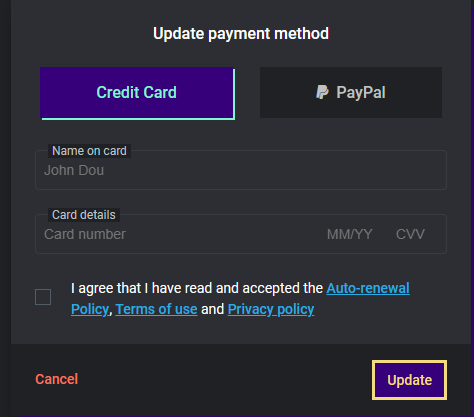
How to Cancel Subscription
- Navigate to your billing section.
- Find Subscription plan.
- Click Cancel Plan.
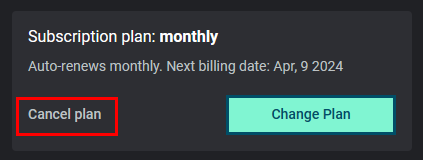
If you need any further help, our team is happy to answer your questions in a ticket!