Enable your community to share videos on stream with new Media Share widget

Let’s be honest — our old Media Share was a bit out of date. It did not provide you enough control over your stream. So we’ve been hard at work on an upgrade. What does the new Media Share have to offer? Glad you asked.
We are giving you more control over your Media Queue. You can manage all your incoming media from a tab in your Recent Event feed.
Now you can:
- Preview and reorder your videos before they appear on screen
- Re-watch videos as many times as you want in your Previous Media tab
- Remove those pesky troll videos or send them to the Blacklist with ease from the queue
- Give your moderators more control with a Pending Queue. Allow them to approve or deny any incoming videos all before they reach you currently playing queue. If you don’t have any Moderators simply add one through Shared Access
Customize Media Share to your liking:
- Set your Spam Security for those pesky unpopular troll videos
- Set your price and duration
- Manage your Media Black List
A new widget appears!
We separated Shared Media from the Alert Box to allow you to fire Shared Media and Alerts simultaneously. Previously, Alerts seemed as if they wouldn’t fire since the Alert Box queue was backlogged with Shared Media content. Now since Alerts and Media share are both separate you will not run into that issue any more.
How do I get started?
1. To turn on Media Share head to the Media Share page and hit the on/off switch
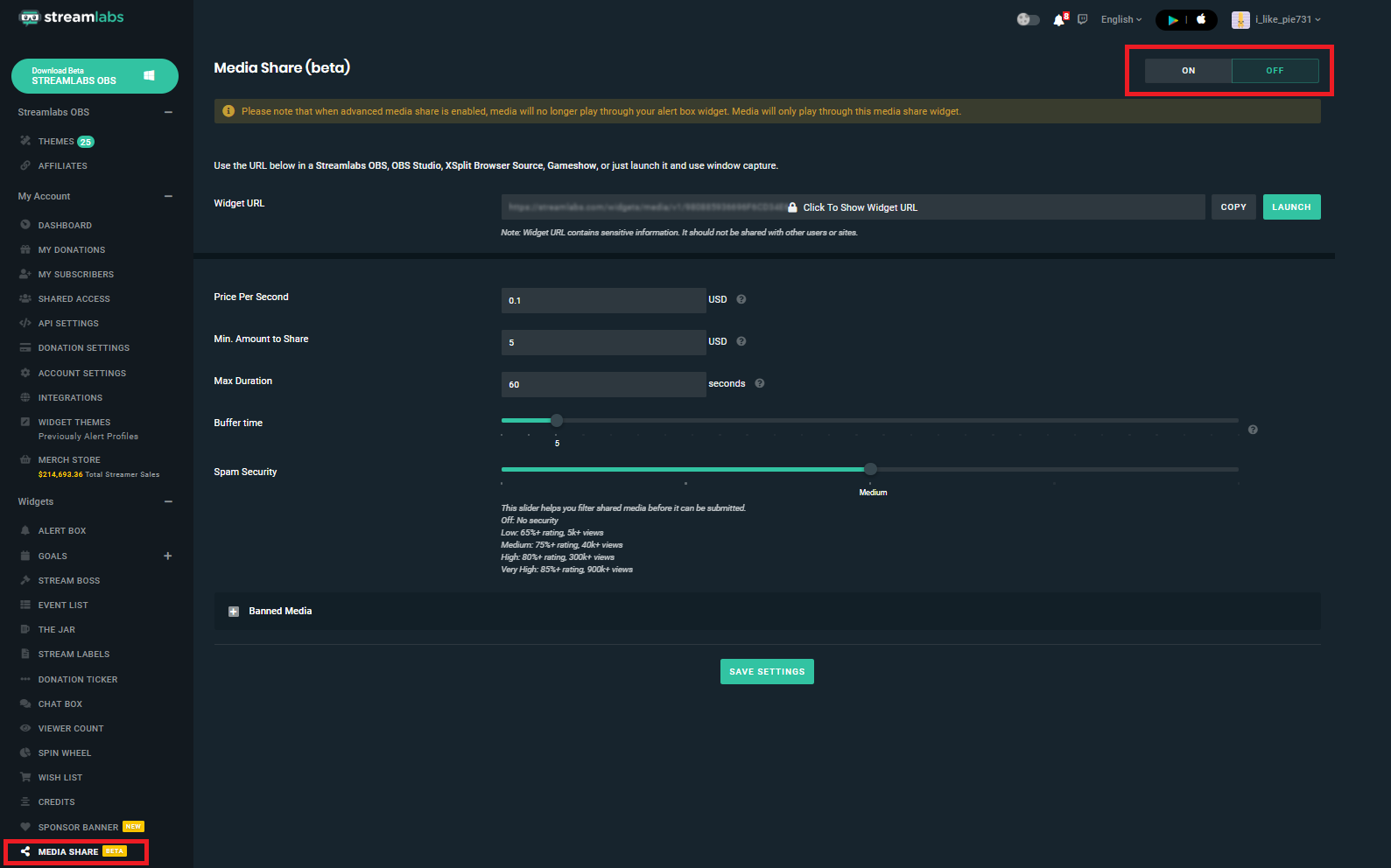
2. Add the widget as a browser source in your chosen streaming software
3. Navigate to your Recent Event feed where you will see your new Media Share Tab. Here you and your mods can manage you incoming videos
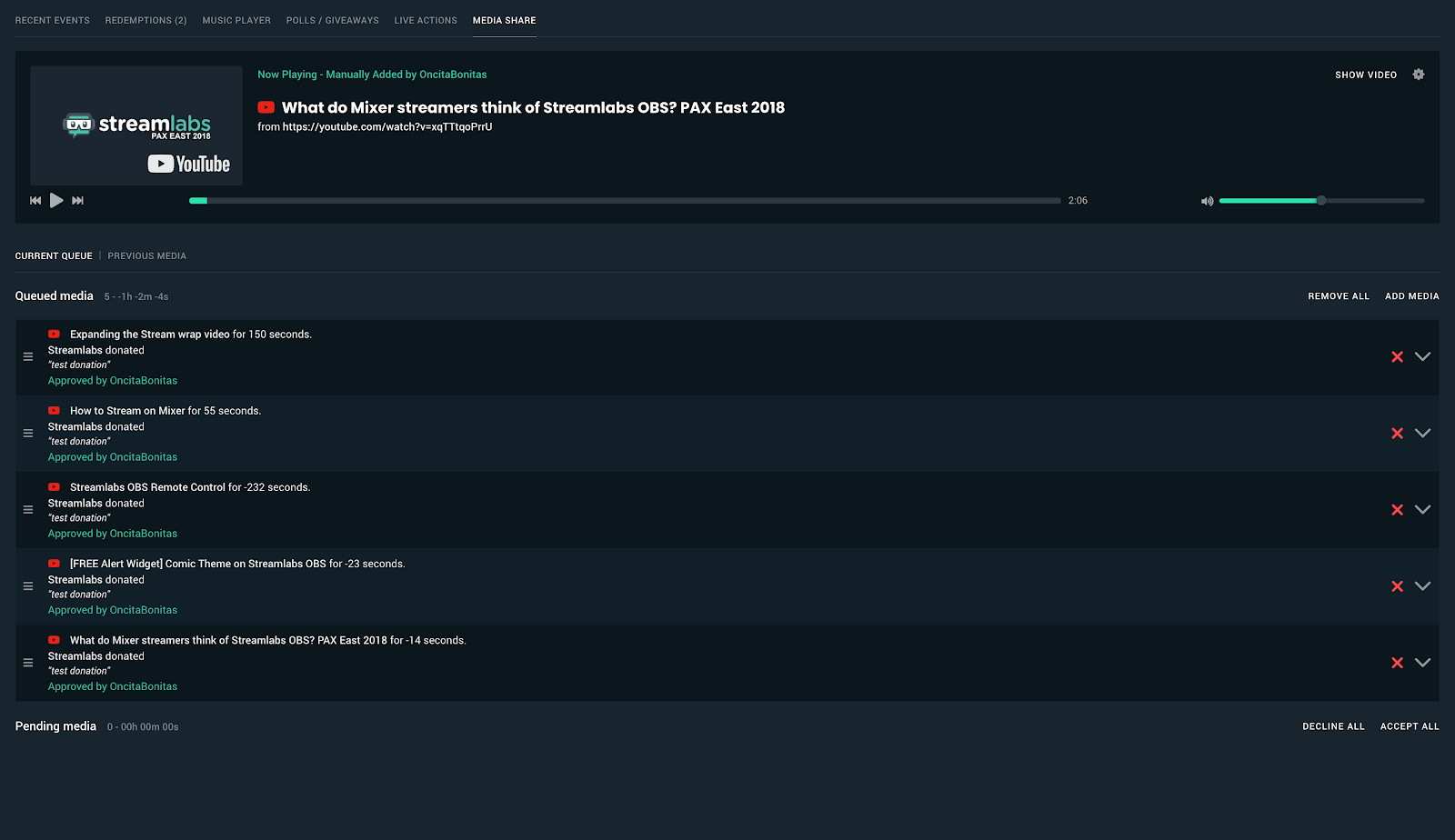
Didn’t see a setting that you wanted? Have other thoughts? Our ideas page is here and twitter is here. Let us know what you want and we can build it! No seriously, tell us what you think.
Enjoy!