OvrStream is a motion graphics application for streamers that allows for full, on-the-fly control of every layer of your streaming visuals. Designed with the streamer in mind, you’ll be able to make your channel stand out without taxing your system.

Streamers want to be unique — out of the millions of broadcasters, how can one channel stand apart? The first step in creating unique content is an engaging brand; represented by high-quality, great looking graphics; but not every streamer has the ability to hire an artist just to get exactly what they want; and not every free solution out there actually lets them get the level of customization they need.
That’s where we come in. OvrStream is a sophisticated motion graphics app for streamers that allows them to animate, automate, and make their stream entirely their own.
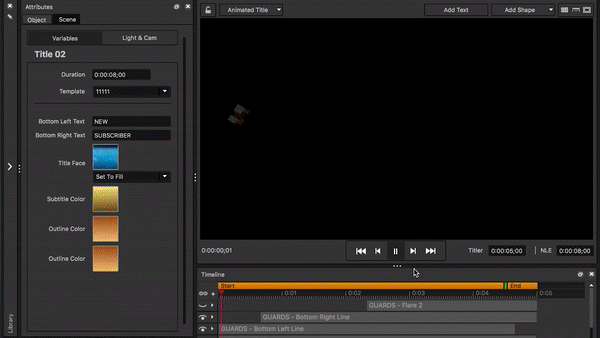
Broadcasters are able to tie in inputs from their streaming services; Twitch, YouTube, Mixer, Streamlabs, Twitter and more. Our overall program allows for full customization of each alert and graphic type, including layering dynamic webcam animations and effects.
Whether you’re a natural creative or a turn-key-solution kind of streamer, OvrStream can help you create an engaging visual package to sell your stream. To get started there are a variety of template scenes to match the game you’re playing or your personal style. Especially if you’re new to our software, the template scenes are a great place to begin.

Inside of our Streamlabs Desktop app, we’ve got a really friendly interface that lets you learn the ropes. Here, you can select from our template library, toggle on & off the alert and overlay types you want, and even edit the text, color and placement of the alerts with a single click. You’re all set; our titling software is going to run in the background to render everything for you.
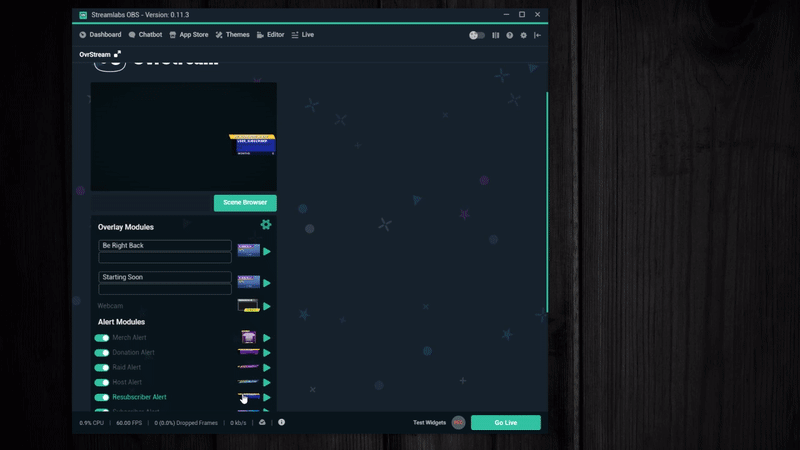
Once you’ve decided to dive deeper — perhaps after checking out our tutorial series, There’s a great big “Open OvrStream Scene Editor” button. This will bring our software out of the background to adjust color, font, placement, animations and transitions, or let you start from scratch in creating your own alerts.
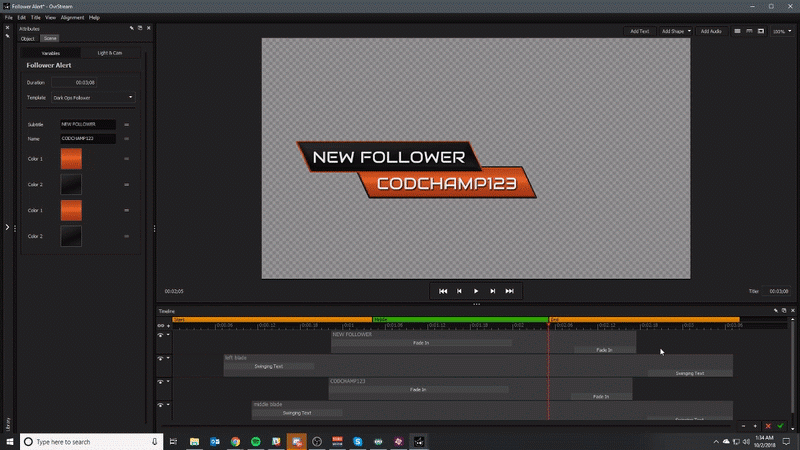
Inside of the Streamlabs App store, you can use some of your $15 credit to give OvrStream a try today. If you’re not a Streamlabs Desktop user; you can download OvrStream directly from our website. OvrStream works as a source in all broadcasting software common to Twitch, Mixer and YouTube streamers.
OvrStream ties into the services a streamer is already using to generate dynamic alerts and motion graphics to help them stand out from the crowd. Here’s a list of the different inputs we can animate:
- Follower
- Subscriptions & Re-Subscriptions
- Cheers
- Tips (Donations)
- Hosts & Raids
- StreamLabs Merchandise (with product images!)
- Goal Bars for Donations or Cheers
- Chat-Triggered Alerts
- Support for Text File & XML
- Webcam with animated transitions & effects
We’re excited to be able to help even more broadcasters increase their audience engagement with a totally unique graphics package. If you need to find the OvrStream team, you can do so on Twitter, Discord, and YouTube.
We can’t wait to see what you create.