The reality is that it's extremely difficult to grow on Twitch just through streaming. Not only is it unmotivating to talk to yourself for hours at a time without anyone watching, it's also ineffective. Instead, some of that time is better utilized creating evergreen content for platforms like TikTok. With unrivalled reach and discoverability, TikTok is an essential tool in any streamer's arsenal. In this post we'll break down why TikTok is important, and how to use the platform to grow on Twitch.
Why TikTok
If you spend eight hours in a day streaming on Twitch, that's eight hours a potential follower can interact with your content. However, if you post a clip of your stream on another platform with better discoverability, viewers can interact with your content 24/7, 365. Even while you're sleeping. This distinction between live and evergreen content is the crux of the strategy. Viewers on Twitch is still the end goal, but short mobile-first content is a great way to market yourself and lead viewers from other platforms to your Twitch channel.
The question becomes, what platforms should you be posting on? The short answer: all of them. TikTok, as you might have guessed from the title of this post, is an absolute must. The platform is continuing its rocket-like ascent to the top of the pack and shows no signs of slowing down.
The main reasons for posting on TikTok are threefold.
1. Users
TikTok has over 1 billion users. That's 1 in 7 people on this planet. Combined with the fact that the archetype of a TikTok users heavily overlaps with that of a Twitch viewer, there is no shortage of potential followers for your channel.
2. Discoverability
TikTok has unparalleled discoverability. That is, they're very good at giving any video a chance to grow,and very good at recommending videos to the right type of person. That means that one of your clips on TikTok is far more likely to go viral than on other platforms.
3. Format
TikTok is focused around short clips, which is perfect for stream highlights or fails. It also means that one stream can be chopped up into dozens of short clips and posted over time for a constant stream of content.
Branding
In order to lead a potential viewer from TikTok to your channel on Twitch, there are a few things that need to be done well. First, it's critical to be consistent. That means that your branding on TikTok should be the same as your branding on Twitch. You should use the same logo, the same color schemes, the same everything. Included in this is the type of content you post. Make sure to post clips that are indicative of the content people will find on your channel. That way when people do find your channel, they're more likely to stick around because what they saw and liked on TikTok lined up with what you're providing on Twitch.
The second thing to remember, somewhat obviously but it needs to be said, is to make sure there's an easy way to actually find your Twitch channel. Many people post clips but there is no way for viewers to access your Twitch channel (or even know who you are!). Use hashtags, the descriptions, the account name you're posting from, and everything else at your disposal to ensure it's simple to find your Twitch channel. A great way to do so is with a link-in-bio tool. This gives your viewers one link to find all your important profiles like Twitch, Instagram, YouTube, Facebook, your donation link, and more.
How to post
At this point you might be saying to yourself, well jeez this all sounds well and good but I don't have time to post cross-post clips (foreshadowing). Livestreaming is time consuming enough, let alone the time it takes to edit videos for other platforms which are vertical-focused not even horizontal! Fret not. With Cross Clip, it's easy to turn Twitch clips into videos for TikTok. Here's how:
Step 1, drop in your Twitch/Kick Clip URL at streamlabs.com/cross-clip. If you stream on YouTube, you can download your YouTube stream and upload it to the editor. Check out this article for more info on YouTube clipping.
You'll be brought to the Cross Clip editor.
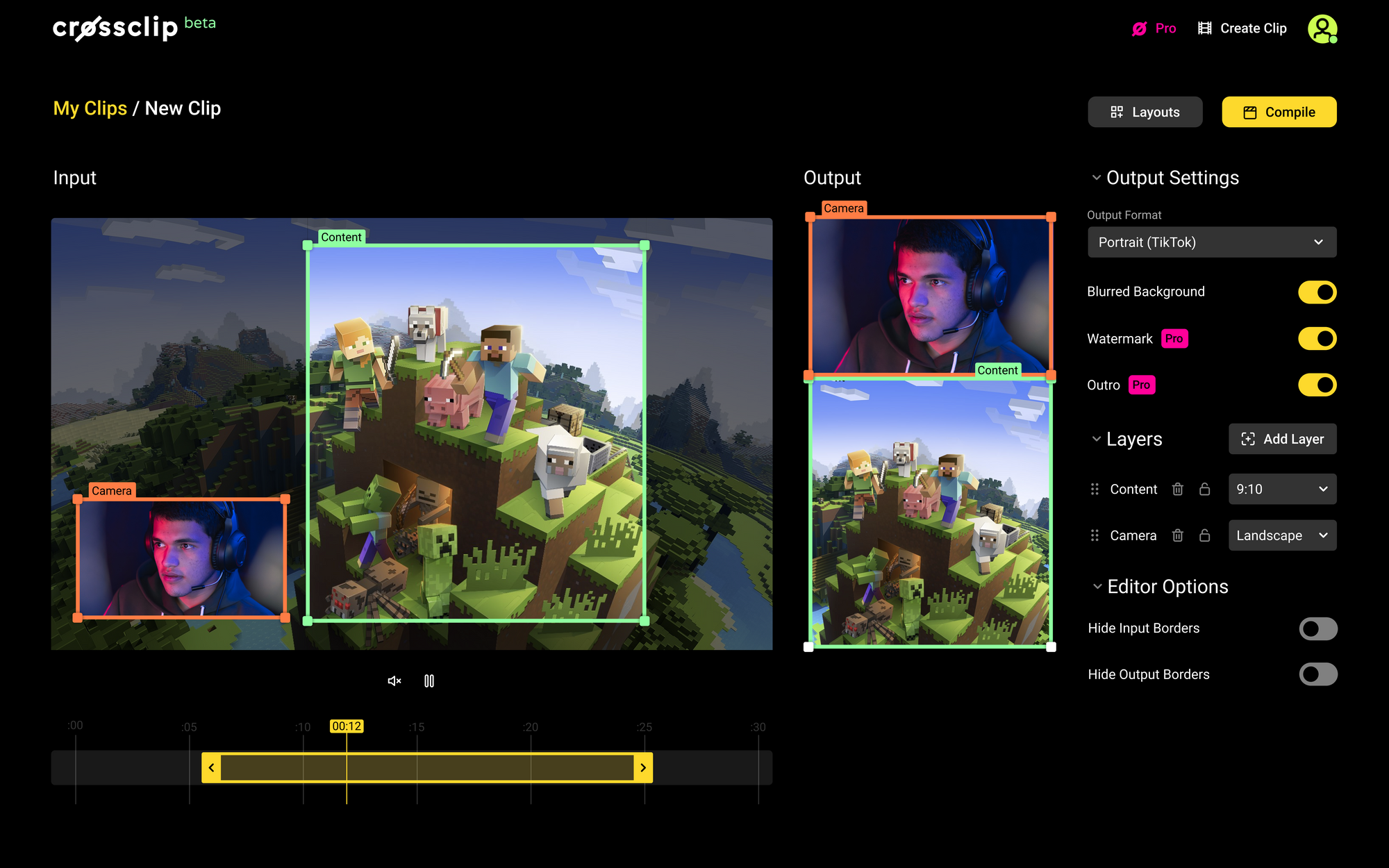
The video labelled 'Input' is the original clip you uploaded. The video labelled 'Output' is your new clip made with elements of the original. Drag and drop the content and camera boxes around your screen to highlight your best moments. You can also drag the yellow highlighted bar on the bottom to further clip your video.
On the right hand side of the screen under 'Output Settings,' you'll see more customization options. For TikTok, you don't need to change anything, but if you're looking to upload to Instagram for example, select 'Square' from the dropdown menu.
Feel free to play around with more options. Pro users can toggle off the watermark and Outro from the clip, and compile in higher resolutions and frame rates. You can also add additional layers to the editor if you'd like to highlight more than just your camera and content boxes at the same time.
Once you're happy with your video, click compile. There are two options for actually uploading your new clip to TikTok. The first is to open the confirmation email on your phone and download the video. The second is to download the Crossclip companion app via the App Store or Play Store. With the app, your clips will automatically appear and you can select whichever one you'd like and share directly to TikTok.

That's it! Posting clips on TikTok is an effective strategy for streamers to grow their Twitch channel, and with Cross Clip, you don't need to choose between making VODs and livestreaming. If you'd like a more comprehensive breakdown of how Cross Clip works, check out this article. If you're interested in posting on Instagram, check this one. Or, if you're looking for an in-depth breakdown on other strategies you can use to grow your social media following (and Twitch channel by extension) check out this breakdown.
Happy clipping!