When monetizing your content online, receiving tips from your most loyal fans has proven to be a fantastic stream of revenue for creators. However, in some rarer cases, a few bad apples may use your Streamlabs Tipping page as a tool to send harassing messages (along with tips). In this blog, we’ll show you how to ban these users so you and your audience can stream in peace.
How to Ban Malicious Tippers from Streamlabs Tipping Page
Step 1: First, go to your Streamlabs Dashboard and log in using your Streamlabs ID credentials or connected platform account.
Step 2: Next, head to the Tipping section from the left navigation bar.
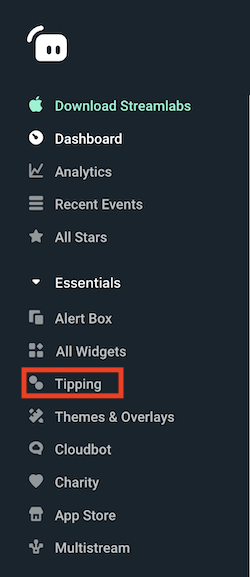
Step 3: From the Tipping window, click Tipping History. This will display your most recent tips in the order in which they were received.
Step 4: Identify the username of the malicious tipper. Triple-check that it’s, in fact, someone sending tips alongside harassing messages and not a genuine supporter.
Step 5: At the end of the line item, for the malicious tip, click the ellipses, then select Ban.
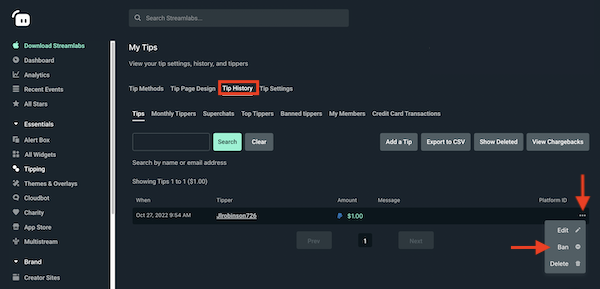
Step 6: Now, the tipper will be banned from sending tips and messages. Please keep in mind that this only bans tipping (from IP and username. If you’re running into issues with chatters on other platforms, you should ban them there as well.
As difficult as it must be to deal with hate online, Streamlabs strives to make the creators' experience as positive as possible. We hope this functionality allows you to control negative interactions in your live stream.