You have your hardware all set and you picked which streaming platform to stream to. Check below for a few topics that will help ensure a high-quality livestream:
- your hardware or your computer
- other equipment like your microphone, camera, lighting
- your internet connection which depends, so read on.
What speed do you need? Here are 8 suggestions that will make you an expert in understanding internet speed.
- what are the key terms and definitions for internet speed
- why internet speed matters
- what is the difference between upload and download rates
- what is the recommended internet speed for livestreaming to YouTube, Twitch, Facebook
- what is the recommended speed for streaming video such as Netflix or HBO
- what impacts your internet speed (i.e. given what you have - how can you improve your upload and download speed)
- how to test your internet speed
- can I livestream via 3G or a data plan (i.e. mobile)
What are the key terms and definitions for internet speed
- Download speed is the speed at which you can pull data from a server somewhere to your computer. When you load a web page or stream a video - you are downloading content. Download speed is measured in megabits per second. Download speed will be faster than upload speed on most connections just because that is what connections are designed to do - serve you information from the web which you need to download
- Upload speed is the speed at which you can send data from your device to the internet. When you are sending a file or sending a live stream to YouTube (perhaps using Talk Studio?) or talking with someone online - you are uploading data. It is also measured in megabits per second
- Megabits per second is a measure for the two speeds. Megabits per second are different from megabytes - the former is a measure of speed and the latter is a measure of file size. To convert megabytes to megabits you have to multiply the value by 8 (number of bits in byte). Any value becomes measure of speed if it is measured per time interval.
- Bandwidth is the measure of the total network capacity - the total amount of connections that a network can handle at a single point in time. A network with high bandwidth can handle a lot of data transfer. A network with low bandwidth may struggle. For example, if your network has high bandwidth and you are live-streaming - if your friends or family are also on the same network - you will have a better streaming experience then if you had low band with and several devices on your network
- Latency or Ping is the measure of delay in data transfer. It is the time it takes for data to get from you to the web. A connection with the same upload speed may have different latency because of the connection type (fiber optic vs satellite) and so a person on a fiber optic connection will have a better streaming experience. Ping and latency both measure delay. Ping is simple latency to the server + latency from the server or latency*2. Server location also matters here, but the fastest server may not always be the closest server to your home.
- Packet loss is loss of packets or data when sending data to and from server. Sometimes one or more units of data (called packets) are lost in transmission from your computer to say the YouTube server or visa versa. That is packet loss. Example: If my wifi router has some issue or wire from my system to the router is broken then there might be a packet loss. Although the internet will will be intact and data will be transferred and stream will be up some packet loss may affect connection to the server and stream quality.
- Router is the hardware that handles internet on a private network. Multiple devices can be connected to a router
- Wi-FI is wireless internet connection. Wi-Fi enables devices to connect to the router or to the internet without a cable
- Resolution is the display resolution measured by number of pixel. The most common formats are 480, 720, 1080, 2K and 4K. When it comes to live streaming to Facebook, YouTube, Twitch, Linkedin - the highest supported resolution is 1080p
- FPS are frames per second. This is the frequency at which images are captured and displayed on the screen. The higher FPS the "better" but is also more resource intensive. FPS will matter most if you are live streaming video games
Why internet speed matters
The faster and the more reliable your internet - the more professional will be your livestream. There are many factors here, but if we simplify the problem and imagine that you are streaming to YouTube or Facebook from a congested airport network vs your home on a fiber optic connection - you will have a better experience from your home. The video and sound quality will be better. Your livestream guests and your viewers will have a better experience.
The faster the upload and download speed, the higher the bandwidth, and the lower the latency - the more you can do.
What is the difference between upload and download rates
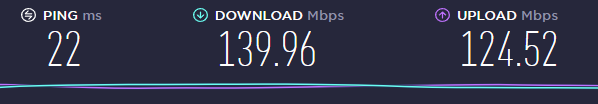
We touched on that in definitions but this is important for live streaming. When you look at an internet plan - it normally puts the download speed first. That is because for the majority of users that is what matters most. They need a good download speed to get that information as quickly as possible onto their screen(s).
Upload speed is not mentioned as often but for livestreaming, it is the most important. Upload speed is generally much slower on most connections than download speed. What can you do to improve your speed, you say?
Recommended Internet Speed For Livestreaming
We recommend a minimum upload speed of 15 mbps for livestreaming. Here are the recommended speeds for each platform.
Twitch: Details here
- 720p @ 30fps with bitrate between 2,500 and 4,000 kbps (3-5mbps minimum upload speed)
- 720p @ 60fps with bitrate between 3,500 and 6,000 kbps (4.5-8mpbs minimum upload speed)
- 1080p @ 30fps with bitrate between 3,500 and 6,000 kbps (4.5-8mbps minimum upload speed)
- 108p @ 60fps with bitrate between 4,500 and 8,000 kbps (6-10mbps minimum upload speed)
Facebook: Details here
- 720p @ 30-60fps with bitrate between 3-6,000 kpbs (3-5mpbs minimum upload speed)
- 8-hour time limit
- Audio bitrate of 128kpbs
Youtube: Details here
- 0.5-2mpbs upload speed = 480p stream with bitrate between 1,000 and 2,500
- 2-4mpbs upload speed = 720p @ 60fps with bitrate between 2,500 and 7,000
- 3-10mpbs upload speed = 1080p @ 60fps with bitrate between 3,000 and 9,000
- 10-25mpbs upload speed = 1440p @ 60fps with bitrate between 9,000 and 20,000
- 15-45mpbs upload speed = 4K @ 30/60fps with bitrate between 20,000 and 55,000
Linkedin: check out details here
- 720p @ 30fps (3-7mpbs minimum upload speed)
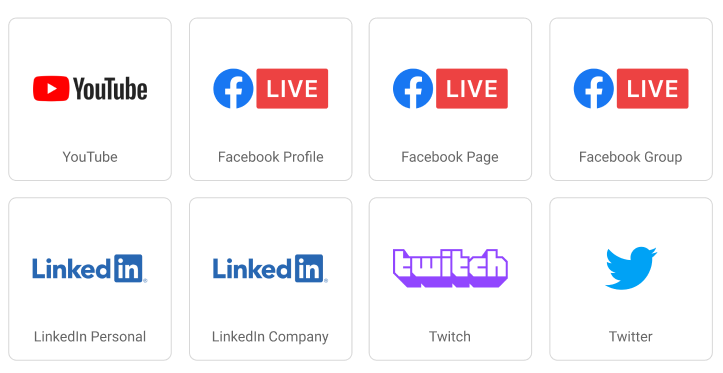
There are specific platform nuances as well here. As you can see, not every streaming platform allows streaming at the same bitrate.
For example, Twitch is made for gamers and has a variety of configs optimized for that. Facebook does not let the majority of creators stream above 720p. Creators must be part of Level Up program to get access to 1080p streaming. YouTube has the widest array of streaming options that go as far as 4K.
To be blunt, your viewers may not see the difference between 720p and 1080p+. On top of that, you may be pushing your stream in 1080p+, but your viewers do not have their viewing resolution set to 1080p+ (it is set lower) and so the quality is wasted. Where you stream and how you stream is your call.
We recommend one thing: optimize your upload speed. The higher the better - regardless of platform.
What is the recommended speed for streaming video such as Netflix, HBO, Hulu, or Amazon Video
Since you are consuming content rather than pushing content to the internet - the most important speed here will be the download speed.
Here are the recommended download speeds for major content streaming platforms
- Netflix: 3-25mbps
- Hulu: 3-16mbps
- Disney+: 5-25 mbps
- YouTube TV: 3-13 mbps
- HBO: 12+ mbps
- Amazon Prime: 2-15 mbps
- Apple TV: 5-25 mbps
- Discovery+: 5-25 mbps
- ESPN+: 5-25 mbps
- Peacock: 2-10mbps
Whether you are streaming in SD (standard definition) or HD (high definition) will have the largest impact on the download speed you will need.
What impacts your internet speed? What can you do to improve your speed, especially your upload speed?
Most important step you can take is to test the network before purchasing and optimize for the service that has the fastest speed. If you are picking a network provider and you are serious about live streaming - remember to look for the one that has the highest upload speed.
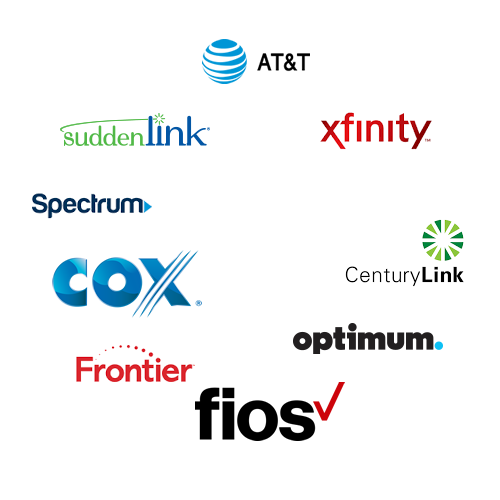
We've talked to a number of experts in the space. Here are a few things you can do to improve your internet speed:
- Remove other devices from your network.
- Stream at off-peak times. You can experiment
- Change your internet provider. The most drastic, but likely the most effective measure
- Upgrade to a plan that gets you a higher upload speed with your existing provider. You can tell them that you will cancel the service unless they give you a discount
- Use an ethernet cord, plugging directly into your router
- Ensure that you are doing one task at a time. If you are already the only device on the network and say you are streaming with Talk Studio to YouTube - make sure you're also not watching a YouTube stream at the same time
- Turn to our cloud-based service. Talk Studio has hosted some of the best in class cloud-based infrastructures and we'll handle the processing for you on our servers
- Make sure you've updated all drivers. (if applicable) That includes drivers for your modem, router, or operating system (OS).
(For more details on how you can fix your upload speed, click here)
How to test your internet speed?
- We recommend you run a speed test.
- Make sure you're already live on Talk Studio and wait for the results for upload/download speeds.
Can I live stream via 3G or a data plan (i.e. on my cell phone)?

We do not recommend this. Data plans are not going to have the right upload speeds, regardless of 5G or LTE.
We've tested this on our own devices using all network options. Cellphone data plans may have limits on data that can be sent. Even without limits - the upload and download speeds are likely not strong enough.
There are instances where folks livestream from their mobile devices using Talk Studio and everything looks good. But relative to WiFi with a stable reliable internet connection - a mobile live streaming experience from a smartphone with a data plan is generally going to be inferior.
If you are livestreaming with Talk Studio and are inviting guests to your show - it is best if your guest is on 5G or wifi if they must be outside.
To recap:
- Internet speed is a key variable in the quality of your streams
- Upload speed is the most important speed when it comes to livestreaming because you're pushing content from your device to the web
- Different streaming platforms have different recommended settings. You should always try to stream at the highest upload speed possible, especially if you're multistreaming. (10+ mbps recommended)
- Download speed matters most when you consume content. If you are streaming Hulu, Netflix, or ESPN (5+ mpbs recommended)
- Most important variables that impact your upload speed are your internet provider, the number of devices on your network, and what you are currently doing on your machine. We recommend closing all apps running in the background that you won't be using for your broadcast.
Happy streaming! You got this.
-The Talk Studio team at, [email protected]