)To support our podcasters and enable creators to do more, the Talk Studio team is excited to announce that our free users now have access to recording features! From now on, if you are on free plan you can access recording as well as streaming! We included step-by-step instructions below.
How to Enable Recording
1. Login or Signup to your Studio;
2. Click on Go live;
3. Toggle on Also record this livestream at the bottom of go live pop up;
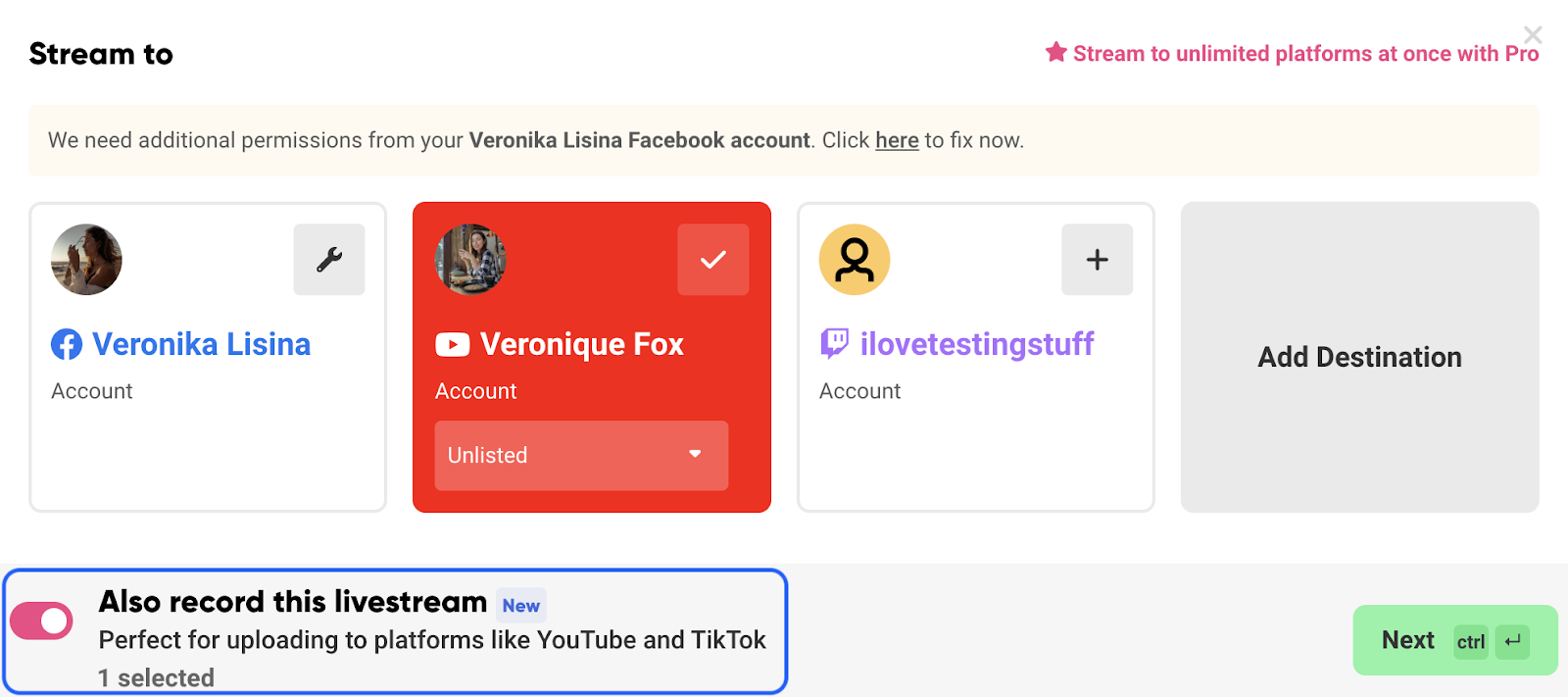
4. Select your streaming destination, set title and description and hit Go live;
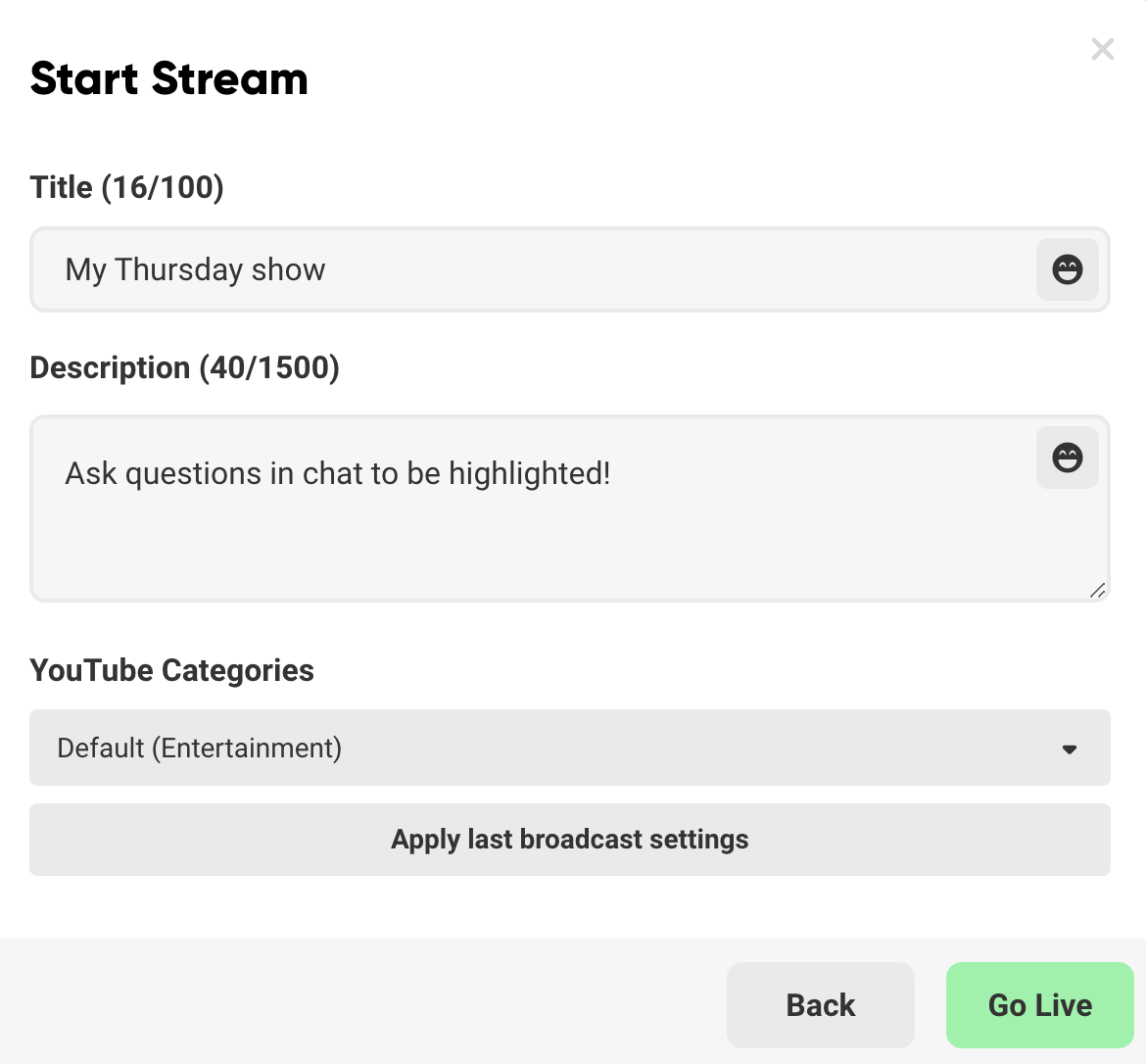
5. Once on air, your stream will be recorded simultaneously;
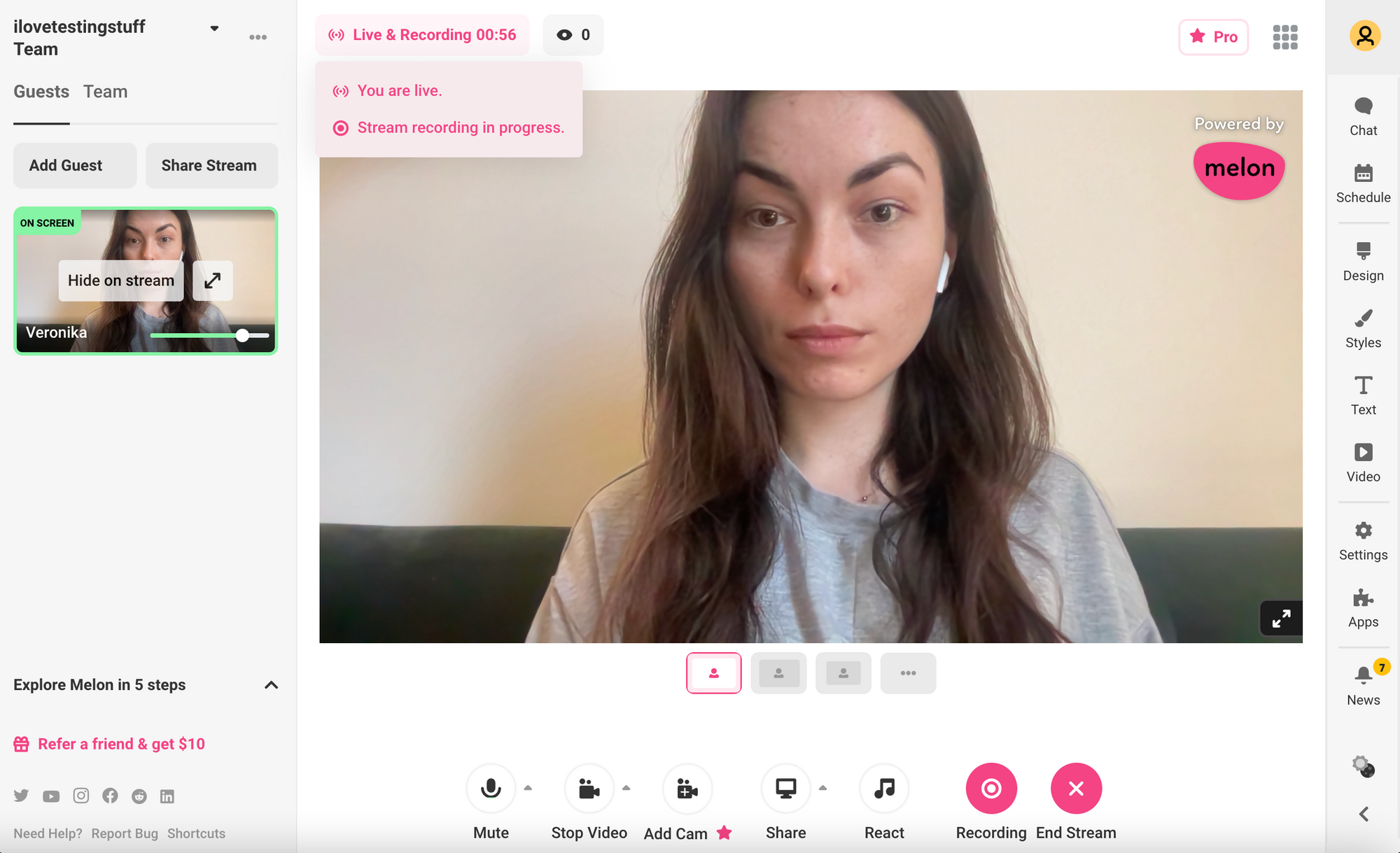
6. Once you're done streaming and recording, just click on the End Stream button to finish your session.
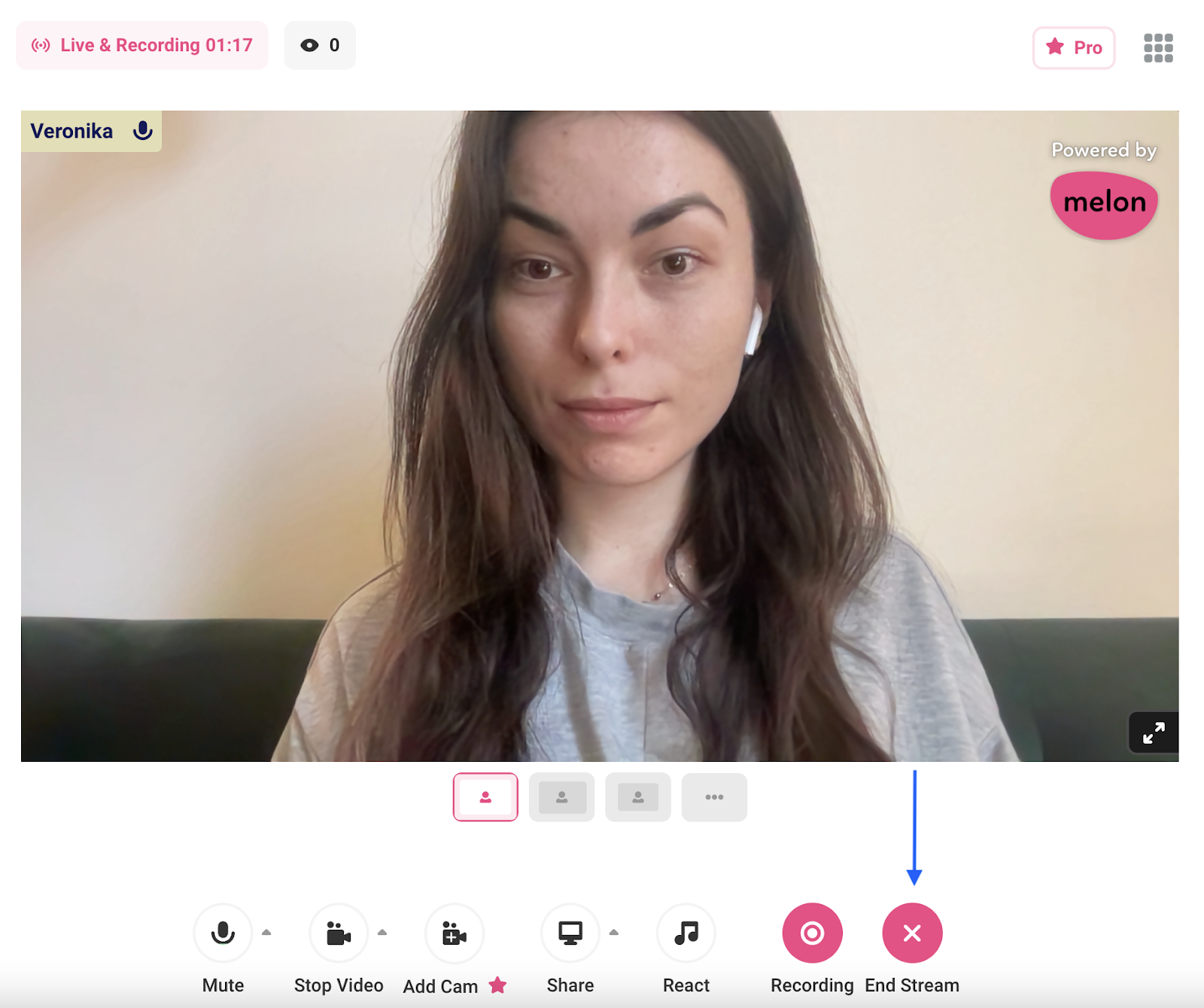
If you prefer recording your content only for future uploads, you can follow these steps:
1. In Studio click on Record button;
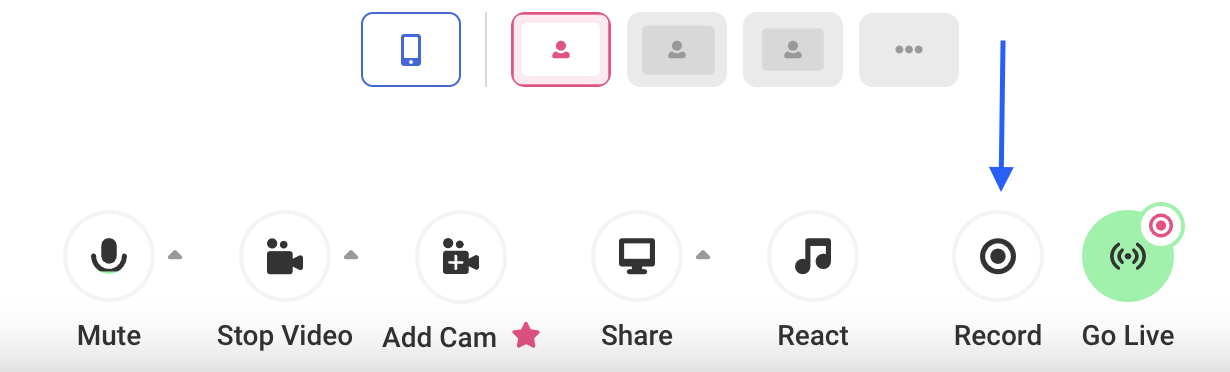
2. Set the Title;
3. Hit Start Recording button;

Congratulations! You are recording your content. Hit Stop Recording button when you finish.
Post Recording experience
Once you’re done recording or both streaming and recording, you will see a pop up message showing you where you can access files:
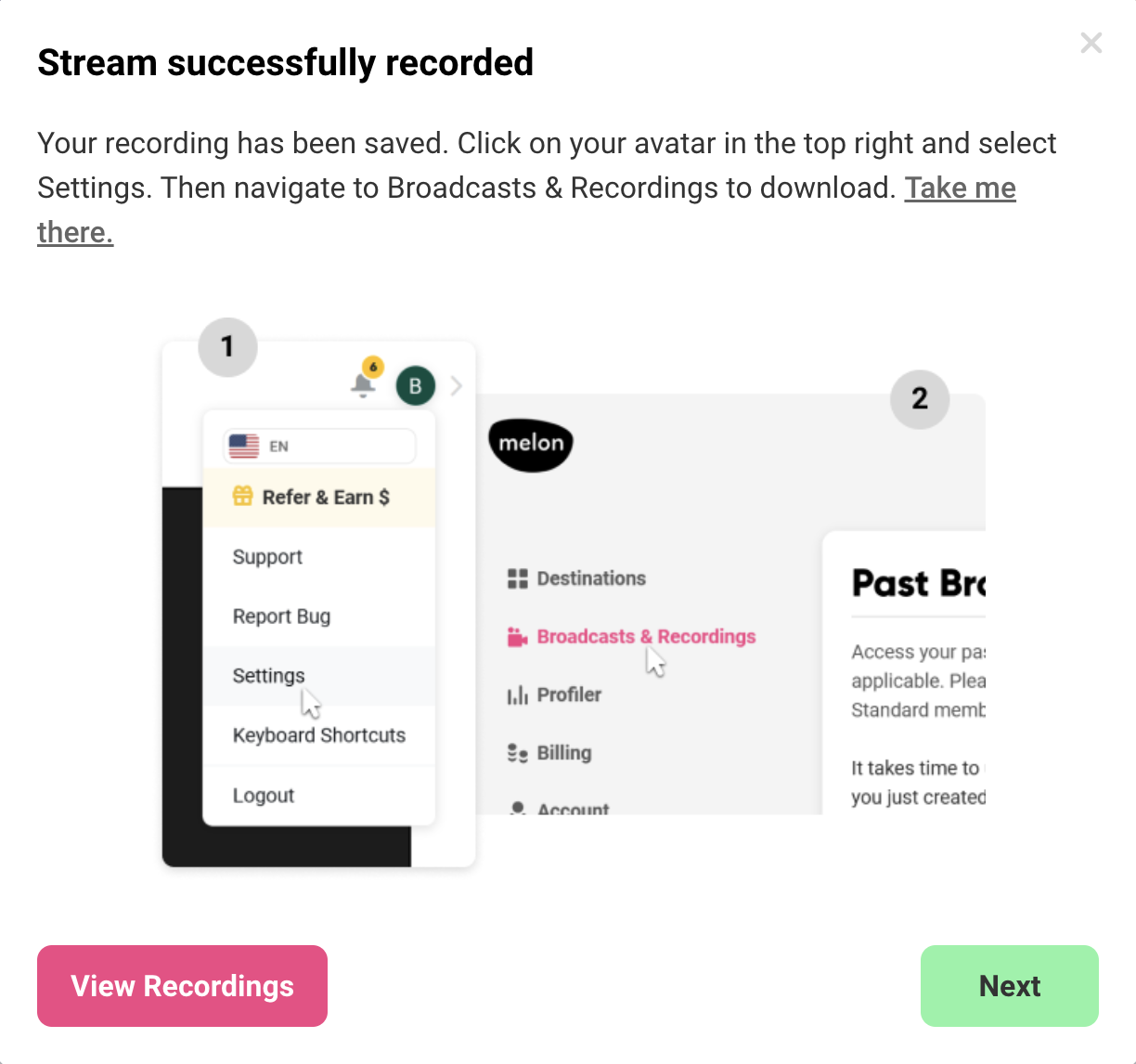
In order to access the recording, please:
1. Navigate to your Account Settings;
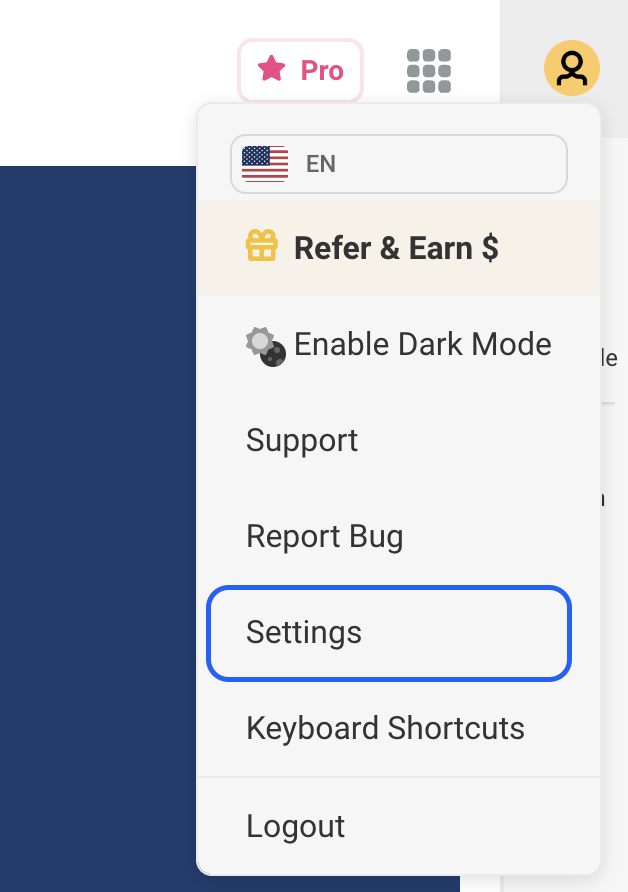
2. From there, Click on Broadcasts and Recordings;
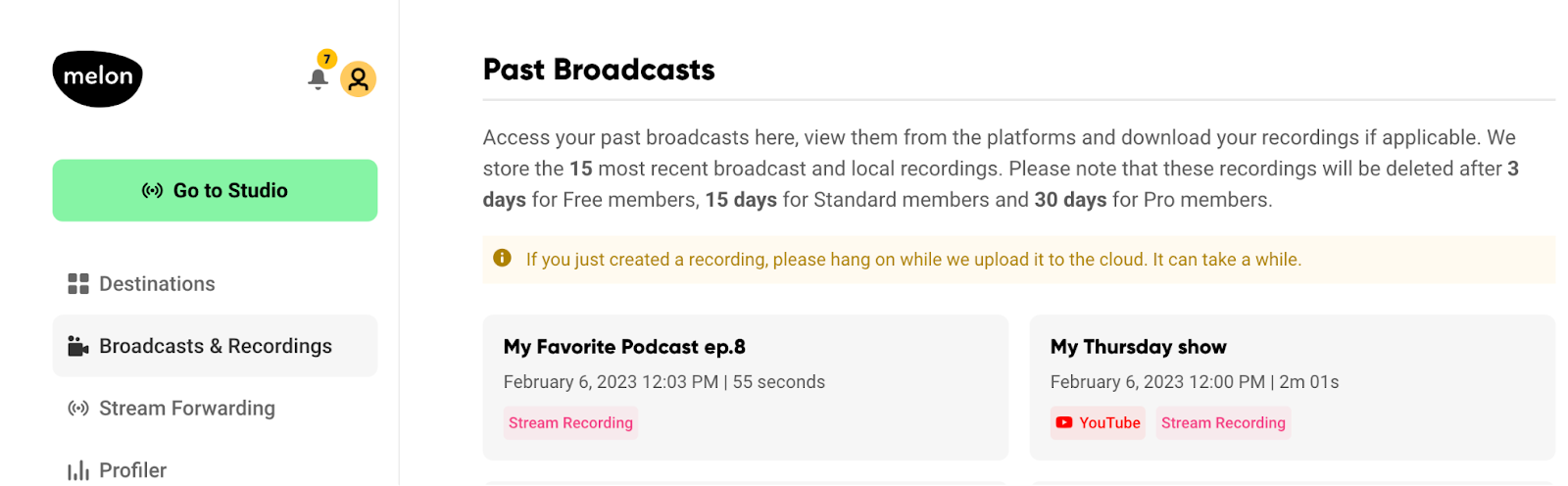
3. Click on the recording you want to download and hit Download button;
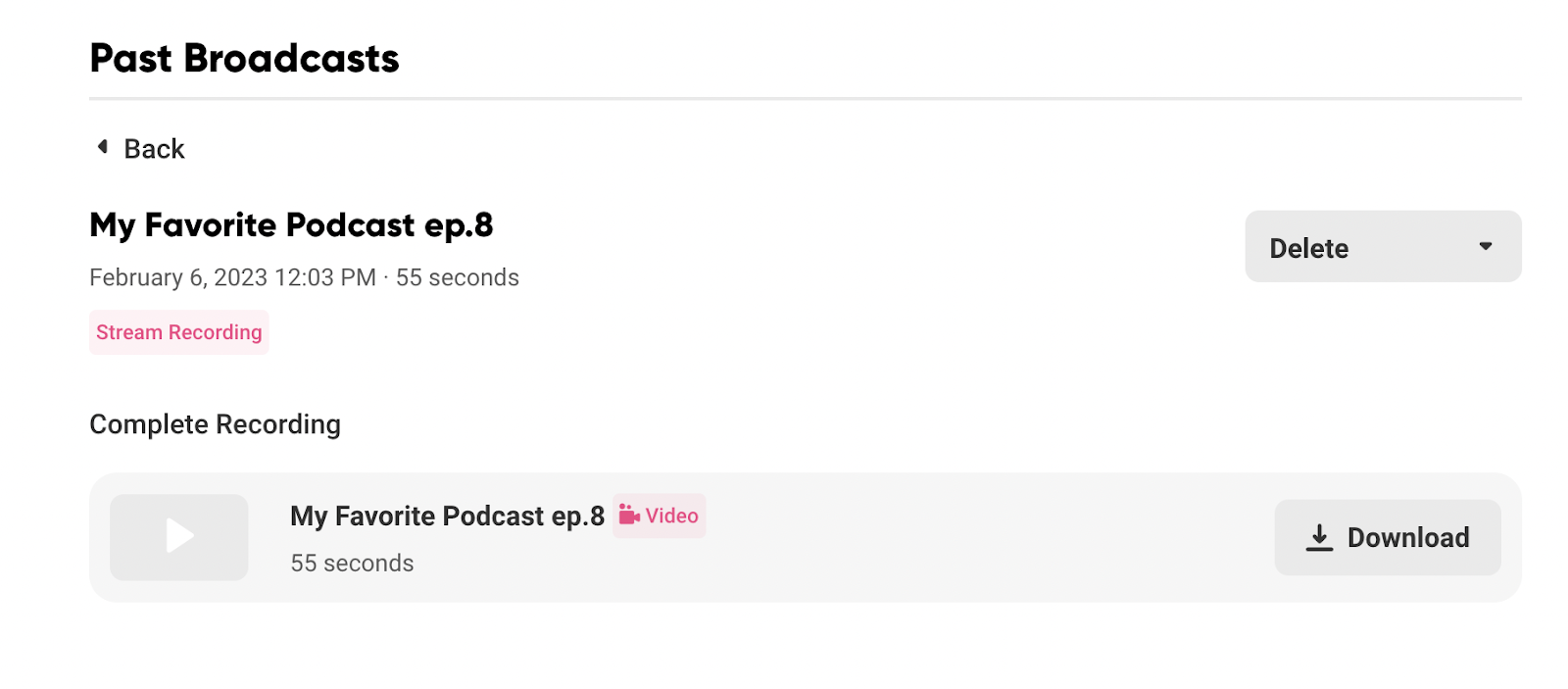
You can also delete the video recording if you no longer wish to keep it on your account.
Please note: uploading your file to the cloud takes a bit of time and your recordings might not be available to be downloaded right away. Allow it a couple of minutes before you download the track.
To check feature usage and time remaining for the past 30 days, please navigate to Billing section in the Account Settings and you will see updated usage data:
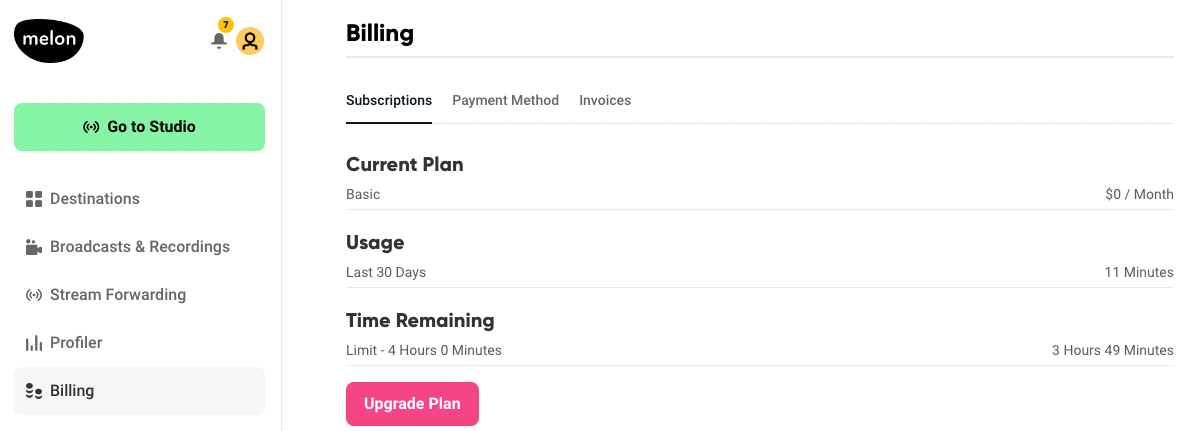
Limitations
- You have a total of 4 hours per month for live streaming and recording. You can use it accordingly / depending on your preference. Example: if you used 3 hours of streaming and have 1 hour left, you can use it to either go live or record. Or you can use all 4 hours per month for just recording your content;
- Your recording quality and output is 720p max. In order to unlock 1080p resolution, please upgrade to Pro account;
- Your recordings are stored for 3 days. After that, the video tracks will be deleted from the cloud;
- Recording is available on both - desktop and mobile devices;
- You can add 1 guest to your recording / live streaming.
Try it out and let us know how you like it! (talkstudio@streamlabs.com)
Happy recording,
Talk Studio team