Twitch remains the dominant platform to stream your games, and mobile is no exception. Mobile streaming on Twitch exploded in 2020, with games like Garena Free Fire, PUBG Mobile, Call of Duty Mobile, and Clash Royale leading the pack. In this article, we’ll dive into how to stream your favourite games to Twitch using nothing more than your phone.
Like downloading Streamlabs Desktop to play a game on your computer, you’ll need to install the Streamlabs mobile app, available on iOS and Android here. The app turns your phone into its own broadcasting software, and works with your regular Streamlabs alerts. If you don’t have alerts setup, check out this article.
Now that you’ve installed the mobile app, you’ll need a Twitch account. Head to https://www.twitch.tv/ to get started and click ‘Sign Up’ in the top right corner. Come up with a memorable username, input your details, and verify your account. When finished, open the Streamlabs mobile app and login with Twitch on the main screen.

Click ‘Stream Yourself’ or ‘Stream Your Games’ depending on whether or not you’d like to go live with your camera or broadcast your screen. Make sure to give the app the necessary permissions, and you’re all set.
If you want to make your stream shine, check out the themes tab where you can add professional mobile-only borders and alerts to your stream. Also inside the app you can customize your layout from the editor tab, and earn rewards the more you stream. None of that, however, is required in order to stream to Twitch.
When you’re happy with your stream setup, click the ‘GO LIVE’ button at the bottom of your screen. Select Twitch from the dropdown.
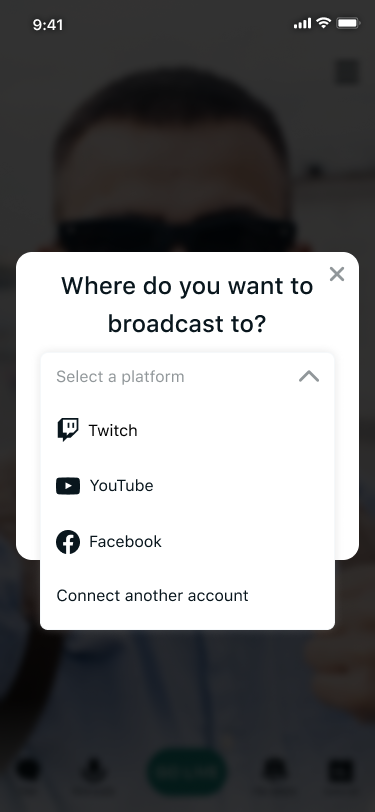
Confirm your channel, give your stream a title and description, and you’re set! It really is that easy to go live to Twitch using the Streamlabs mobile app.
For more information on the app, check out this guide. If you’d like to learn how to go live to YouTube on mobile, check out article.
In case you don’t have them, here is the link to the Streamlabs mobile app on the Apple App Store, and here is the link for the Google Play Store.
Happy streaming!