If you are an avid Twitch streamer, I’m sure you’ve heard the question before “How many followers do you have?” or “What’s your follower count?”. You might even be curious about who your Twitch followers are. Although we strongly advise against getting too caught up in the number of followers you have, you will inevitably want to know. This blog post will show you how to find out who has followed you on Twitch.
Summary:
- Should you care about seeing Twitch followers: Whether you're looking to connect or are simply curious about who’s following you on Twitch, knowing who follows you is good information to have on hand. However, don’t get fixated on the numbers!
- How to see your followers list: When logged into your Twitch Creator Dashboard, you can find your Followers List under the Community tab.
- Future considerations: Knowing who follows you on Twitch is a good opportunity to connect with your community and build solid relationships. Use this information to your advantage.
Should You Care About Seeing Your Twitch Followers
We want to start by saying live streaming is something you should do for the love of it. Don’t get caught up in the numbers game. The numbers will naturally follow if you’re having fun, connecting with friends, and creating great content. Don’t worry about follower count or even your number of concurrent viewers until you feel like you’ve been streaming for a while and have some chemistry going with more experienced broadcasters.
That being said, if you are merely curious about who is following you on Twitch, there’s no harm in looking. It’s easy to see your followers on Twitch. Knowing who follows you can be an excellent opportunity to connect with them and establish a close-knit community as a new streamer.
How to See Your Followers List on Twitch
Step 1: Open the desktop app or navigate to Twitch.tv.
Step 2: Enter your Twitch login information.
Step 3: Click on your profile photo in the upper right-hand part of the screen and select “Creator Dashboard.”

Step 4: In the left navigation menu, select “Community.”
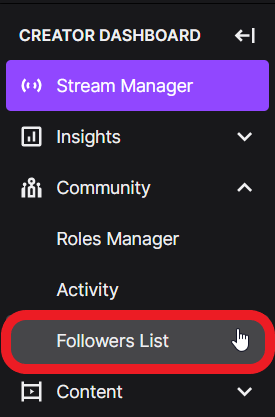
Step 5: Click on “Followers List.”
And now you will find a list of people that follow you on Twitch!
In Conclusion
It’s not always beneficial to needlessly track how many people follow your channel. The followers will come naturally as long as you create content that you enjoy and have fun with. But as you start to build your viewers, knowing who follows you can be a good opportunity for you to reach out, connect with your community and start building those relationships.