How will apparel fit?
Please reference our “Sizing Charts” to see the exact measurements. These measurements are taken side to side not around. If you are still unsure, we suggest that customers order a size up, as most of our items are cotton and will shrink after being washed. We do not offer refunds or exchanges for sizing issues.
Are youth sizes available?
Yes, choose "990B Youth Lightweight Fashion T-Shirt with Tear Away Label" when creating a new item.
T-Shirts and Hoodies
Women's Leggings
Women's Sneakers
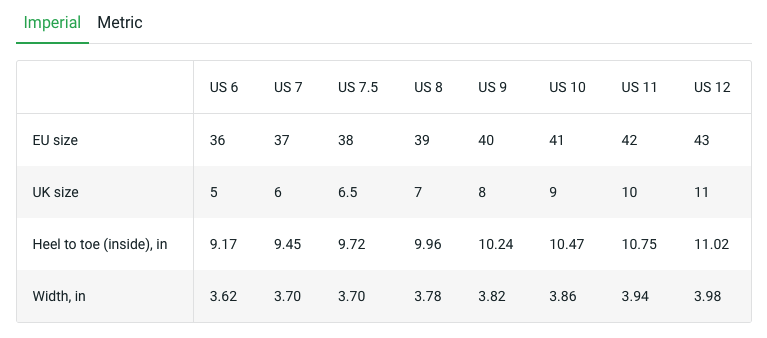
Men's Leggings
Men's Sneakers
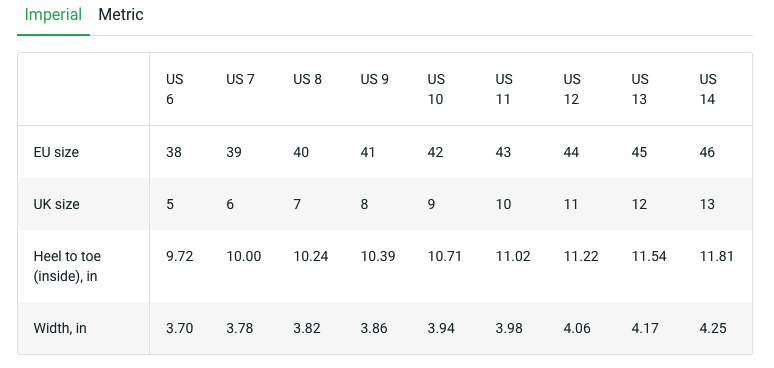
Youth Sizes

