Trovo is a new interactive live streaming platform committed to support creator careers in gaming and live streaming. Trovo is growing rapidly and is a must if you want to increase your social presence and grow your community reach. Below we'll cover how you can start streaming on Trovo right away.
Set up your Trovo account
If you’re new to Trovo, start by creating an account:
- Visit trovo.live. (https://trovo.live/)
- Click Sign Up to create an account.
- Fill in your account details.
- Once your account has been created, log into the platform.
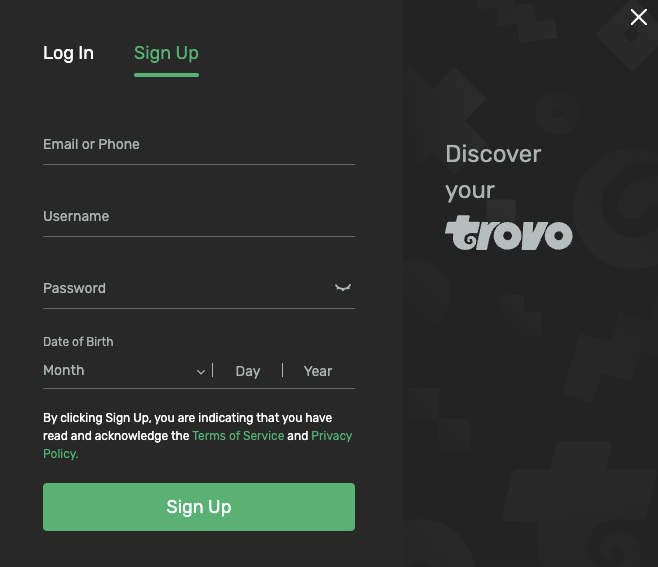
5. Navigate to your Creator Studio to set up your new channel and make adjustments to things like your Category or Language:
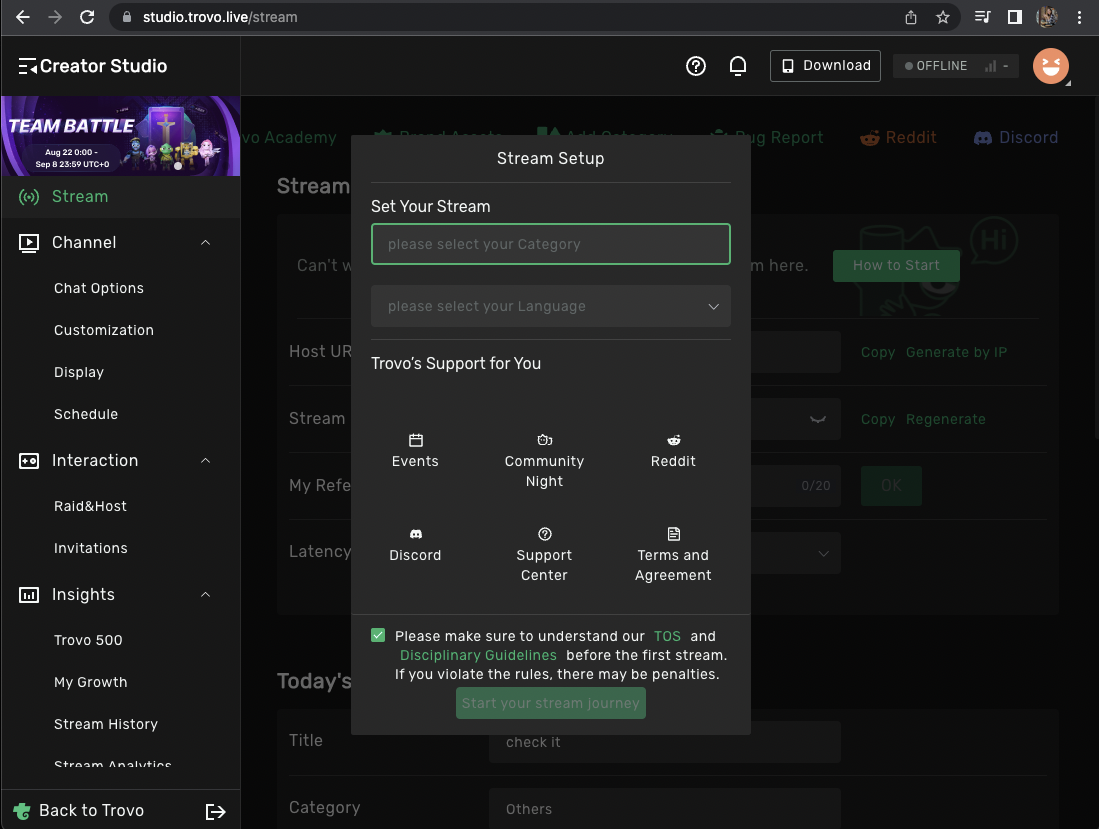
How to Stream to Trovo
Trovo provides you with two (2) options:
- Connect with apps using an RTMP URL and Stream key. This option will not allow you to display chat messages though.
- Stream natively on platforms like Streamlabs Desktop or Talk Studio.
Go live on Trovo with Talk Studio
Connecting Trovo with Talk Studio is easy. If you already have an account on Talk Studio:
- From your Talk Studio,
- Click Go Live.
- Click Add Destination or Trovo.
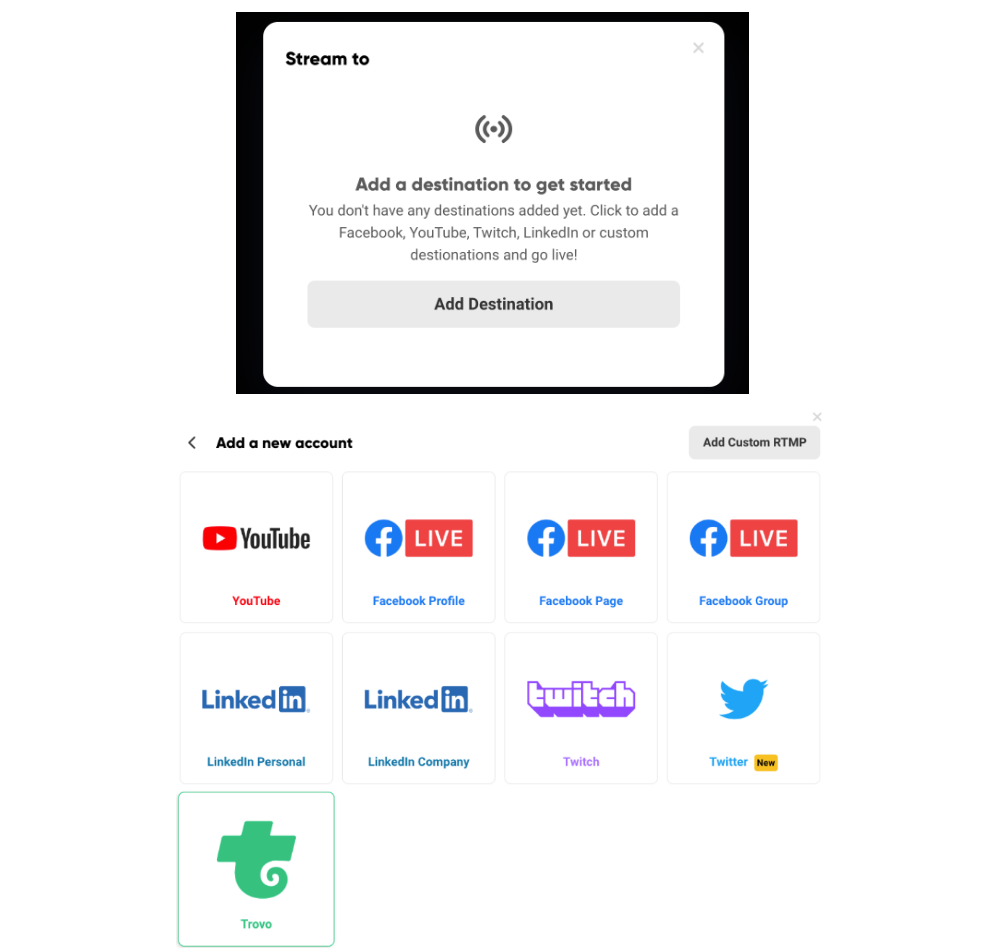
4. Lastly click Allow to give access to your newly created Trovo account with Talk Studio.
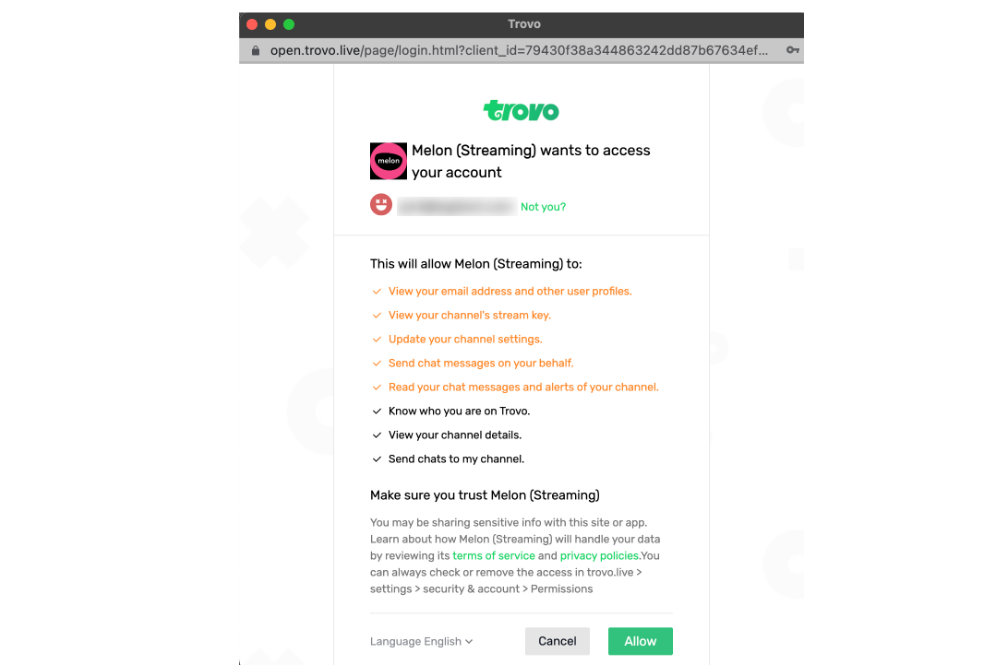
Once you've picked Trovo and connected your account, it will always be stored on your Destinations page on Talk Studio:
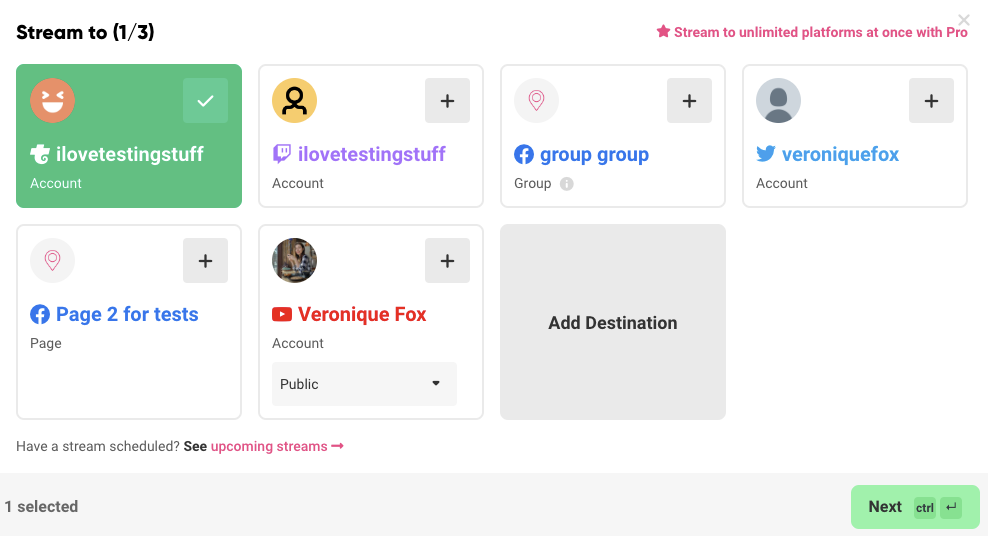
More Details
- Receive and send chat messages on Trovo.
- Schedule your streams or pre-recorded content. Trovo does not show previews but your live will always appear when it’s time to press Go Live.
- Share your stream link from Talk Studio's left navbar once you're live.
Have you tried streaming to Trovo today? Let us know how it goes at [email protected] - we would like to hear from you!