As a content creator, it’s important to diversify where you are posting your content. Not everyone uses the same platform, and changing the orientation of your videos ensures as many people as possible can see your content.
In this blog post, we will walk you through how to change the orientation of your videos using a video conversion site like Cross Clip to alter your landscape videos into portrait mode.
What is Cross Clip?
Cross Clip is a site that allows you to change the orientation of your videos without having to download any extra software. It’s quick, easy, and free to use, perfect for content creators on a budget or those who don’t have time to mess around with complex editing tools.
How to Change Video Orientation
When it comes to Cross Clip, all you have to do is upload your own media file (like your downloaded YouTube stream), Twitch or Kick Clip. After importing, you can easily adjust the output format to portrait, landscape, or square.
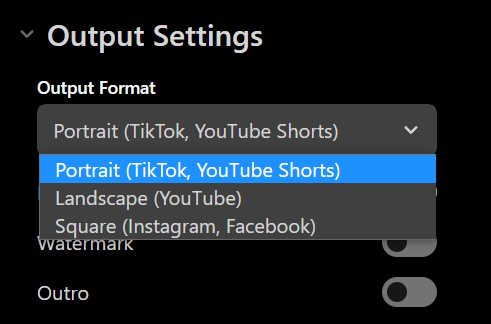
That’s it! You can now download your newly oriented video and share it with the world.
Remember that Crossclip comes with powerful editing features to help you create content for any situation. We’ll briefly explain, Cross Clip’s editor mode below. For a detailed breakdown, visit our blog post: “Getting Started With Cross Clip.”
How to Edit Your Video
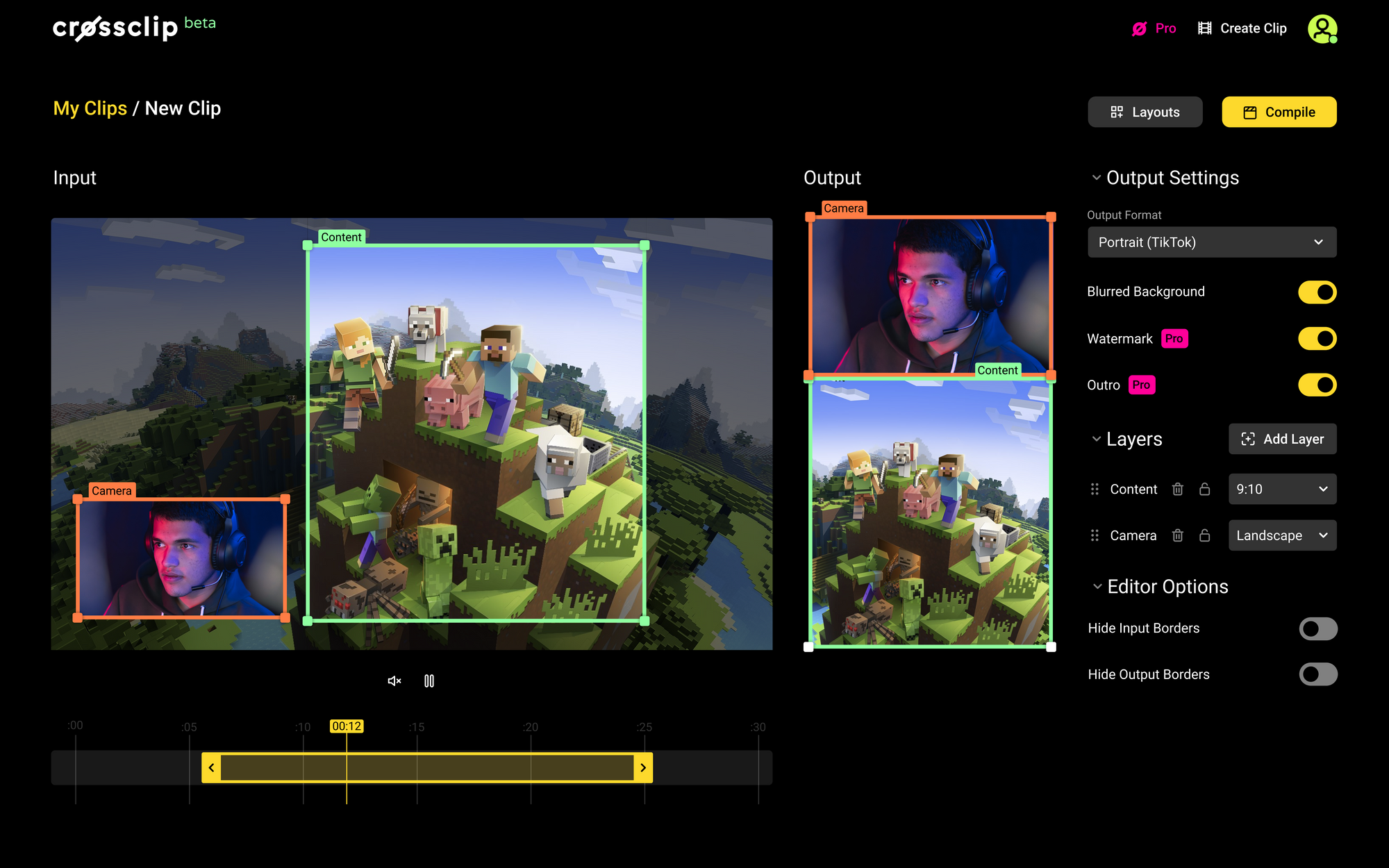
Select Your Time Frame
You can use the yellow slider at the bottom of the editor to choose how much of your clip you would like to include.
Configure Output and Settings
You can also choose the output format (depending on the platform, the dimensions may be different), blur the background if your regions don’t take up the entire output canvas, and toggle the watermark and outro on or off.
Add Layers
Layers allow you to easily add extra content boxes to your clip and order them as desired. A layer’s aspect ratio can be set (like landscape) or unlocked (like portrait).
After completing the entire process, you are ready to download your clip and share it with the world.
In Summary:
Cross Clip is the perfect tool to help you change video orientation effortlessly and share your content on as many platforms as possible.
We hope you found this blog post helpful. If you have any questions, please feel free to reach out to us at https://streamlabs.com/cross-clip.