Good lighting can take your livestream from okay to great. Whether you stream to Facebook, YouTube, Twitch, or any other platform, good lighting is a great asset that has an incredible ROI (return on investment) as far as equipment purchases are concerned. If you're serious about your live streaming career and are looking to grow your viewership by elevating your setup, enhancing your lighting is a great place to start.
In this blog, we'll discuss:
- Types of lighting
- Light positioning
- Light color variants and temperature
- Recommendations for best lighting for streamers
What Are the Types of Lighting?
Natural light: The biggest pro to using natural light is no purchase is necessary. You can position yourself facing the window, and you will notice increased quality and video production immediately. The only downside is that sunlight is not predictable and can vary from day to day and even by the minute while you’re shooting.
Three-point lighting: This is a common setup in production studios where the subject is lit up from three different angles with three lights.
- Key Light—primary light source and serves as the main illumination for the subject. It is typically the brightest light and placed at a 45-degree angle to the subject's face or focal point.
- Fill Light—helps reduce shadows created by the key light, providing a more balanced lighting setup. It is positioned on the opposite side of the key light, typically at a lower intensity, and helps soften shadows and provide additional illumination.
- Backlight—also known as the hair light, is placed behind the subject and aims to separate them from the background. It adds depth and highlights the contours of the subject, creating a visually pleasing separation between the subject and the background.
Ring lighting: This is a common setup popular on social media today. This lighting setup consists of a circular arrangement of LED or fluorescent lights. The lights are positioned in a ring shape, with a central opening where the camera lens can be placed. The result is a unique lighting effect characterized by a halo-like illumination with minimal shadows. The halo is also noticeable when you look at the subject's eyes.
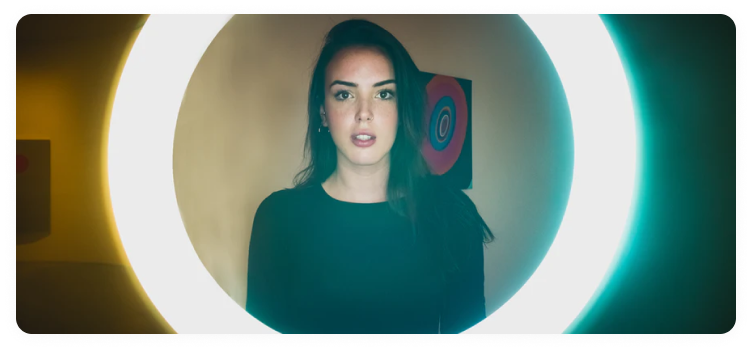
Light Color Variants and Temperature
The light spectrum ranges from ~1.9K (kelvin) to 10K, where the former is closer to “warm” room lighting such as a candle, and the latter is closer to “cool” or natural light that emits from the sky. Depending on your environment and your camera settings, you can play with different light temperatures to get the desired effect you want to see on your live stream. It’s also important to note that some lighting equipment has the ability to set both temperatures, while others only give one set option.
Tips for Positioning Lights
- Generally, you want the light in front of your face unless you have a three-point lighting system. Avoid putting the light behind you (outside of three-point lighting). If you are using natural light, face the window to make the best use of the light.
- Modify the angle and softness of your lights based on the desired mood.
- Pay attention to reflective surfaces such as glasses or glossy objects that may cause unwanted glare or reflections.
- Before going live, take the time to test your lighting setup and make necessary adjustments. Monitor how the lights affect your appearance on camera and make sure the overall lighting complements the mood and vibes of your stream.
Lighting Recommendations for Live Streamers
Litra Beam LX Lightsync RGB and Key Light, $149.99
Pros
- Serves as both key light and accent light
- Features correlated color temperature
- LIGHTSYNC RGB to fill your gaming environment with a colorful accent
- TrueSoft technology and advanced mounting options
- Comes with code for a 30-day free trial of Streamlabs Ultra, which gives access to a suite of creator apps to help enhance your live stream
Cons
- May not be the best option for advanced or multicamera streaming setups
Logitech Litra Beam, $99

Pros
- Simple setup and easy to adjust
- Sleek enough for a desktop recording setup
- Settings can also be adjusted using the Logitech G Hub Software
- Offers color temperatures ranging from 2700-6500K
- Can be positioned both vertically and horizontally
Cons
- It may not be the best option for complex or multicamera streaming setups
Logitech Litra Glow, $59.99

Pros
- Mounts directly onto a computer monitor
- Has ¼-20 threads for mounting on standard tripods
- Portable and lightweight
- 360-degree swivel top
- Compatible with Logitech G HUB Software
Cons
- May give off reflections in glasses depending on lighting position
- Requires a separate tripod if not mounting to monitor
Selfie Ring Light from UBeesize, $26.98

Pros
- USB powered
- Good for a creator on a very strict budget
- Comes with a tripod that fits a phone (perfect for mobile live streaming)
- Has three temperature settings
Cons
- Limited dimming range
- It may not last as long as some higher-quality lighting equipment
HPUSN Softbox Lighting Kit, $69.99

Pros
- Strong output with 85W 5400K E27 socket
- Has a 210-degree rotatable head and adjustable
- Comes with a 24-month guarantee
Cons
- The durability of the stand is suboptimal
- It can be bulky, especially if you have limited space to record
Neewer Ring, $75.64

Pros
- Feature high color spectrum
- Comes equipped with a carrying bag
- Boasts a quality stand
Cons
- It may not work alone for more complex recording setups depending on the environment
- A bit heavy (9 pounds) and not the best option if you need something portable
Great lighting will upgrade your live stream and help your audience make a greater connection with you, thanks to your high-quality content. If there are lights that you have in mind that you want us to cover or if you have any ideas for us, feel free to share your thoughts with us on Twitter. Happy Streaming!
Note: Prices in the blog post are current at the time of publishing and are subject to change at the respective retailer’s discretion.