The All Stars program is available to all streaming platforms supported by Streamlabs Desktop. This includes Twitch, YouTube, Facebook, and Trovo. Join now or view your All Stars rank and rewards here.
There are 4 ways to progress in the All Stars program:
- Stream with Streamlabs Desktop: You’ll earn 2 points for every hour streamed with Streamlabs Desktop.
- Grow your average Twitch CCV: If you’re streaming on Twitch, you can earn 10 bonus points for every 1 average CCV.
- Subscribe to Streamlabs Ultra: You receive more bonus points the longer you’re subscribed to Streamlabs Ultra.
- Complete tasks: You receive a predetermined amount of points for completing different tasks within Streamlabs.
Your total points are a cumulative total of the above three categories and can be seen in the scorecard.
Streaming with Streamlabs Desktop
- You must stream a minimum of 2 hours each month to maintain your points in this category.
- You won’t see your points until you have streamed for at least 1 hour e.g. if you stream for 15 minutes, your 2 points will not show up on your dashboard until you’ve streamed for a minimum of one hour.
- This method will count streaming hours from September 23, 2022 going forward; this will NOT be counting towards historical streaming hours or hours prior to this date.

Twitch CCV
- Your points are determined by your average concurrent viewership (CCV) count over the last 90 days.
- Your points in this category will fluctuate as your average CCV fluctuates.
- Your points will be reviewed for legitimacy before your reward redemptions are processed.
- Any illegitimate viewership activity will result in your removal from the program.

Subscribing to Ultra
As an Ultra Subscriber you’ll earn bonus point payouts at the following intervals:
- Sign up = 4,000 points
- 1 year = 4,000 points
- 18 months = 8,000 points
- 24 months = 16,000 points
Ultra bonus points reset when your Ultra subscription is canceled. If you cancel, you will lose your total points in this category, and your streak. If you resubscribe you will begin back at the initial sign up stage with 4,000 points in this category.
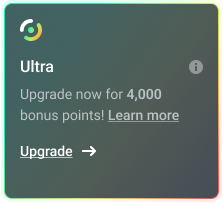
Completing Tasks
You can earn additional points by completing tasks within Streamlabs.
Tasks include:
- Enabling Merch
- Installing Streamlabs Desktop
- Setting up tipping
- Multistreaming
- Enabling Cloudbot
More tasks to come soon!
Frequently Asked Questions
I redeemed a merch item and I haven’t received it yet.
Please submit a ticket for assistance, and our support team will be happy to help!
Why can’t I redeem my merch item yet?

If you have achieved Gold status by purchasing Streamlabs Ultra you will need to either have paid for 4 consecutive months of subscription fees, or subscribe to the annual option in order to unlock the shirt.
If you unlock Platinum or Diamond with Ultra bonus points you will need to wait 8 days after you unlock the tier to redeem the item.
How do Diamond Anniversary rewards work?
Streamers who unlock Diamond tier will receive an anniversary gift for each anniversary following the date they unlocked Diamond, for as long as they maintain their Diamond status (currently up to 3 years).
If you unlocked Diamond tier with your Ultra subscription bonus points, you will be required to wait 8 days after your anniversary to redeem the gift.

How do I access the All Stars and VIP channels in Discord?
You must link your Discord account under integrations on our website. Once you have done this you will receive the corresponding All Stars role and have access to the All Stars channel. If you are Ruby rank or above you will have access to the VIP channel.
Join our Discord here.
I have a question that wasn’t answered here.
Please reach out to our support team by submitting a ticket and our team will get back to you as soon as possible.