Tiltify enables streamers to run fundraising for great causes.
Streamlabs builds tools that enable streamers to turn their passion into a business.
Streamlabs + Tiltify = Empower your community to contribute to a great cause

Now, you can:
- Celebrate the viewers who donate — get alerts for donations that contribute to a charitable cause
- Stay on top of your fundraising campaign by seeing tiltify donations in recent events and events list
- Customize your donation goal (layout, background, font etc.). Go nuts and make it yours!
Question: How do I customize my fundraising campaign?
Answer: Go to <goals> and click on the new <tiltify donation goal> tab. You can adjust all aesthetics of your donation goal progress bar and it will sync to recent events. If you are not seeing this, you should link your Streamlabs and Tiltify accounts. Check out details below:
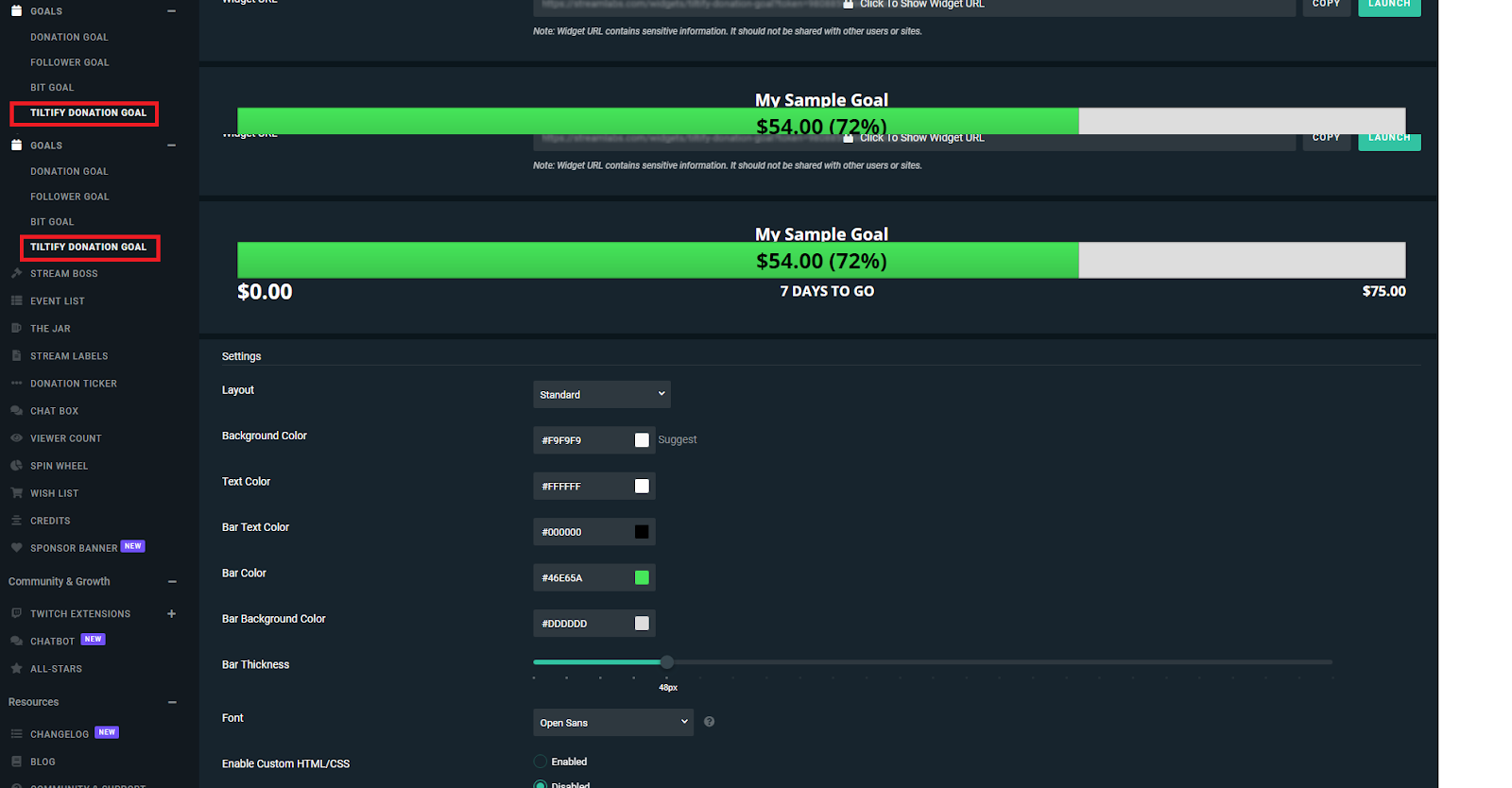
Next check out your new tiltify alert box. All the usual bells and whistles apply

Lastly, the tiltify event list. You can customize this too.
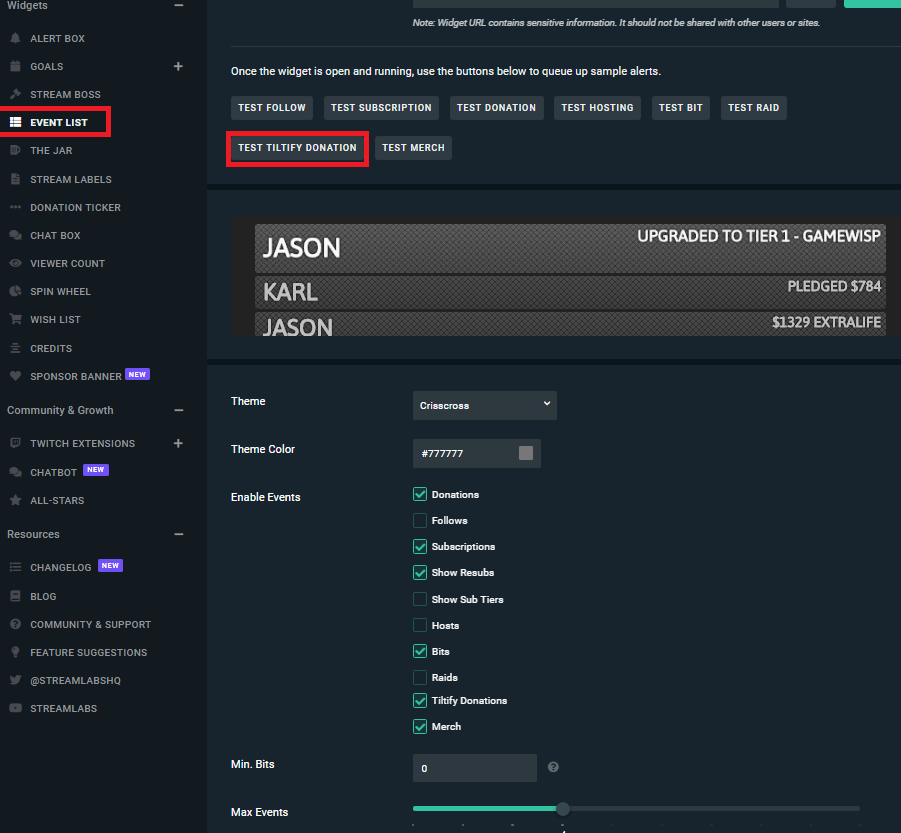
How do I get started if I’ve never ran a fundraiser of any kind?
- Make an account at Tiltify
- Got to integrations page on streamlabs.com and click link
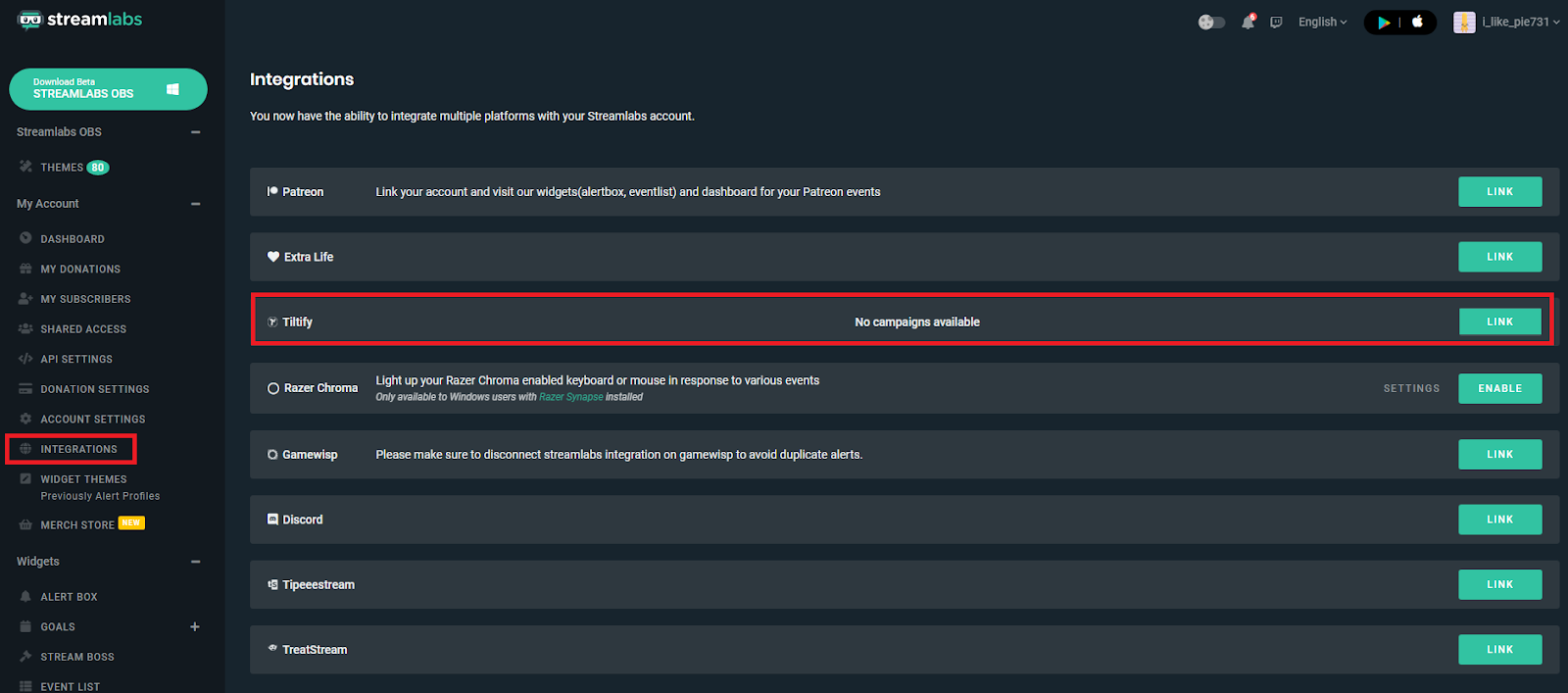
3. Authorize
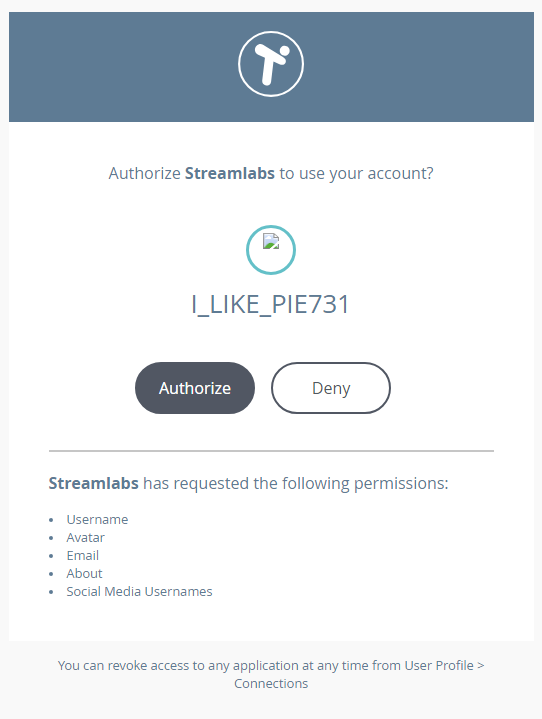
TLDR: deeper integration between Tiltify and Streamlabs that helps you and your community do good and raise $ for great causes