Today we compare the similarities and differences between timeline and text-based video editing, and we clarify what text-based video editing actually is, how it works, and what the differences and advantages are when compared to timeline editing.
But first, let me give you a bit of context.
Let's go back a few years. Its the late 1990s! We are in a time when video editing is experiencing a surge of innovation. In addition to the linear video editing method that was common up until then, computer-supported non-linear video editing is becoming more and more relevant. It took only a few years for non-linear video editing to establish itself as a standard and offer completely new possibilities and creativity.
What Happened and What Does Non-linear Editing Actually Mean?
Before videos were edited with non-linear video editing software, it was a linear video editing program that was the industry standard for many years.
Linear video editing is a step-by-step, chronological process of going through a video. Scenes in a video could only be exchanged for a scene of the same length, otherwise the entire edited film had to be copied again. What made sense in times of analogue films is now history due to the advancement of digital video editing technology.
For all the young stars among us this is what linear video editing looked like back then.

With the change from analogue film to digital video formats, non-linear video editing was invented.
Non-linear editing
Non-linear editing (NLE) is fundamentally different. Instead of having to make edits in a pre-defined sequence, this new kind of editing allows editors to make changes whenever and wherever they like. Non-linear editing uses digital tools to enable editors to avoid the need to store multiple copies and can even integrate with modern film software.
Nowadays the whole thing looks like this: A video editing software with a user interface
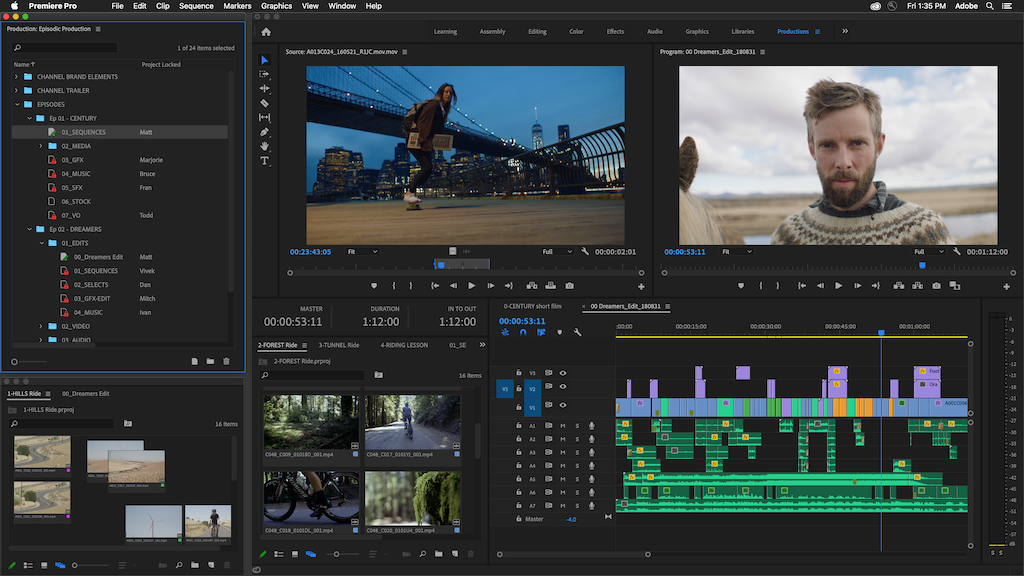
The Advantages Over Linear Cutting Are Obvious:
- More flexibility - Non-linear editing allows you to move individual segments of recorded sequences around in a drag and drop way.
- View "work in progress" in real-time - Non-linear editing allows you to view the effects of your editing immediately after performing the action without delay, letting you test your changes.
- Make changes without affecting the rest of the edit - Non-linear editing lets video editors make changes at any point in the video sequence without needing to lay down video in real-time.
- Generate fewer copies - Non-linear editing stores original sequences in a smart way, reducing the need for multiple copies, saving both time and storage costs.
But Why Am I Telling You All of This? What's Wrong With NLE?
For more than 20 years, practically no innovation or improvements have occurred in the field of video editing software. Since the change from linear to non-linear editing, videos are edited with programs that have a timeline.

However, the operation is becoming more and more complicated. Nowadays it's really difficult for a beginner to operate a video editor easily.
There's no wonder why people quickly become frustrated and end up with googling and watching hours of tutorials on how to edit a video in Premiere Pro, Final Cut Pro, Camtasia, etc.

A typical video editing experience is counterintuitive when compared to everything within the modern conventions of UI design and functionality. There are so many buttons, dials, knobs, settings, and keyboard shortcuts to remember, that learning how it all works becomes in and of itself an exercise in patience and resolve.
Don't get me wrong! Timeline editing is absolutely fine and all the massive video editing programs are helpful and have their absolute right to exist. To be honest, for professional video production they are indispensable.
But there are video formats and situations where these video editing programs are simply over engineered and you don't need all of their functionality, as you can tell!
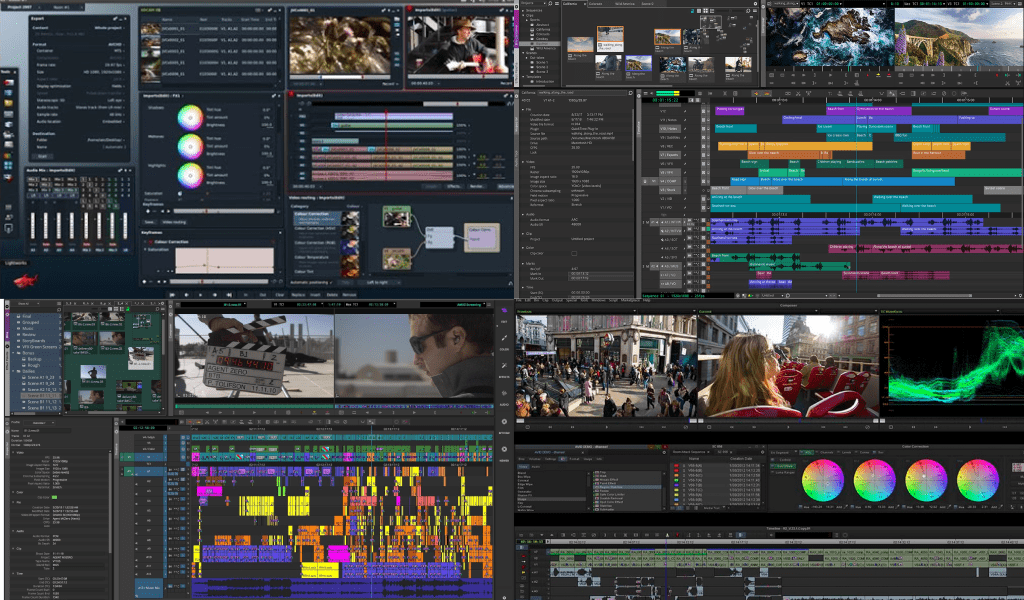
Content-focused videos
For content-focused videos, you don't need most of the features offered by most editing software, and the barrier to entry is very steep - you have to own a machine capable of running these programs and know-how all of the functions work.
This is exactly where the approach of text-based video editing comes into play. But wait...
What exactly is text-based video editing?
Text-based editing has become possible due to the improvement of speech recognition, which has even become increasingly better in recent years. We all know speech recognition like Siri, Alexa and co. from our smartphones and home assistants. This technique is exactly what a text-based video editor uses.
How does text-based video editing work?
You upload your video into the editor and your spoken word will be transcribed into text.
- Edit the video by just editing the text. Cut out mistakes, bloopers or whole sentences.
- When everything fits together let your video render and you are done
So, you can imagine the whole editing process as if the timeline were transformed into a different representation, which is now presented as the text. Basically, it's always a matter of presenting the video sequences in such a way that you can jump from position to position and edit the video in a non-linear manner.
This is what it looks like in our video editor Streamlabs Podcast Editor

Now you may object that a text-based editor can only edit those areas where words are spoken. Currently this is true, but we are working on detecting breaks and making them editable. So stay tuned for our next updates!
For which kind of video is a text-based editor suitable?
Streamlabs Podcast Editor offers advantages over timeline approaches when it comes to content-focused videos in which people speak. This includes videos such as:
- Tutorials
- Explainer Videos
- Content Marketing Videos
- Social Media Videos
- Online Courses
- Recorded Lectures & Seminars
- Journalism Videos
- Customer Success Videos
- Recorded Zoom Meetings
- Talking Head Videos
Cutting your content-focused video with a text-based editor is not only much easier and requires no video editing skill at all, but it's also much faster and you can simultaneously scrub through the video using the transcribed text to jump to any position.
Streamlabs Podcast Editor also offers a whole range of other advantages. Since the transcribed text is already available, subtitles can be added to your video with just one click. Translation into different languages is also possible. Another popular feature is the ability to easily export the transcribed video to have the content of the video in written form.
Let us sum it all up! Text-based editing is the new kid on the block

Non-linear editing, which until now has only been implemented in the form of a timeline, will be supplemented. The approach and user interaction of text-based editing is completely new and shows its advantages in content focused videos.