[Edited: Terms of Service for music integration via Soundcloud, see music section below.]
The all-new Twitch Developer Platform is coming soon, and Streamlabs is excited to be a launch partner for this new platform. TL;DR — Get Started here.
We’ve been working on a new app for Twitch for many months that combines many of the features that streamers have been asking for into an all-in-one pile of goodness. Everything works through this little menu, kinda like the Start menu in Windows but for your channel.
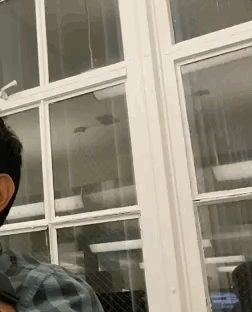
Loyalty Points — now without chat spam
Setup a custom currency for your channel. Name it anything you want, and control earn rates. Start here.

Since earning and spending points is all done via the menu overlay on the video, viewers don’t need to spam chat for any points-related commands. Bye bye !points. And yes, you can even allow alerts via points!

You can setup both custom and automated rewards, which are redeemable via the same menu. Once redeemed, they show up in your recent events list on our website, or in Streamlabels, so you can mark them as done.

Games — Scratchers, Pick-a-Card, Treasure Chests and more
Loyalty points would be boring without fun things to do with them, so we’ve included several games in our app at launch, with more to come.
Remember Minesweeper from Win95? Scratchers is a game where you pick 6 boxes, and hope at least one of them contains the correct key.
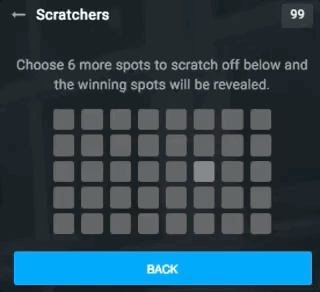
Pick-a-Card lets you pick one winner of five cards.
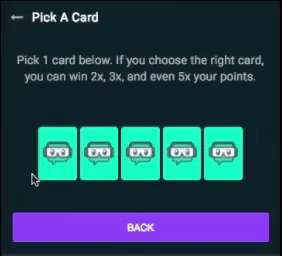
Tabbed out of your favorite stream? Then you’ll miss customizable treasure chests that pop up on random parts of screen. They only stick around for a few seconds, so you have to be quick to catch them.
Collect points by being alert, watching the stream, and playing smart. Move up those leaderboards, and own the top spot on your favorite channel.
Polls & Giveaways
Like strawpoll? You’ll love this. This is just like strawpoll, but nobody needs to leave your stream to go vote. They can do it right on top of the screen.
Polls and Giveaways get created from a new tab in your recent events section on our website, or from Streamlabels. This shows up as a notification that everyone can easily see on your channel for a few seconds. Viewers vote simply by clicking and picking a choice. Set it up here.

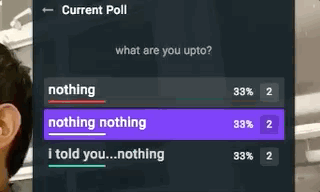
Similarly, giveaways are also created via the same section. Viewers enter by clicking a toast notification. After you close a giveaway, a winner is chosen from the usernames that were entered.

Music — let your viewers DJ your music
Letting your viewers control what songs play next is a great way to keep them around longer. We’ve integrated with Soundcloud to bring you their library that is available through their API to third-parties. [Edits: removed “royalty-free, suitable for streams”. Please see here for Soundcloud’s Terms of Use to determine appropriate use].
Viewers can search for a song through the menu. Songs get added to a queue. Once a song finishes, the next one that is queued up by viewers will play.
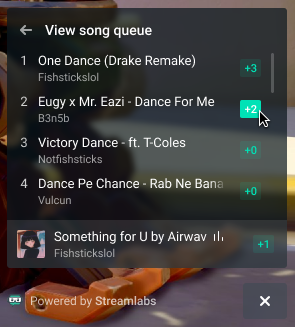
Recent Events must be open for the music player to work, either on our website or via Streamlabels. As the broadcaster, you get player controls to auto-play, shuffle, volume, skip, and re-arrange / remove songs from the queue as you see fit. Look for the new Music tab in recent events.

This isn’t available on YouTube or other platforms, given that Twitch has released this platform. Also all new platform apps only work for desktop viewers, not for mobile. This is a limitation of the entire platform. We expect this will be added for mobile users in the future, but we don’t have a timeline for that.
We’re super-excited with this new platform and excited to be a launch partner with Twitch. We can’t wait to see how you will use this on your channel.
Feedback? We’d love to hear it! Get started now.