Today, Streamlabs and Mobcrush are proud to bring Action Replays to the Streamlabs Desktop App Store.
To get started install the Mobcrush app here.
Action Replays utilize machine vision A.I. to automatically capture key moments on stream. The system records short videos when you get a kill or win matches. Access your clips in Streamlabs Desktop, download, and share on social media. As a Beta feature, Action Replays currently supports Fortnite. Other games are being actively worked on so check back soon for updates.

Mobcrush is an essential tool for live streamers. In addition to Action Replays, Mobcrush allows you to broadcast to multiple platforms, view all your chat interactions in one unified window, and download previous streams up to 90 days after your live stream.
Access over 40 Apps With Streamlabs Ultra
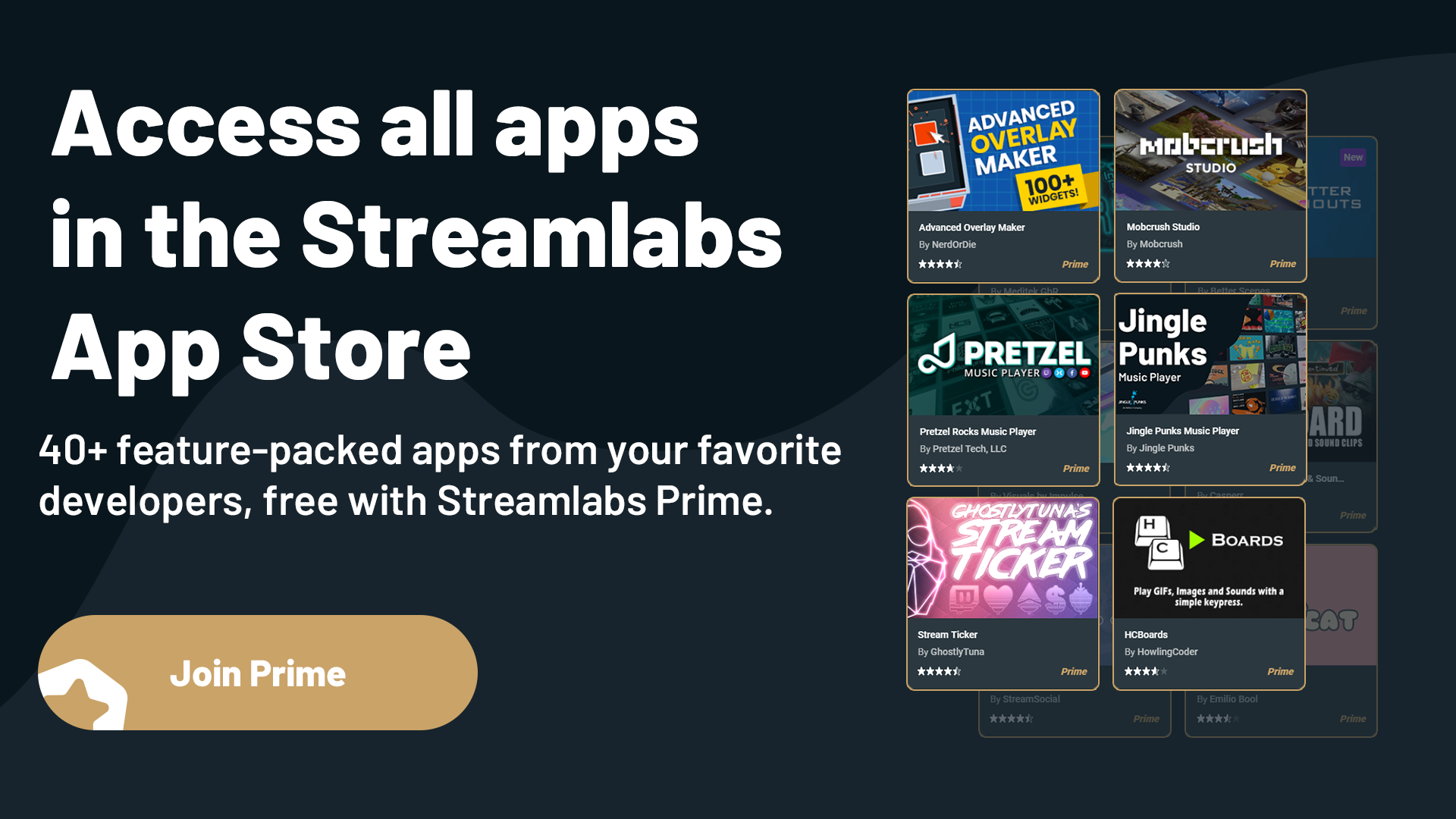
Now with Streamlabs Ultra, you can access everything Mobcrush has to offer in addition to the 40+ feature-packed apps designed to enhance your live stream.
Our App Store is filled with diverse applications to give you more control, automation, better analytics, and new ways to interact with your audience.
Whether you want to broadcast to multiple platforms, access thousands of stream-safe songs, or need exclusive overlays and alerts, discover and install unique applications for any need with Streamlabs Desktop.
To learn more about the decision to make the App Store apart of Streamlabs Ultra, please read our blog post with all of the details.
If you’d like to learn more about our App Store and the applications that are available please visit our website.
If you have any questions or comments, please let us know. Remember to follow us on Twitter, Facebook, Instagram, and YouTube.