Are you interested in improving video quality of your streams and reducing the CPU usage? Just check the box ‘Use optimized encoder settings’ before going live with Streamlabs Desktop.
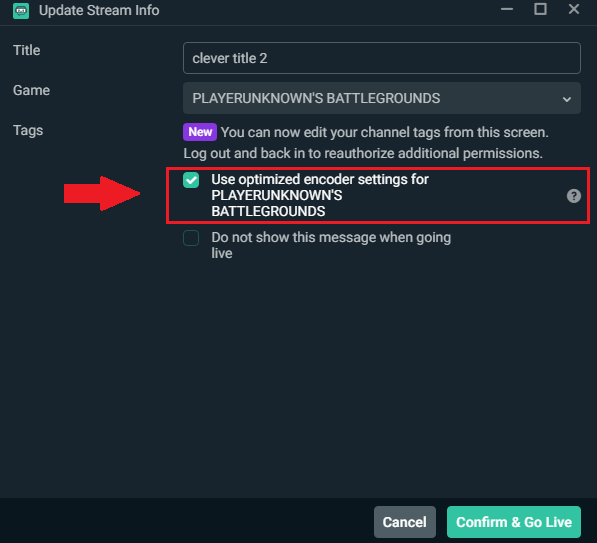
So what is this all about?
All existing video codecs use algorithms that provide a decent video quality. These algorithms try to adapt to user requirements by proposing presets. However, they always represent a generalized use case.
In other words, up until this point all video broadcasting software applied a general solution to a very specific problem. With optimized video encoding we are tuning Streamlabs Desktop to the specific game that you play.
Results? Extensive testing has shown better video quality and lower CPU usages in most cases.
How does it work?
We use a proprietary algorithm to fine tune every codec in Streamlabs Desktop. We take into account what game you’re playing, which preset you’re using, and what is your available bandwidth. This enables you to have a higher quality video stream and lower CPU usage.
Let’s look at actual results.


In the screenshots above, our AI engine decides to reduce default resolution. The engine is taking into account available bitrate and the game complexity. The outcome is better video quality.
Here is another example, an improvement from x264 ultrafast above and the optimized version below. Both encoded at 1280x720 with 2.5Mbps.


Here, we use machine learning to tweak x264 options based on the game, available CPU, and bandwidth.
To sum-up, let us recap how Streamlabs Desktop video encoding optimization helps you stream:
- Higher visual quality
- Lower CPU consumption
- Or both 1 and 2, depending on your presets
Full transparency: there is a single case where we are not able to reduce CPU usage. This case is the <ultrafast> preset of the x264 encoder. In this case we choose to improve the video quality. Please note that this may lead to a very small increase of your CPU usage.
Get Streamlabs Desktop (its free and always will be), check the <Use optimized encoder settings> before going live, and proceed to crush your next stream!
PS: we are hiring A+ people who are passionate about creators and live-streaming space. Details here