Interaction between you and your audience is key to building a community. Widgets help serve this purpose by offering a variety of different functions.
Think of them like additional features you can add to help increase engagement from your viewers or incentivize them to donate to the stream.
In this article, we are going to go over some of the most essential widgets and why they are important.
There are over a dozen different widgets available in Streamlabs Desktop. For a full list, please visit our website.
Widgets can be added to your live stream by opening Streamlabs Desktop and clicking on the plus sign in the sources section.
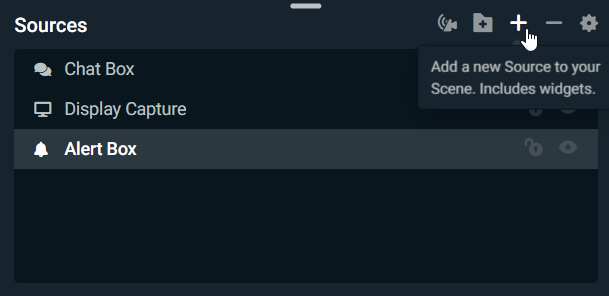
The Alert Box — Essential
Adding an alert box is one of the most essential widgets you can add to your live stream. Once enabled, animated clips appear during your stream when viewers send a donation or engage with your channel. It’s the perfect opportunity to acknowledge and thank your viewers for contributing to the stream.

The Chat Box — Essential
The chat box widget is a handy tool for the viewers that can’t watch live. Clips and VODs on YouTube, Facebook, and Twitch can remain on the site for a long time. A chat box widget replicates the feeling of watching live and can help keep those views coming in over a long period of time.
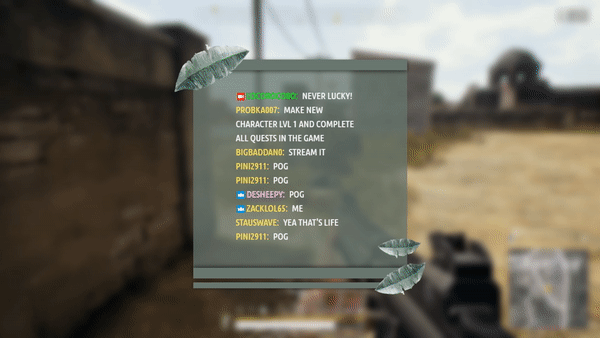
Goals — Essential
Setting tangible goals, like new hardware or donations to charities, can help audience members visual where their contributions are going and encourage others to participate.

Event List — Essential
The Event List feed will update whenever you receive followers, donations, stars, likes, merch sales, and more. Giving viewers a chance to see all the activity in your channel can increase audience engagement and encourage others to participate.

There are over a dozen widgets available in Streamlabs Desktop, including Tip Jars, End Credits, Spin Wheel, Media Share and more. To view our full collection, visit our website.
If you have any questions or comments, please let us know. Remember to follow us on Twitter, Facebook, Instagram, and YouTube.
You can download Streamlabs Desktop here.