Believe it or not, there was a time when you could not change your Twitch username. However, in 2017 Twitch has changed its policy on username changes to become more flexible with Twitch user’s needs. Now you can update your username, albeit with a few caveats.
What You Should Know Before Changing your Username
You can only change your username once every 60 days. Twitch will recycle your old username if you delete or rename your account. This process will take at least six months; eventually, Twitch will add that username to the pool of available usernames. If you decide you don’t like your new name, you may not get your old one back.
Additionally, when you change your Twitch username, you will receive a new URL. However, the URL of your old channel will not update. This means that you will need to update any place that contains your old username manually. This includes social media profiles, your Twitch bio, link-in-bio websites, etc.
Visit their website to learn more about Twitch’s username renaming and recycling policies.
To Change your Username from Your Desktop
To change your username, if must first wait 60 days. After that period, perform the following steps to change your name.
Step 1: Log in to Twitch.
Step 2: Click on your profile icon and click “Settings.”
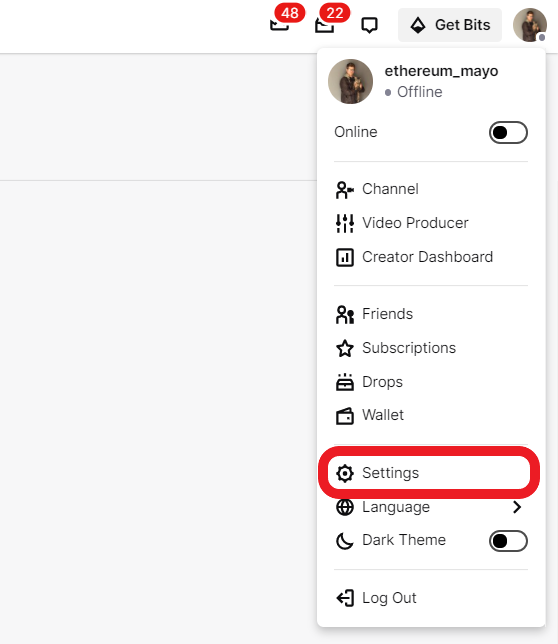
Step 3: Scroll down to “Profile Settings” and click the edit button next to the username.
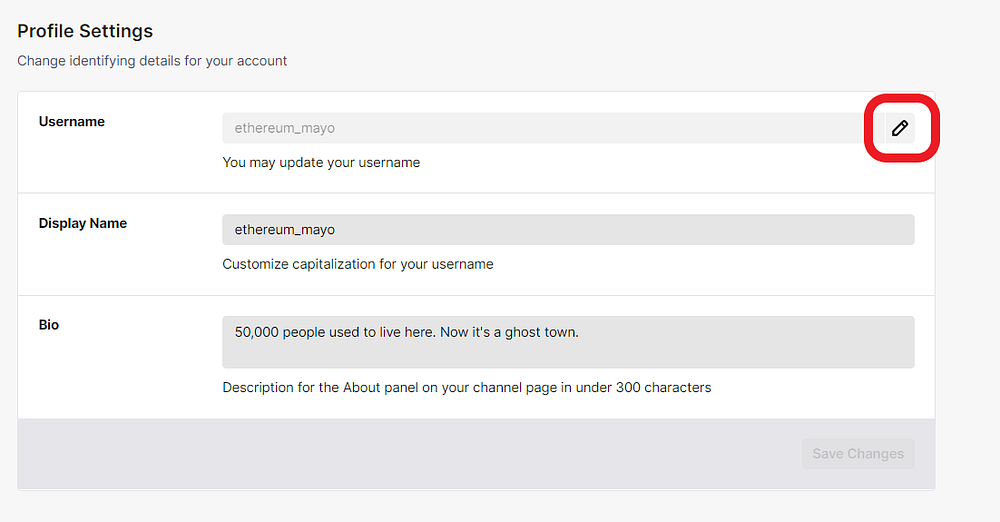
Step 4: If you’re eligible to change your username, you can type in a new one here to see if it’s available.
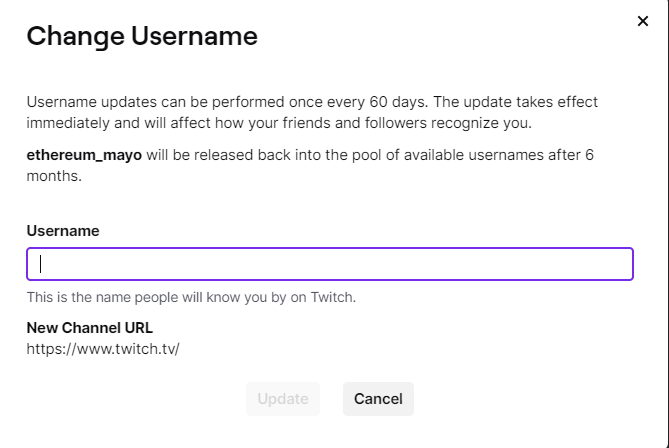
Step 5: Now click update, and your new username is ready to go.
How to Change Twitch Username on Mobile
If you’re not near a computer, you can also change your Twitch user name using your mobile device.
Step 1: Open the app and tap on your profile icon.

Step 2: Tap on “Account Settings.”
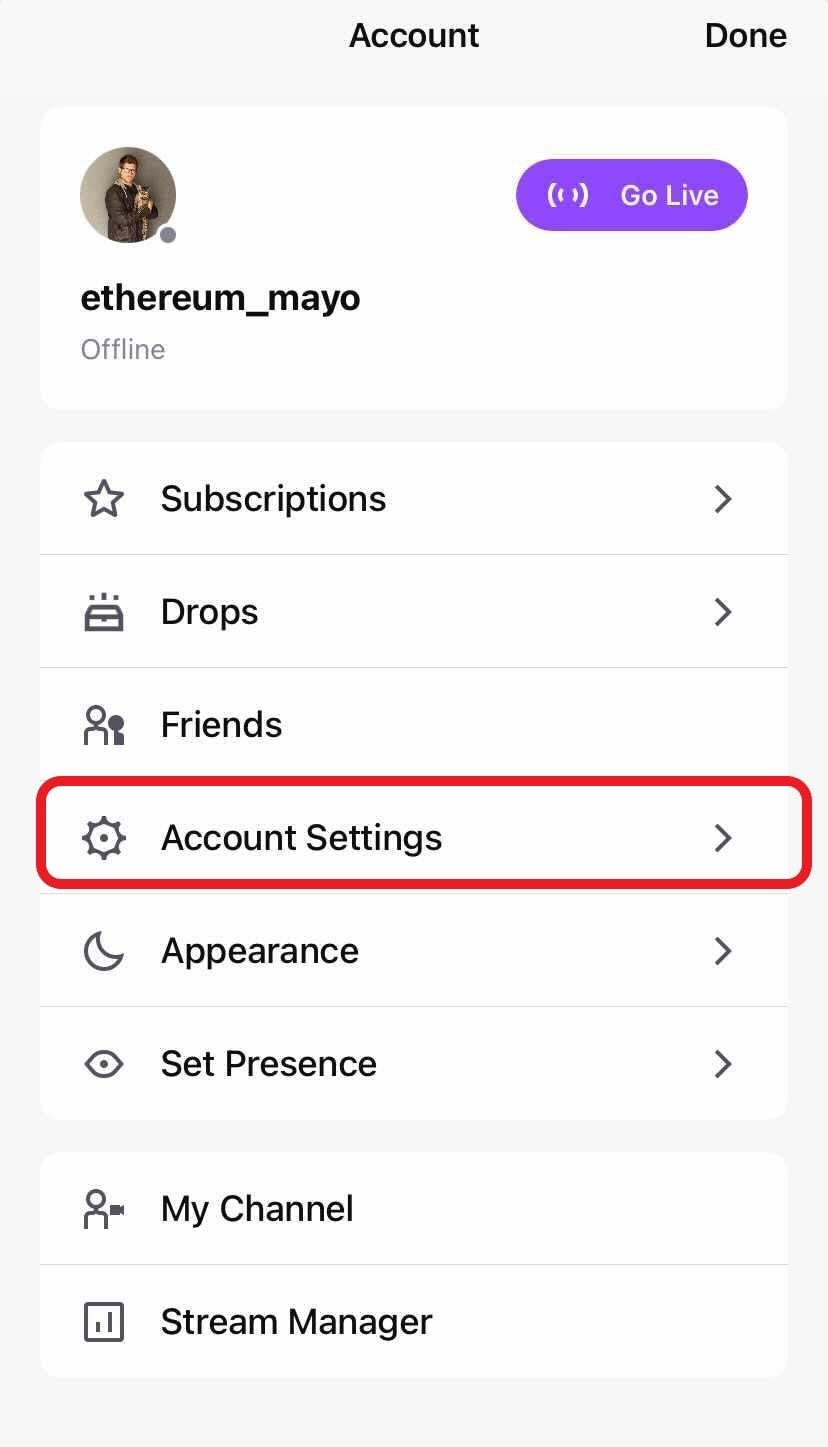
Step 3: Tap on “Account.”
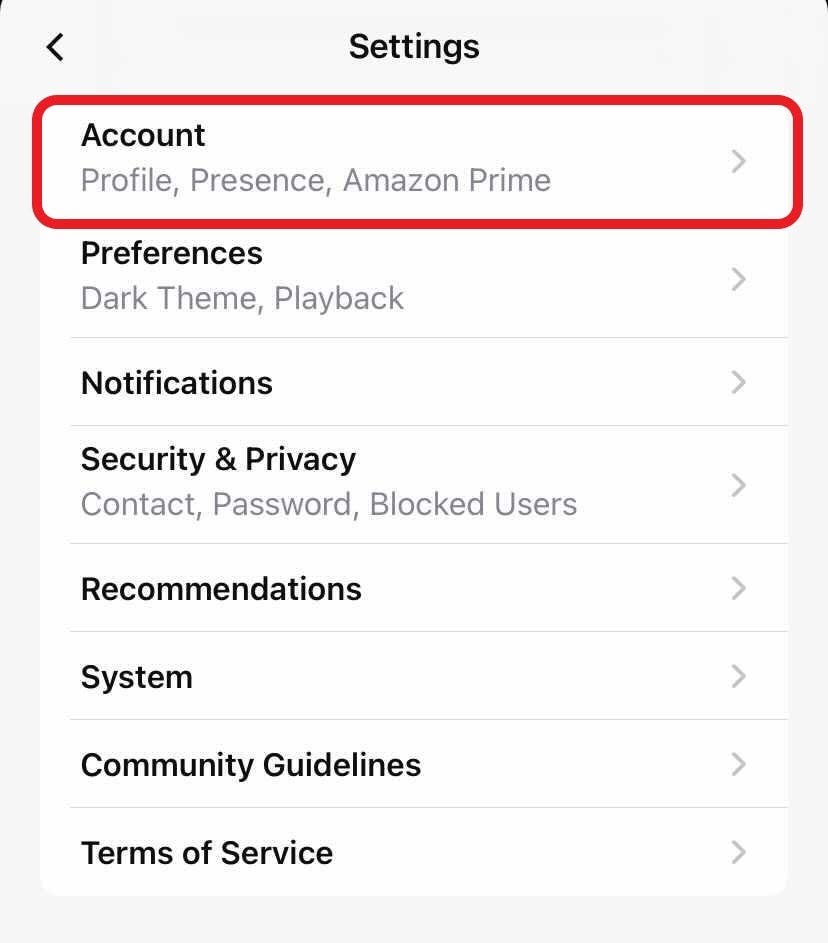
Step 4: Tap on “Edit Profile.”
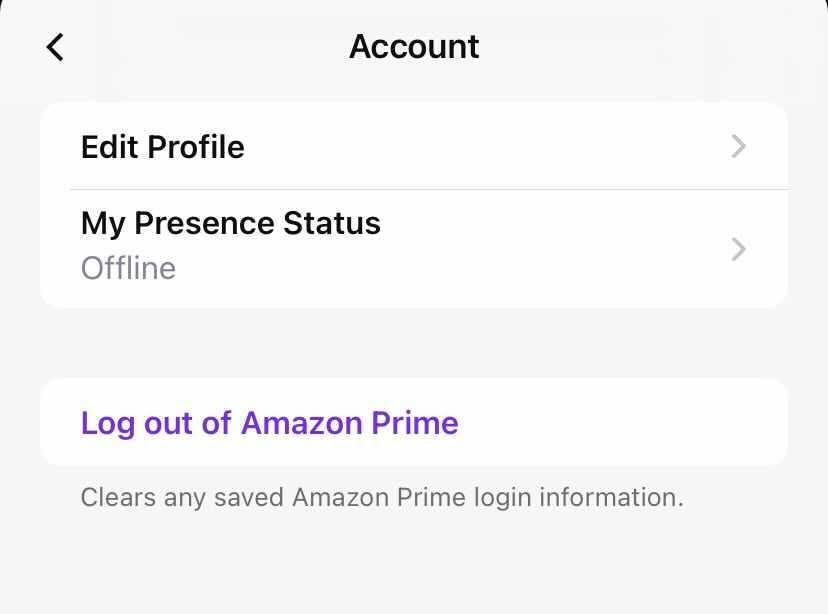
Step 5: Tap on “Username.”
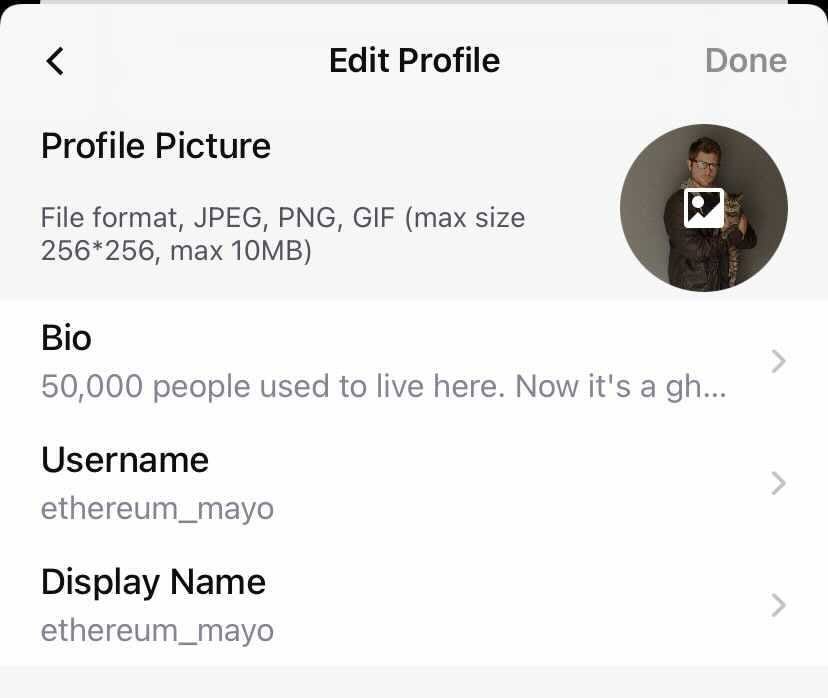
Finally, enter your username, and voila, you’ve just changed your Twitch username on your phone.