To get you ready for the spooky festivities, we’ve compiled a list of the best live streaming assets you need to create the perfect creepy atmosphere on your channel.
The list below will cover some of our favorite Halloween stream overlays from the best designers in the industry. Don’t forget, each overlay theme comes with spooky alerts and custom tip page themes too!
Halloween Stream by WightVisuals
Click here to download Halloween Stream by WightVisuals
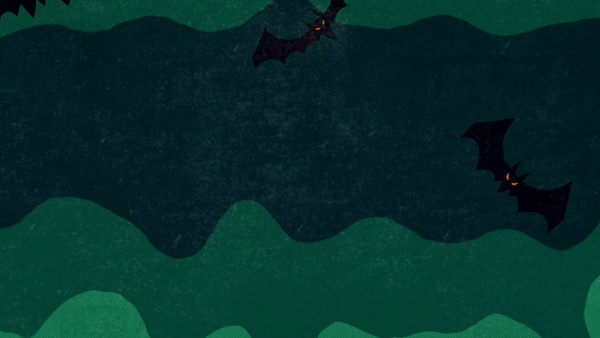
With this package, you will receive an animated overlay, animated webcam overlay, animated starting, pause, and ending banners, an animated talking banner, all the alerts you will need, including new subscriber, follower, donation, and more, custom sounds to fit the theme, as well as an animated scene transition.
Duskwood by StreamSpell
Click here to download the Duskwood stream overlay by StreamSpell

Halloween Twitch Panels
Complete your Halloween look by adding custom Halloween themed Twitch panels. Browse our full list of over 50 different types of professionally designed panels.
.gif)
Halloween Alert Box Sounds
To customize your alert sound, visit the alert box settings in the Streamlabs Dashboard. Click on the Event Type you’d like to customize and choose an audio file from our curated list of sounds.
Visit our Sound Library to browse our full catalog of spooky alert sounds.
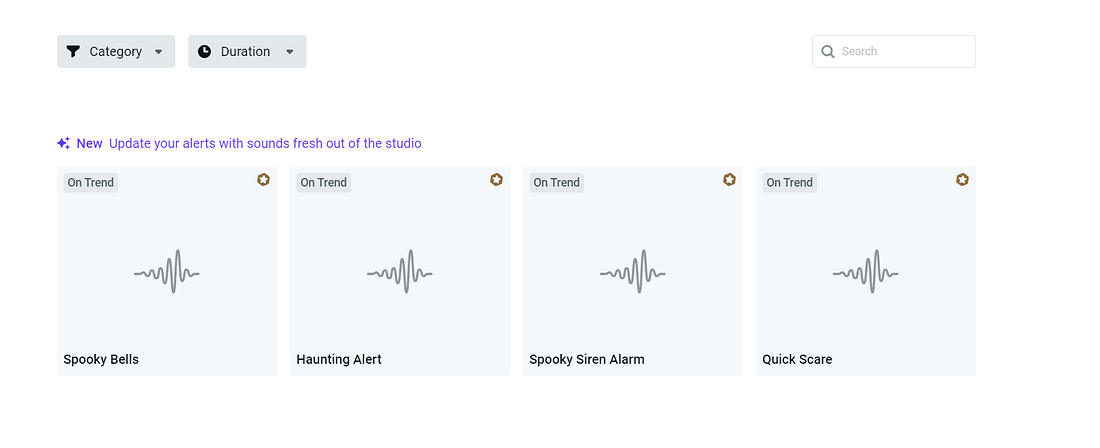
We hope these assets help turn your live stream into a fun Halloween event for you and your viewers. If you have any questions or comments, please let us know. Remember to follow us on Twitter, Facebook, Instagram, and YouTube. Happy Halloween!